It has been almost 2 months since Win10 was updated to 1803. During this period, minor fixes pushed a few patches. This version is also considered stable enough for the time being. Therefore, many small partners hope that they will not be subject to various “Harassment†updates by Windows Update. ". This issue has also been said before Xiao Bian. Group strategy alone or the method of modifying the registration form is only temporary. If there is a slight sign of trouble, it will invalidate the wisdom of the crowd and give everyone a way to use it once and for all.

Like a software update with a corresponding server, Windows Update also has a corresponding server address. When the network is connected, the system will automatically connect to the authentication download update. But if we change the hidden server address in Win10 to a fake address, then the update will only report an error, and it will no longer be "Ice, Water, and Cold in Water" at the crucial time!
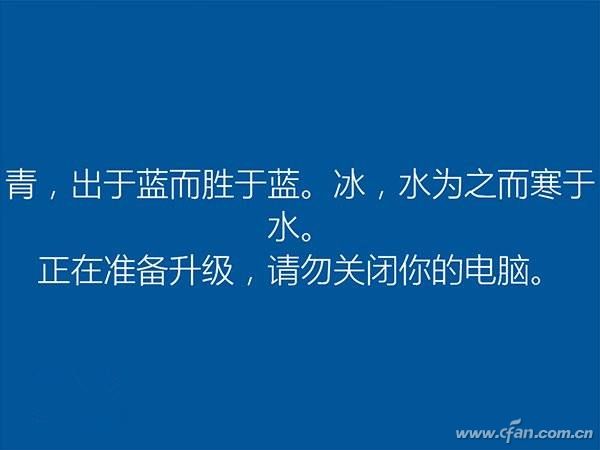
To get started, create a new text file on the desktop and copy the following code into it.
Windows Registry Editor Version 5.00
[HKEY_LOCAL_MACHINE\SOFTWARE\Policies\Microsoft\Windows\WindowsUpdate\AU]
"NoAutoUpdate"=dword
"AUOptions"=dword
"ScheduledInstallDay"=dword
"UseWUServer"=dword
[HKEY_LOCAL_MACHINE\SOFTWARE\Policies\Microsoft\Windows\WindowsUpdate]
"WUServer"="http://wsus.cfan.com.cn"
"WUStatusServer"="http://wsus.cfan.com.cn"
[HKEY_LOCAL_MACHINE\SOFTWARE\Microsoft\Windows\CurrentVersion\WindowsUpdate]
"SusClientId"=-
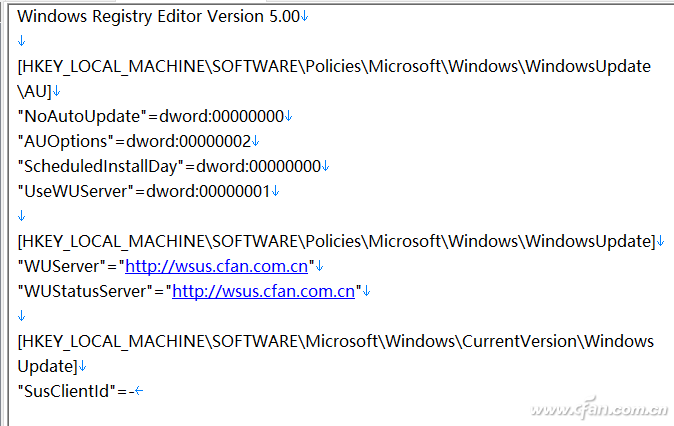
Then change the text suffix .txt to .reg and double-click to import it into the registry.
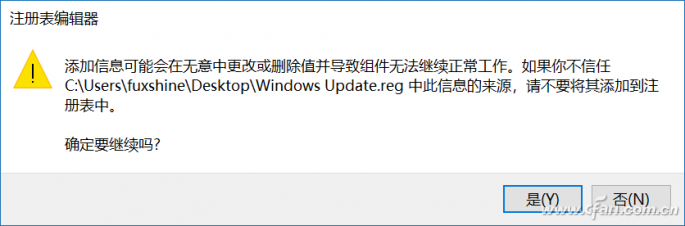
To restore Windows normal updates is also very simple, according to the above method to create a new registry entry, the code into the following paragraph on the line.
Windows Registry Editor Version 5.00
[-HKEY_LOCAL_MACHINE\SOFTWARE\Policies\Microsoft\Windows\WindowsUpdate]
Or enter the regedit after the Win+R key combination to enter the registry editor, navigate to
HKEY_LOCAL_MACHINE\SOFTWARE\Policies\Microsoft\Windows
Delete the following WindowsUpdate sub-items directly.
Worried partners who are concerned about tossing the registry may also consider using Dism++ as a software system optimization feature to modify the underlying system files to disable the update function.
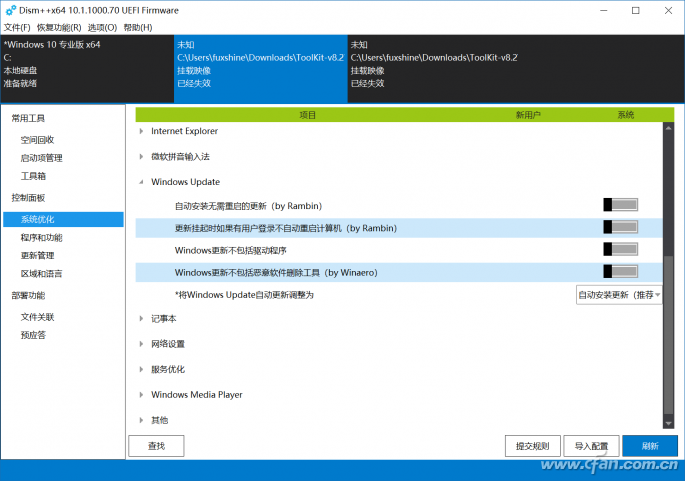
Well, what else is the problem? The comments area is subject to comment at any time. The difficult problem Xiao Bian will surely try its best to answer everyone's questions.
Beam Lights,Beam Moving Head Lights,Moving Head Beam, Beam 7R
Guangzhou Cheng Wen Photoelectric Technology Co., Ltd. , https://www.cwledwall.com
