What is the most important thing to buy back an SSD? It is definitely 4K alignment, even if it is the old hard disk installed new system, this problem can not be ignored. Before formatting, the partition is correctly aligned 4K, which will greatly affect the read and write performance of the hard disk, but there are still many small partners are not so understanding of the 4K alignment, especially in the partition when the realignment choose 2048 or 4096? This is not metaphysics. There are differences between them.
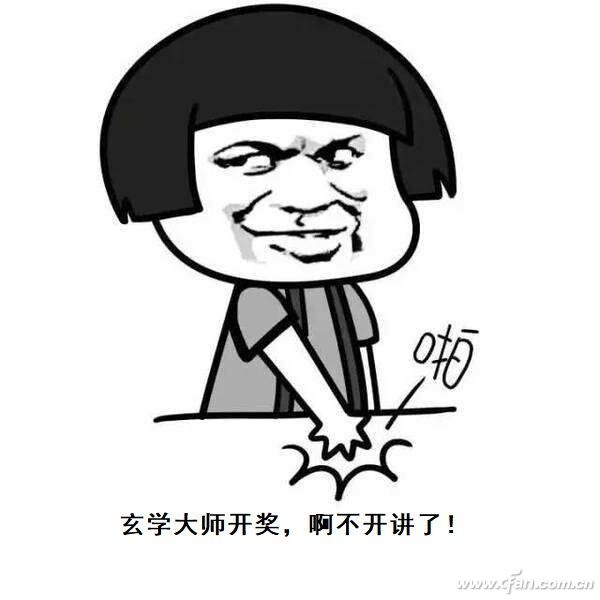
When SSDs create new partitions, whether they are single partitions or multiple partitions involve the selection of “sector†and “starting cylinderâ€, many people choose to go by default, which is actually not accurate enough. Of course, using the Windows installation disk partition is the most fool of nothing, only consider the size of the partition, but can use the software to specify the exact sector and cluster.
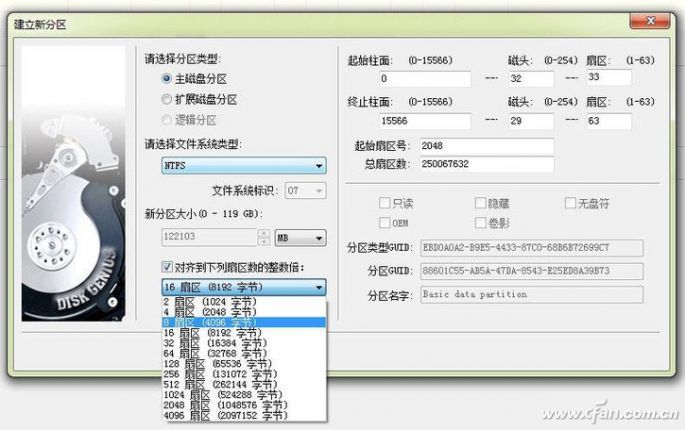
Everyone pays attention to the following figure. The software used by the Xiaobian prompts the starting sector to be 64 when partitioning. This is the default setting. The default value of many third-party partitioning tools is this, this starting sector 64 means that only the implementation can be realized. 32K alignment instead of 4K alignment.
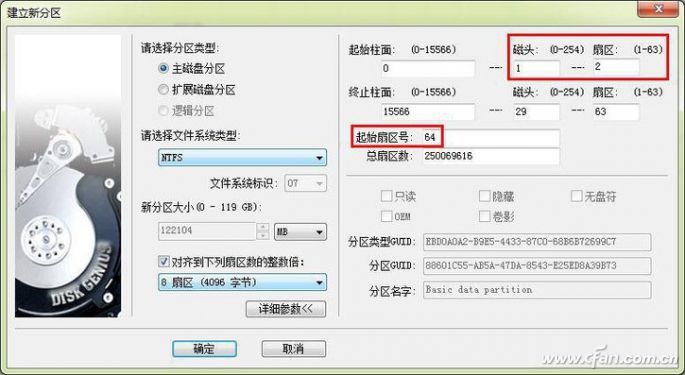
What is the correct 4K partition, especially the 4K partition in Windows? Specifically look at the following figure settings, first, "aligned to the following multiples of the number of sectors" select 4096 sectors (2048K); second, "head: sector:" write 65 2; third "Start sector number" is set to 4096, and note that the file system must be NTFS, this setting is the real 4K alignment!
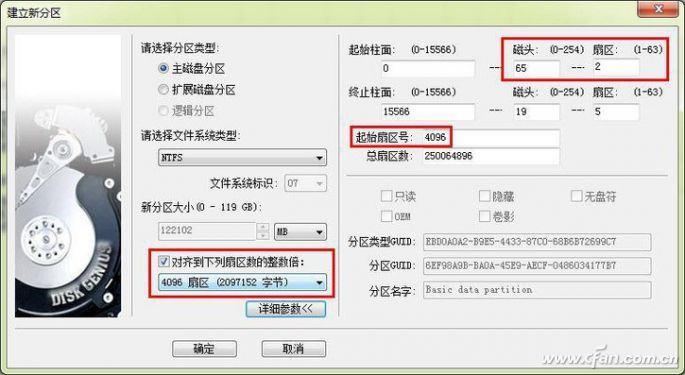
Why does 4K alignment happen? The vast majority of mechanical hard disks are 512-byte sectors by default. The SSD sector is 4K. In order to ensure compatibility with the operating system, the hard disk manufacturer also emulates sectors into 512-byte sectors. There are 4K sectors and 4K cluster misalignment. So we must use 4K alignment to align the hard disk analog sectors into 4k sectors. The role of 4K alignment is to align the hard disk sector to an integer analog sector of 8, ie, 512 Bit×8=4096 Bit, and 4096 bytes is 4K. Strictly speaking, as long as the multiple of 8 can be set to achieve 4K alignment, which do you understand?
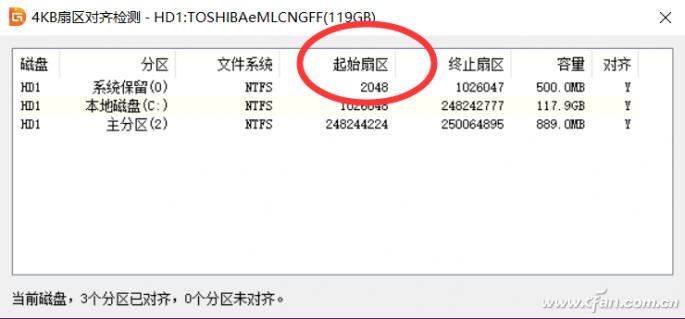
By the way, it was said that 1024K (2048 sector) alignment performance is better, and it is true, but there are conditional restrictions. This alignment parameter is very common, some software default 4K alignment is the sector value, Xiao Bian also said, as long as the multiple of 8 can be counted as 4K alignment. This setting parameter performance performance is better mainly in the 64-bit Win7 system, Win10 and the use of 2048K (4096 sectors) is no different, there is no metaphysics at all!
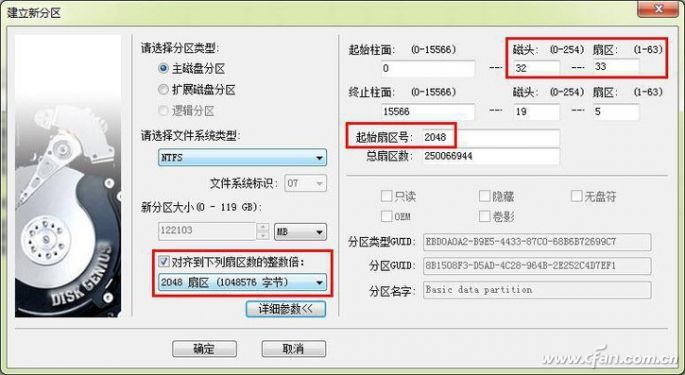
Absolute rotary Encoder measure actual position by generating unique digital codes or bits (instead of pulses) that represent the encoder`s actual position. Single turn absolute encoders output codes that are repeated every full revolution and do not output data to indicate how many revolutions have been made. Multi-turn absolute encoders output a unique code for each shaft position through every rotation, up to 4096 revolutions. Unlike incremental encoders, absolute encoders will retain correct position even if power fails without homing at startup.
Absolute Encoder,Through Hollow Encoder,Absolute Encoder 13 Bit,14 Bit Optical Rotary Encoder
Jilin Lander Intelligent Technology Co., Ltd , https://www.landermotor.com
