As a product that was launched in 2014, the Asus AC68U will not be out of date even now. On the wireless side, the TurboQAM bailout has expanded the 2.4G band width to 600Mbps, the 5G band width has reached as high as 1300Mbps, and the wired area has 4LAN and 1WAN as 1000Mbps. The CPU uses the Broadcom BCM4708, an ARM-based dual-core processor clocked at 800MHz and equipped with 256M DDR3 memory. In addition, AC68U also provides a USB3.0/2.0 interface to connect peripheral devices such as USB flash drives and printers.
As one of the high-end home router manufacturers, ASUS original firmware can be regarded as an example of the industry. Not only native support dual WAN, printer sharing, remote wake-up, guest network features, but also support USB file sharing, data backup, and even 3G/4G USB network card access to the Internet. This makes the ASUS router more than just a home gateway, but it can also be used as a multimedia center.

The appearance of the package is simple and clear, including the technical highlights of dual-band AC1900 and USB3.0, AiRadar, AiCloud and others.
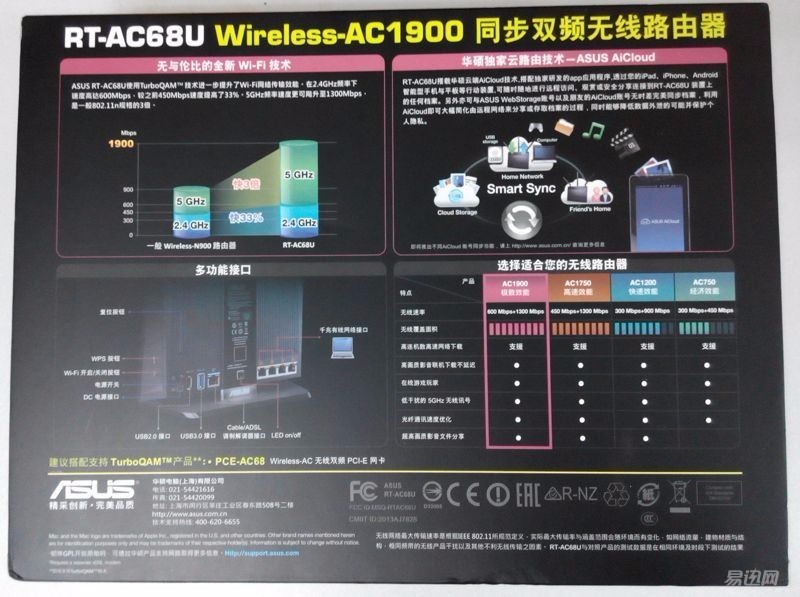
On the back of the package, TurboQAM and AiCloud are introduced in detail, and the body buttons are explained.

AC68 adopts SMA antenna interface, users can freely change it. Due to the vertical structure, the antenna cannot be accommodated in the box and it needs to be installed by itself.

Accessories include power, network cables and the original 5 dbi antenna. Unfortunately, the power plug cannot be retracted into the power supply.

Power adapter output power up to 33W, in addition to supporting the stable operation of the router, it can also be used for two mobile hard drives. For a switching power supply, under the same conditions, the more residual power, the lower the heat generation. The conversion efficiency of the power supply and the maximum output power are directly related to the temperature of the operating conditions. Retaining a certain margin will help reduce heat generation and prolong life. The actual power consumption is not directly related to the nominal maximum power.

The front ten LEDs clearly indicate the working status of the router, while the three antennas can rotate freely within a half sphere.

All five network interfaces have been shielded to help maintain network stability. The upper left side is the reset button. Pressing and holding the power button will put the router into recovery mode.

Documentation includes getting started guides, quality assurance documents, and CD-ROMs.

Power working state, at this time is not connected to the USB storage, so it is not lit.
Since it has been flashed as Merlin firmware, some of the features are provided as non-original firmware, which will be described later.

The background settings home page provides very detailed information, including network connection status, number of connected users, USB storage usage, and hardware information. Click the corresponding icon in this interface to directly set 2.4G/5G related parameters, or assign a fixed IP address.

AiProtection provides security-related settings, built-in websites to block and prevent infected devices. Parental computer controls can limit the network usage time of specific devices. DNS Filtering can prevent DNS pollution by forwarding DNS requests.
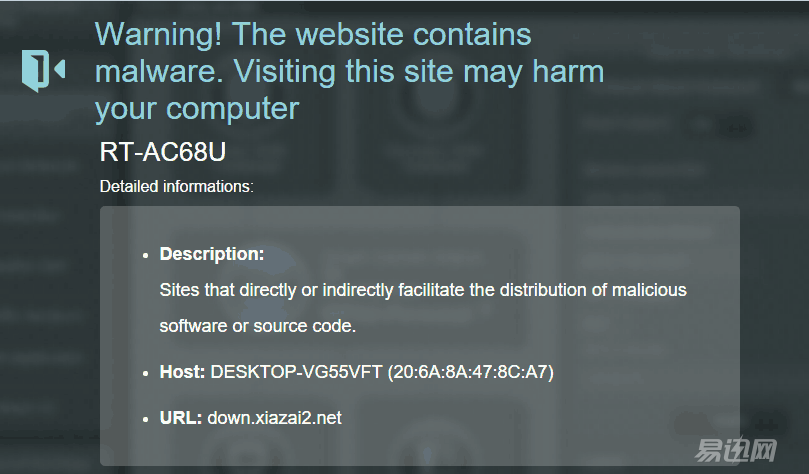
When a malicious website is detected, AC68U will pop up a warning and block access. The service is supported by Trend Micro, and it is found that when you visit certain download sites in the country, clicking on the induced link will trigger the interception. For the home gateway, this service can prevent the device from being infected with viruses to a certain extent, which has become a common configuration in current smart routers.

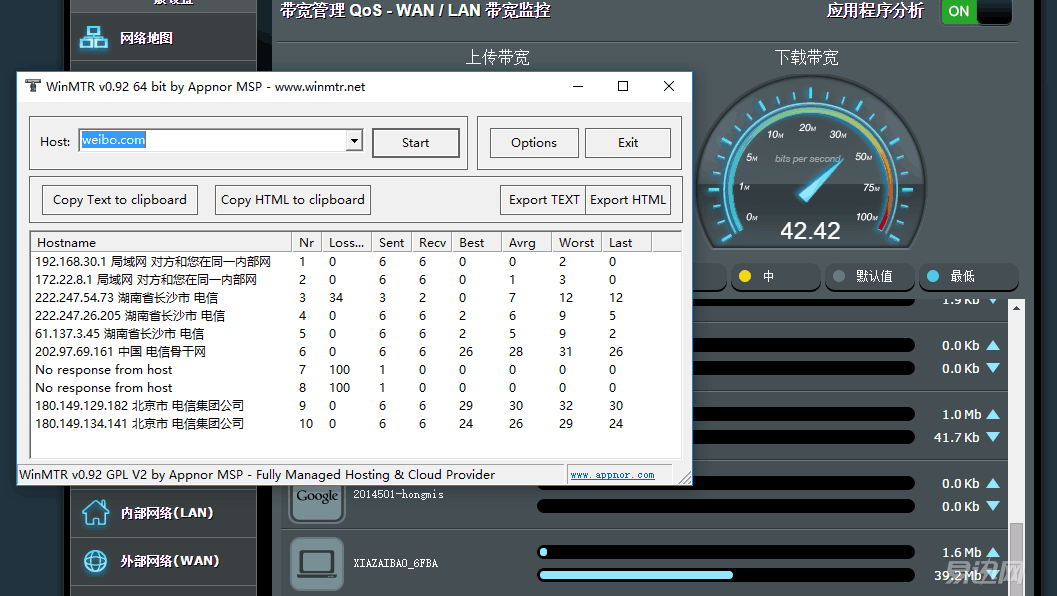
Adaptive QoS provides network traffic control capabilities. The bandwidth monitoring page provides priority-based QoS control, including: highest, high, medium, default, and lowest five levels. It is also very simple to use, simply drag the label to the device. Bandwidth management QoS can precisely control the flow rate by device. Thanks to powerful CPU performance and mature firmware, Ping still remains at a very low level when downloading at full download speed. This is very important for game players.
In addition, the original firmware also provides game-specific QoS settings to ensure that the delay is kept to a minimum. This feature has been removed from Koolshare's updated Merlin firmware.

Traffic Analyzer traffic analysis provides real-time and historical traffic statistics. You can view the current connection speed and the total amount of past traffic. It should be noted that the AC68U uses hardware NAT acceleration. Wired network traffic may bypass the CPU. Although the load on the router is reduced, it may cause inaccurate traffic statistics. However, the NAT function can be turned off in the settings.
The Statistic page allows you to view the traffic of HTTP, video, file transfer and other protocols of each terminal.

After accessing USB storage, AC68U can be turned into a network storage server, provide Samba and FTP protocol file sharing, and provide account-level rights management. NFS exports You can use the AC68U as an NFS server to share USB storage for mounting on other devices. It is easy to see that the AC68U has already had the function of NAS to some extent.
In addition, AC68U also provides AiDisk file remote access, Download Master offline download and other functions. When accessing an external network, the router needs to have a public IP address, and follow the setup wizard to enable DDNS. The steps are not complicated.

The Tools interface adds functionality to Merlin's firmware. At room temperature 26 degrees, the CPU reaches 82 degrees, and it is necessary to pay attention to heat dissipation during use.
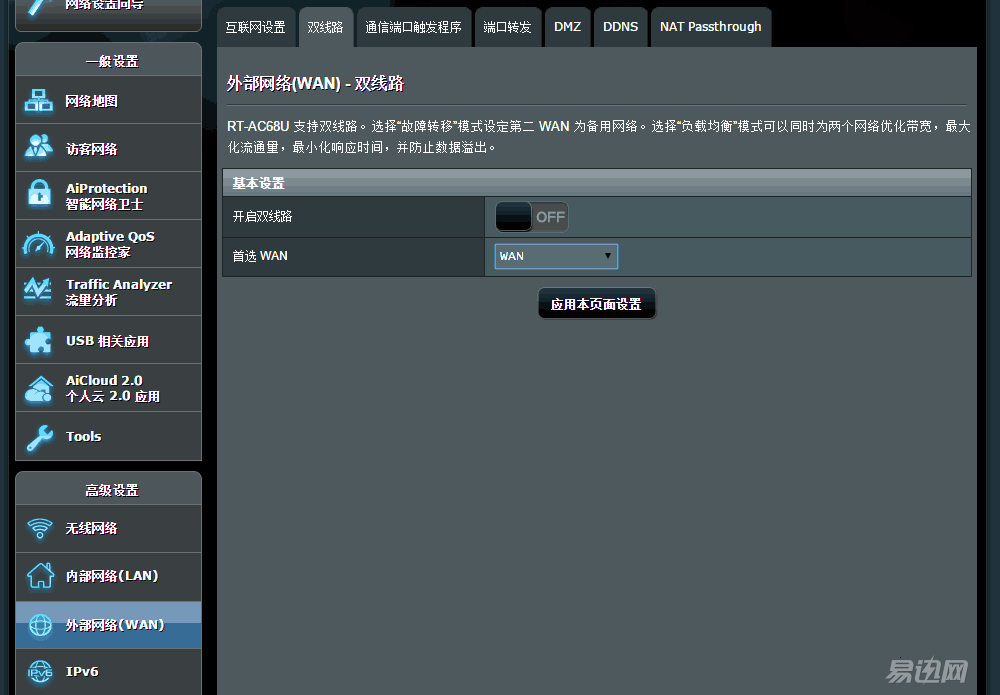
The AC68U natively supports the dual-line feature. You can specify a LAN as a WAN or plug in a USB wireless network card as the second connection. Common port forwarding, DMZ and DDNS are also available.

The firewall page provides URL filtering, keyword filtering, network service filtering (ports, protocol level), etc., which are functions that are less frequently used but indispensable. It can be seen that although ASUS firmware is powerful, it has not missed any details.
After writing Merlin firmware, AC68U gained more functional extensions, including advertising, Thunder remote download, and policy routing. Brush is also very simple, directly upload firmware in the system upgrade interface.
test environment:
In the normal working environment, use 2 computers Gigabit wired routers to test the performance of the wired part, use the TL-WDN6200 USB network card to test the performance of the wireless part, the maximum bandwidth is 867Mbps. The test software uses iperf to install the server and client on two machines. USB storage uses SanDisk CZ73 64G formatted as EXT3.
On the router side, the 2.4G part of the bandwidth is set to automatic, the actual connection bandwidth is 144Mbps, the 5G part of the bandwidth is set to 800Mbps, and the actual connection bandwidth is 867Mbps. Turn off "reduce USB 3.0 interference" in the 2.4G advanced settings.
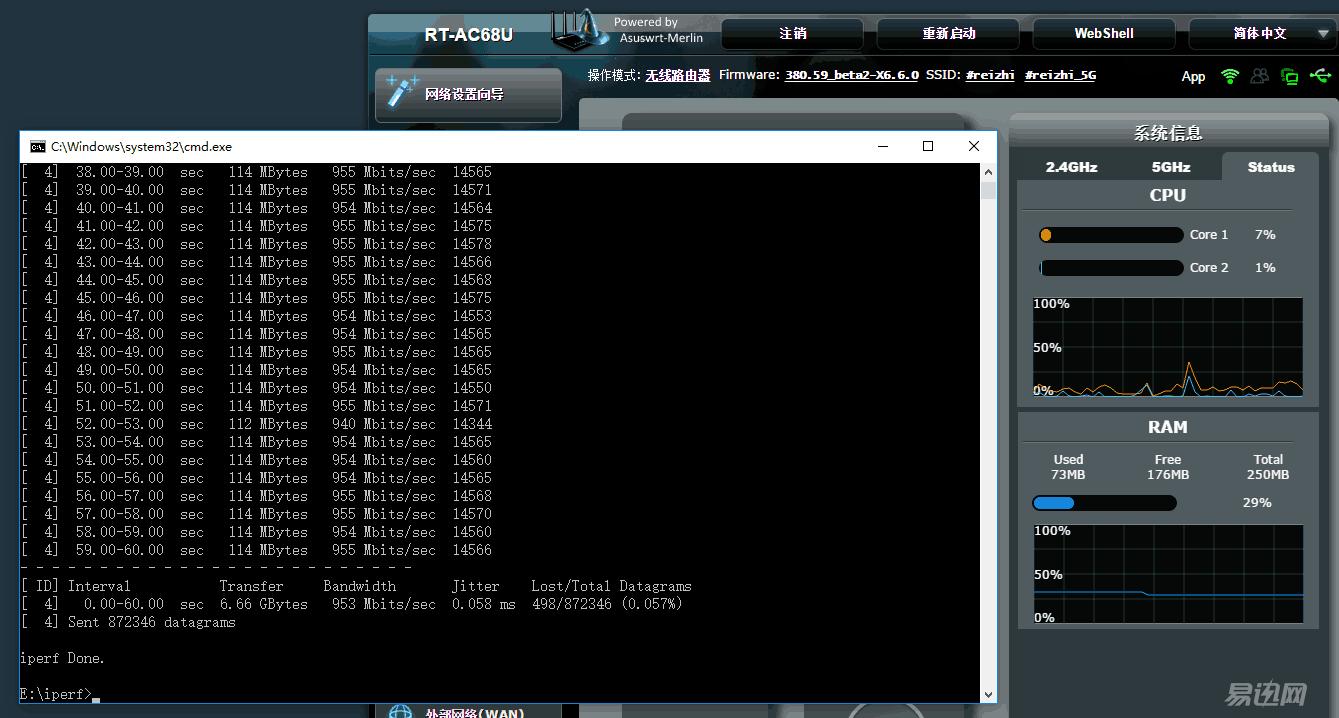
Single LAN to LAN, due to hardware forwarding, does not consume CPU resources when the bandwidth reaches 953 Mbps.

Single LAN to 5G (downlink), 227Mbps is about one-fourth of the connection speed and is at a high level.
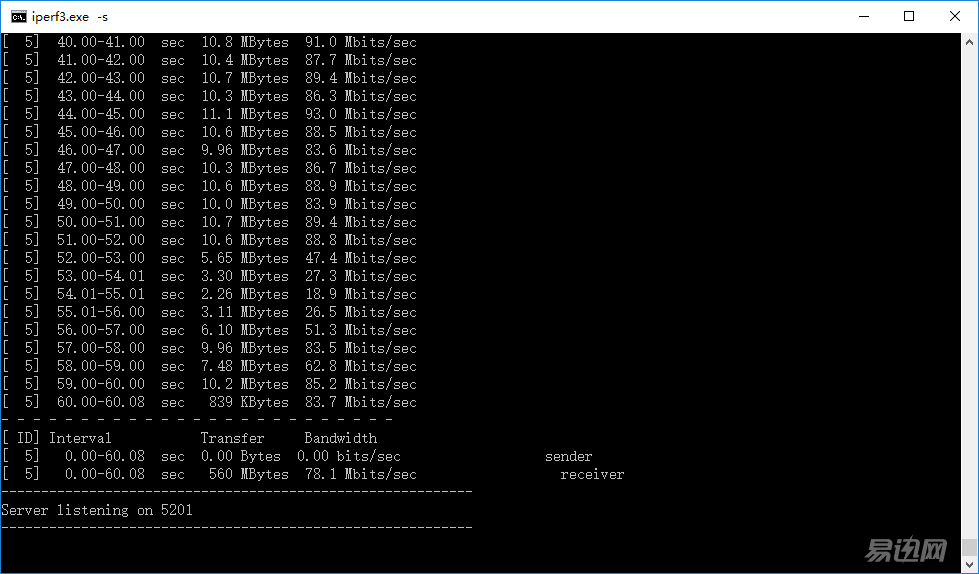
Single LAN to 2.4G (downlink), 78.1Mbps is about a quarter of the connection speed. Considering the serious interference from the actual use environment, this result is acceptable.

USB3.0 read speed, an average of 30MB/S, CPU utilization up to 95% at this time.

USB3.0 write speed, average 22MB/S, also leads to high CPU usage. It can be seen that if you need to use AC68U as the main NAS, USB performance will be the biggest bottleneck. Although the USB performance of the subsequent model AC68P has been greatly improved, it has not been sold in mainland China. Although the test results are more general, they are still sufficient for daily light use.
The maximum power of the National Bank AC68U is 18 dB. After writing Merlin, the area can be changed to All area. At this time, the power is 25 dB. The following tests are based on 25 dB. The test environment is the office.

1 meter and 5 meters distance, no barrier.

10 meters and 20 meters distance, 10 meters for the floor glass barrier, 20 meters for the floor glass and fire door barrier. It can be found that at the distance of up to 20 meters, the AC68U can still provide -55 dBm signal strength, while the "litian" in the same office is less than -80 dBm. For home use, even a relatively remote location is not a problem at all.
From the test results, whether it is home or business, AC68 hardware specifications are sufficient to support the continuous and stable operation of the network. Four Gigabit LANs provide fast data exchange on the Intranet, and the 1900 Mbps portfolio can do its job, both in the current and several years. Although 5G wave2 has been on the market for some time, the lack of support equipment will continue to be the exclusive cause of enthusiasts in the short term. After all, for mainstream people, 200Mbps is enough to support smooth 4K / 3D video playback.
On the other hand, the powerful features of ASUS original firmware are obvious to all. The out-of-the-box features allow Techno White to easily enjoy advanced features such as Samba storage, two-wire access, printer sharing, and QoS. The Merlin firmware brings more playability to the AC68U, making the router more than just a forgotten gateway. Compared to many domestic manufacturers that advertise "smart routers", Asustek has already achieved the ultimate in playability.
This may be the difference between practical and easy to use.
High Temperature Constant Test Chamber
High Temperature Constant Test Chamber,Pv Module Testing Test Box,Automotive Parts Testing Test Machine,Thermal Insulation Test Chamber
Wuxi Juxingyao Trading Co., Ltd , https://www.jxymotors.com
