2015 was destined to be an extraordinary year. Smart hardware developed rapidly this year. In the past, our concept of a projector was placed on a small table in a conference room. A curtain was hung across the room. It was a huge size, was power-hungry, and was hot. The operation was complicated and it was laborious to carry. It could only be used by business people. However, in the year, some of the continuous portable, miniaturized projectors completely changed the landscape of the projection equipment market, and they also overturned the concept of "projectors."
Fortunately, I have used nearly 10 projectors, including BenQ, Philips and other international brands, there are also a few meters, cool Levision and other domestic brands. From large-scale enterprise projectors to medium-sized home projectors and miniature portable projectors, I have always had a hobby, and I have a wealth of experience and experience with projectors.
This time, I was fortunate enough to get a miniature pocket projector - papa pocket cinema. This is a portable projector launched by Beijing Elephant Running Technology Co., Ltd. which was established in November 2014. It is mainly portable and mobile. Entertainment, currently in the Jingdong and other malls have been officially sold, the price is 1499 yuan. After a few days of experience, I came to share with you my experience with this papa pocket cinema.

The main slogan of Papa's pocket cinema is "the size of the palm, 100-inch large screen", so you can see that the size of the packaging of the papa pocket cinema is very small, is a square box. The white box is printed with a hot stamping PA logo in the middle. It looks as if it is a fun product. The name of papa is really creative...

On the back of the box, he wrote a row of product features to see the dazzling, do not look papa small, technology can not be bad, concentrated are the essence.

Open the packaging box of papa, you can see the inside of the product layout is very sophisticated, reasonable use of the limited space, this is a truly well-designed packaging. Reminiscent of a TV box measured a few days ago, obviously not much larger than papa, but the box is full of papa is so big, it really makes people feel powerless.

There are three boxes and one host in a limited space. The black box more easily highlights the white projector, allowing people to see the theme at a glance. The designers of papa do a great job of controlling the user's vision.

Papa pocket cinema accessories are quite complete, not only equipped with a remote controller and tripod, even the power adapter plugs that most micro projectors are not equipped with! It is definitely the conscience of the industry. As you can see, all of papa's accessories are white, maintaining unity from the main colors.

Although the gift of a small tripod is a bargain, it is better than nothing. After the projector is supported, this is the case. Don't look at the tripod. The bracket below can be doubled. Although it is light and not very strong, because the weight of the papa is light and the volume is small, use this tripod. Just right.
Introduced the appearance of the product, let me tell you the details, as I do not introduce the parameter performance, I go to the official website to check, here is to write a test experience, not to write instructions, I will describe my product manager more Feel and use experience.

Take a look at the front of the projector. Papa's exterior design is a three-tiered design with a white glass panel on the top and a white plastic material on the bottom, and a circle of champagne gold in the middle. On the front left side is a shot that looks dark, and it is observed that the shot does not have a lens cap as the other micro shots I used before. I really don't understand why such a simple design is not included in the project. For the projection, the lens is very important, but there is no protection. As a pocket projector, it will inevitably linger with other objects. Damage caused by the lens is not good. It is not difficult to add a simple toggle lens cover. This is not understandable.
On the right side there is a small box, here is the remote control's infrared interface, but do not understand why the design to the front, after all, when the user is watching the projection, it is certainly looking behind the projection, then the infrared interface design to the back should It is the most reasonable, but fortunately, the design is not very much affecting the remote control.

On the side beside the camera, there is a manual focusing broadcast wheel. Micro-projection is subject to volume restrictions. Of course, it is also related to the cost. Basically, no one's product will be equipped with electric focusing. Next to the three small openings is the speaker, comes with a speaker designed to facilitate video viewing, but for the sound quality but really do not want to evaluate it, can be said to be a sound standard.

The other side is a cooling hole, and the cooling hole at the bottom of the machine cooperates with the air convection. You will find that the speakers and vents of papa are tilted and look better than traditional openings.

The most important part of the interface is basically on the back side. You can see there are 3.5mm headphone jack, TF card interface, USB interface, reset hole and power connector. However, why is there no HDMI interface? In fact, a lot of micro-casting or box-type video equipment will come standard with HDMI interface, after all, this is definitely the mainstream, but papa is not equipped, can not help but some small disappointment, that is to say no way to connect with other video equipment.
But fortunately there is TF card and USB expansion support, otherwise papa comes with a little bit of storage space but is not enough.

Finally, look at the bottom, in the middle there is a standard tripod interface that can be connected to any tripod, very convenient and balanced. There is a large cooling hole next to it. To ensure even heat dissipation, it is better to put the projector upright.
Here I would like to boast about papa's cooling system. In use, it is found that the machine is not hot, and the fan actually has no sound at all! This was surprising to me, because once my other product, which is also a miniature projection product, was turned on, the sound of the fan was louder than the sound produced by the speaker, making it unbearable.

The size of the palm can be easily carried in the pocket and can be easily grasped by one hand. Such a projector cannot match popularity with color values ​​alone, but also has to look at the actual effect of use. Next, I will take everyone to experience the actual use of papa.
To test it, you need to boot first. The top panel of the papa can only see one power button when it is not powered on, and the other control keys are all backlit display, which is completely invisible when you do not boot. The startup of papa is relatively complicated, and I have studied it for a long time.

Because the switches are touch controls, first click on the power button to activate it. The power button will then flash white. At this time, if you want to boot, you need to have two methods, either press the power button on the remote control to boot, or press and hold the power button on the top of the machine for a few seconds to boot. However, when the actual test was discovered, the switch turned on at the top of the machine was very difficult to operate, and there was no way to grasp the time. There was no response at all for a long time, or the indicator light flashed non-stop.
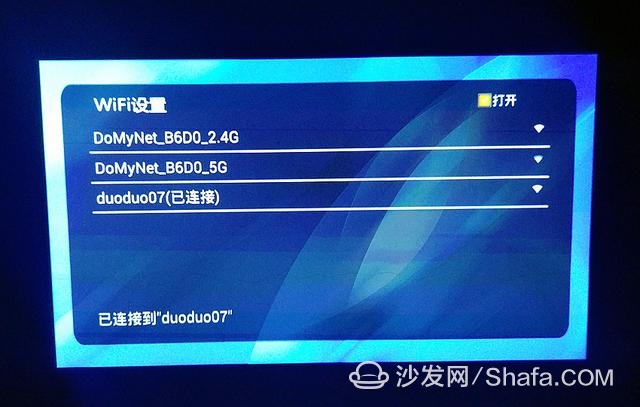
First of all, of course, is the first networking, through wifi settings such as home network. Because many applications built in papa are based on network resources, if you are not on the Internet, you can only look at the resources of some external devices.

After booting, you can see the projector's main interface, which is also the same custom Android system interface as most of the smart projections. Both are the win8 magnet style.

Papa's main menu has only two, one is just the front page, one is the current application. The content of the application menu is also divided into two parts. One is a third-party application that is installed later, and the other is a system application. The system application is in a folder.
Next, let's take a look at each of the features of this papa system.
First, you can see that the top three tabs on the front page are the three most important tags for papa, which are movies, television, and games.

Clicking the movie tab does not open papa's own program, but it is Taijie, a third-party aggregation app. However, it is still very convenient to use, rich in resources, I have used before, so it is easy to use.

The second TV tag opens after the cat's third-party app. In fact, the nature of television cats is similar to that of Taijie. They are all aggregating software. They can be seen on demand or on the air, but they are just different developers. I do not know if it is because of the network, my home page here is very slow to load, and there is always a failure to load.
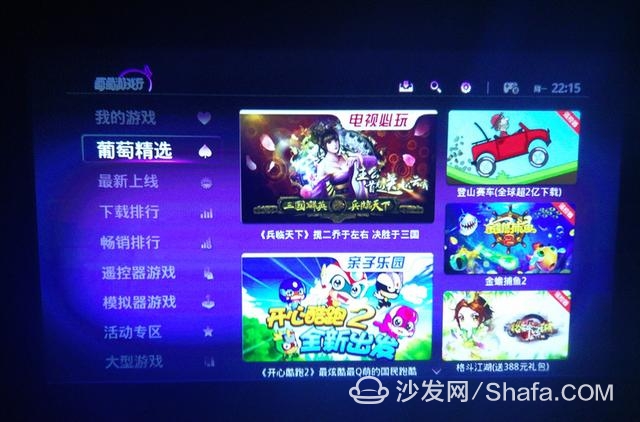
In terms of games, after opening, it is also a third-party app called the Game Room. I remember that the grapes themselves have handles, so if you have grape handles on hand, you should be able to play well, but using other handles is also playable.
The three main labels are all third-party apps. Is it that the entire papa's UI is only made from some third-party apps? Let's look down.


File Management Open appears as a white file manager and is also a third-party app.
Well, finally understand that papa's UI system is an aggregation that integrates into one, but this is also very user-friendly, papa will integrate the more representative applications in various fields into their own system, allowing users to directly Can be used, the idea is very good.

Looking back at the application menu in the main interface, you can see that it is basically a third-party application, and besides being integrated into the system, there are some pre-installed applications such as security rabbits, Goku remote control, QQ music, WPS and so on.
However, in use, it is found that because third-party apps are updated very frequently, they are prompted to be updated each time a tag is opened, but after the update is selected, the update speed is very slow. I put the location of the papa test The specific router is about 10 meters away, the signal is still very good, but it is still slow to update, but using the sofa butler to update the application is much faster, visible because the update server papa does not seem to be awesome .
This practice of aggregating third-party apps is both the advantage and disadvantage of papa. It shows that papa doesn't have video resources like millet box and music TV, so it can only be integrated, but this integration is mandatory. For example, I don't want to use Tate Video, but I want to use Magic Video, but I can't modify the home page's tag. I hope to add a custom tag feature in future system updates so that users can customize their own third-party apps.
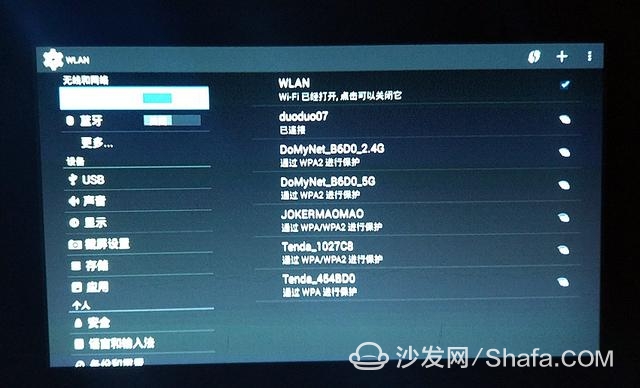
Papa's setup menu is also like most projections, and users can easily get started.

Regarding the menu, there is no detailed information I want to see, but a simple product model pa01 and software version, followed by three two-dimensional code. It seems that pa01 is the first product of papa after all. Maybe in the future pa02 will be improved for these unreasonable settings. It will be similar to the pole meter and will launch a variety of different positioning products in the future.

Habitually open security Bunny, want to test the hardware, run a minute to see, the results have been very strange phenomenon. After opening the Bunny rabbit, no click anywhere, it already shows the results of running points, 15997, is it already tested before leaving the factory? If you don't go out and you preset the security Bunny, is it because the previous evaluation staff installed and evaluated it? Next, I want to click to re-test, but whether you use the remote control or the use of the body of the button, you can not choose the option, but also pop-up menu that security Bunny version is too low, you need to upgrade, whether you choose to upgrade? But very frustrating is, no matter how I operate, can only choose to cancel! It is really amazing.

As the test progressed here, papa prompts me to run out of power. So I picked up my hand-held mobile power supply and connected the power cord to power the papa. The result was a screen-hanging phenomenon that caused her to be completely out of control. Repeatedly jumping between operations, scared I thought the equipment was broken.
Later, it was replaced with a plug of the power adapter that came with it. It returned to normal. After reading the instructions, it was found that papa supports external power supply and some specific mobile power supply. I looked at the current and voltage output of my own charging adapter plug. It was 5V 1.5A. I tested the 5 mobile powers in my hand. The brands were Xiaomi, Yijia, Pinsheng, Qiku and Yubo. One can use, do not know what this particular mobile power means.

When an external device is plugged in, a third-party device is recognized on the screen. Of course, it is recognized by the white file manager.

Through the white file manager, you can easily manage third-party extended storage.
Since it is a projection, then focus on the effect of projection.

From the color test point of view, papa's color performance is still very good, each color segment is very clear, high recognition rate, color temperature is also normal.



From the three test images, papa's projection effect is still very good, the only place that does not feel good is that the highlighted area is somewhat overexposed, making the display slightly abnormal.
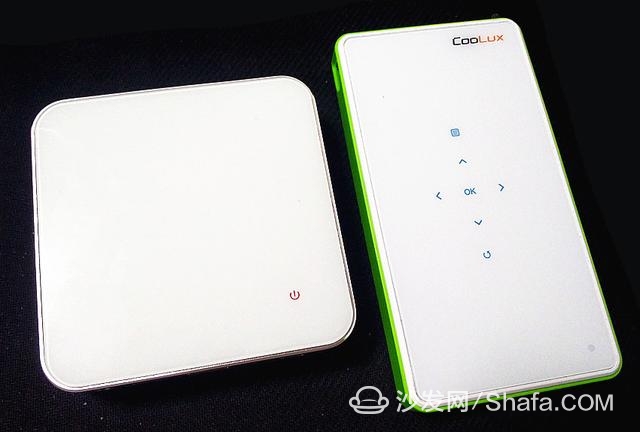
Just as I have a micro-projection at hand, I took these two projectors with the same positioning to make a comparison. You can see the effect more clearly and clearly.

This is a comparison of the main interface. The papa uses the method of aggregating third parties for UI design, while the other projector must be installed by a third party.
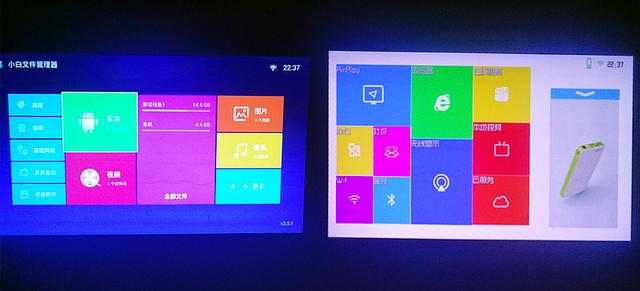
From the screen point of view, the effect of the papa on the left is much brighter than the one on the right, and the color is more vivid. The right picture looks obviously warmer.
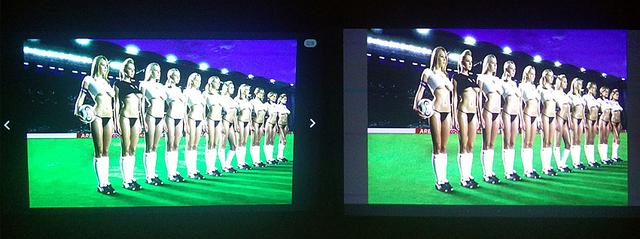

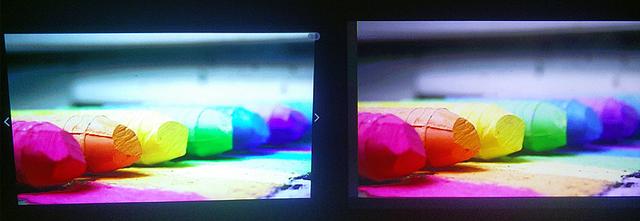
From these comparison charts, it can be more clearly seen that although papa's picture is more beautiful, the phenomenon of high-light overexposure is even more serious, and the projection screen on the right side will look softer.
Although papa claims to be able to project up to 100 inches, it can be said that the truth has been tested at 60-inch and still maintain good results. Obviously, there is a sense of blur and graininess. After all, the resolution of papa is only 854X480, which is far from the effect that large projection can achieve. And because the lumens are very low, it's still very laborious to see the projections in a bright environment.
For a while, I feel that this papa pocket cinema is more suitable for family niche entertainment, such as playing a game for oneself and watching a small movie together with friends and family. After all, it is very compact and easy to carry with you. But the shortcomings are also very obvious, such as no lens cover, no HDMI excuse, but also as a portable product, did not give a storage bag, is a big problem. However, after all, this is the first product of Papa Entertainment. Presumably, in the future, a new generation of products will surely see more perfect works.
Poker Mat,Poker Table Mat,Round Poker Mat,Poker Pad
Cixi Mingsheng Rubber & Plastic Co.,Ltd. , https://www.popmat.com
