Many sensitive powders are quite concerned about how the Tianmin set-top box is brushed. In the industry, there have always been "golden risks, upgrades need to be cautious" Jinke's law, but enthusiasts can not control the strong feelings. Today, Xiao Bian will send benefits to enthusiasts at the beginning of the Year of the Ox. Card brush, line brush readily available, then the small series for everyone to introduce detailed steps Timor set-top box Brush, walk!
Temporary set-top box line brush tutorial
Equipment to be prepared:
1, a computer 2, brush tool 3, Mortimer TV Wizard firmware 4, a thin wire, used to pick up PP5, a pair of male USB cable.

Temporary set-top box brush method summary
Detailed operation process:
1, first build a folder, put the downloaded Brush tool LiveSuitPack_version.exe into, double-click to extract. After decompression will release the file to the same folder. Among them, LiveSuit.exe is the brush software we need to use.
Tip: Some anti-virus software may report the virus and temporarily shut down the anti-virus software. The file is absolutely safe.
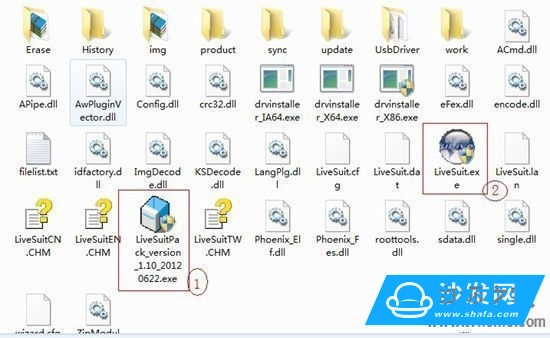
Temporary set-top box brush method summary
2, open LiveSuit.exe, in order to select ----- forced upgrade ----- Next ----- Yes, select the TV Wizard firmware, open.

Temporary set-top box brush method summary
3, click Finish.
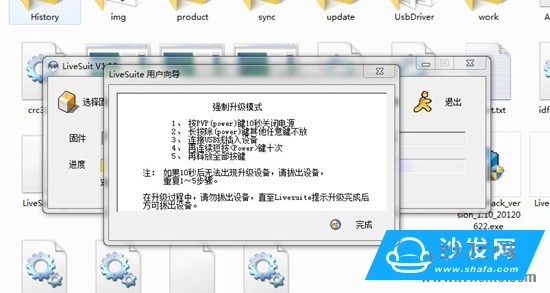
Temporary set-top box brush method summary
4. The key steps are: Plug the USB cable into the computer and use the wire to hold the “RESET†behind the TV Wizard. Then insert the other end of the USB cable into the USB interface of the TV Wizard near the TF card slot. After ten seconds, the computer will find new hardware. At this moment, you can release "RESET."
5. Click “Continue†to let the system automatically install the driver. If the installation is not successful, you can manually assign the drive path to the UsbDriver folder in the same directory as LiveSuit.exe. (After upgrading on the same computer, you don't need to install the driver. You will skip to step 6)
6. Wait for the following interface to pop up. Click both "Yes".
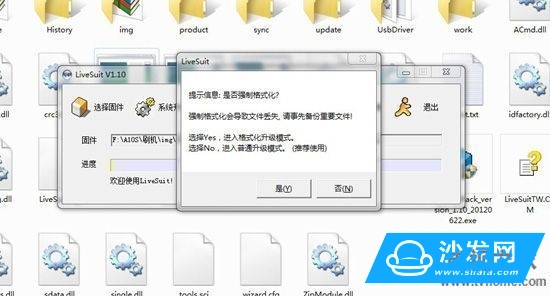
Temporary set-top box brush method summary
7, start brushing, you can see the progress bar, waiting for a pop-up "system upgrade success", you're done.

Temporary set-top box brush method summary
Note: The first time after the upgrade is relatively slow, it takes about 5 minutes to enter the system to extract the pre-installed software. Please wait patiently.
Temporary set-top box card brush tutorial
Preparation stage: burning brush card
1, prepare a SD card;
2, download flash card production tools (tool production card will automatically format the SD card, inside the contents of the first backup, to prevent loss);
Burning tool download address: http://pan.baidu.com/s/1pJwo4wr)
3, after the download is successful, unzip the file;
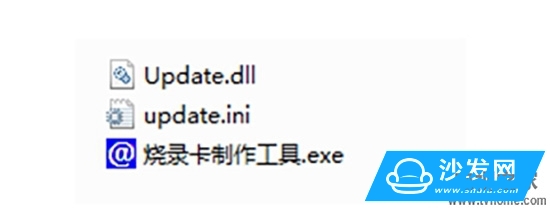
Temporary set-top box brush method summary
4. Download the Flash firmware package and rename the file to aml_upgrade_package.img after downloading.
Firmware package download address: http://pan.baidu.com/s/1o6yYiZg)
5, SD card access computer, run burning card production tools.
6, select the SD card, and then find the file.
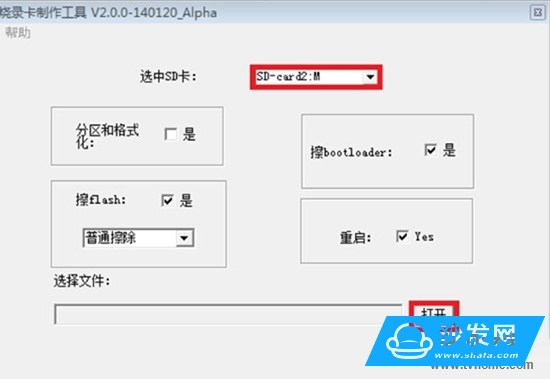
Temporary set-top box brush method summary
7. Select the file and open the file, then click Make.
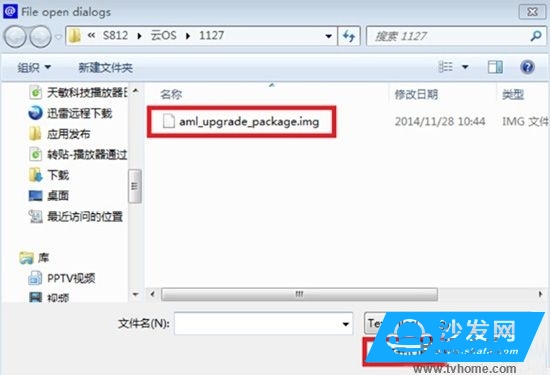
Temporary set-top box brush method summary
8. Prompt to format the SD card, click OK, start formatting, and start burning the card after it is completed.
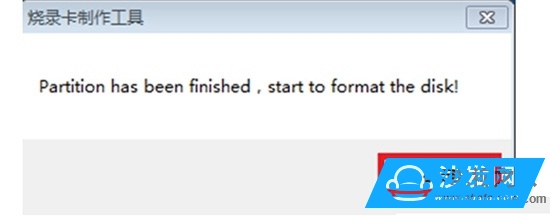
Temporary set-top box brush method summary
9. Burning is completed. After 100%, the prompt is successful. Click OK to remove the SD card.
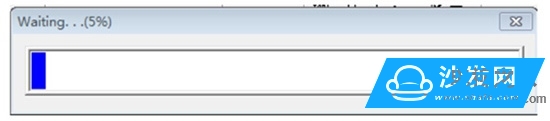
Temporary set-top box brush method summary
Brush stage
SD card inserted into the set-top box, press and hold the power button at the same time connected to the power, 3 seconds after the lights can be released, the TV shows the upgrade screen, waiting for the upgrade to complete automatically restart, this time, the brush is completed.

Temporary set-top box brush method summary
The most important step of the above card brushing method is the production of the brush card. If it is not successful, then the entire brushing process will be impossible to talk about.
Lithium Storage Battery,Lithium Ion Battery,Lithium Battery,Electric Car Lithium Battery
Henan Xintaihang Power Source Co.,Ltd , https://www.taihangbattery.com
