After finishing the interactive multi-screen performance of the millet box enhanced version, suddenly found that most of the current tutorial Raiders are interacted with the millet box enhanced version through the computer, mobile phone, Ipad device. Then suddenly want to ask: enhanced version of millet box can remotely control the computer? The answer is: Of course you can. Just make a few settings. The following TV family Xiaobian will tell you in detail.
Preparation Phase
Download Splashtop TV and Splashtop for Android on your computer.
Computer settings
1. Install Splashtop TV on the TV you want to control remotely.
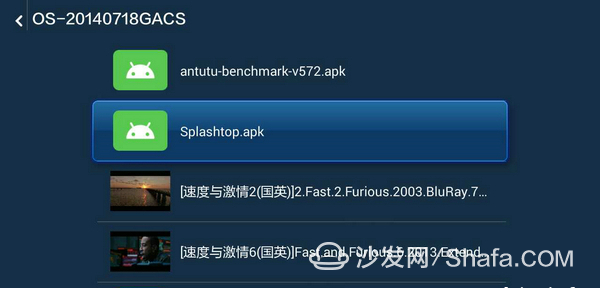
Splashtop TV version installed on the computer
2. After the installation is complete, follow the prompts to create a Splashtop account. Simply use the e-mail address.

Splashtop TV Edition Registered Account
3. Make the settings. Whether to start the millet box-end software with the computer-side startup can be selected according to its own needs.
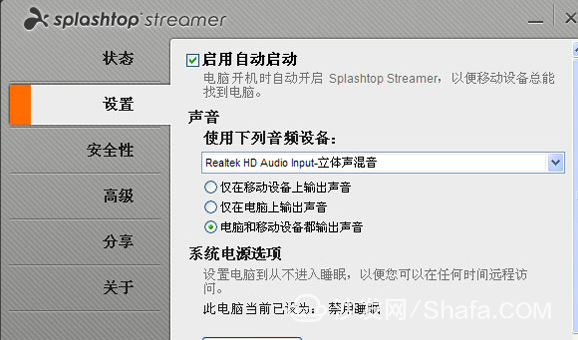
Splashtop TV version system settings
4. If you need to connect the company computer, sofa net Xiaobian recommend to set - sound options, set it to output sound only on the mobile device. This will not affect other colleagues. This setting can be set according to your own situation.
5. In addition, you need to set the computer's sleep time. If the computer enters hibernation, the Xiaomi box enhanced version software will not be able to perform remote control. Therefore, if necessary, the sofa network Xiaobian recommends canceling the sleep time.
Millet box enhanced version settings
1. Install Splashtop for Android on the millet box enhanced version.
2. After installation is completed, use the Splashtop account you just created to log in to the software.

Xiaomi box enhanced version Splashtop Android version login
3. Afterwards, you can find the computer port that needs remote control in the enhanced version of the millet box. Use the remote control or mouse to connect.
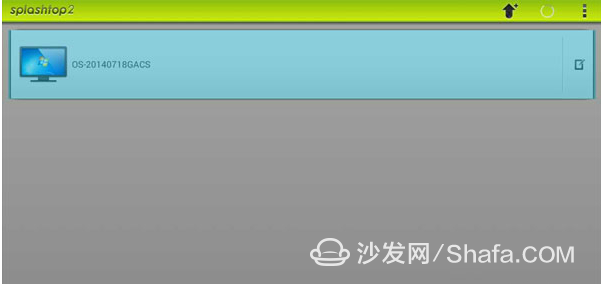
Millet Box Plus Edition Device Connection
After the connection effect diagram:

Millet box enhanced version renderings

Millet box enhanced version and computer side comparison chart

Millet box enhanced version and computer side comparison chart
Xiao Bian summary
Here we recommend that you use the mouse to operate the enhanced version of the millet box. If you do not have a mouse in your home, you can download and install Goku Remote Control App on your smartphone and select the mouse mode in remote control mode. To facilitate the remote control of the enhanced version of the millet box. The above is a method for the remote control computer of the millet box enhanced version of the sofa network Xiaobian. Whether it is to remotely control company computers at home or help parents who do not use computers to deal with network problems is a good choice. For more tutorials, please pay attention to the sofa butler.
Anyang Kayo Amorphous Technology Co.,Ltd. , https://www.kayoamotech.com
