Co nverging Lines are a very common composition technique that guides the audience's line of sight through the convergence of lines and expresses a powerful impactful visual effect.

Photo credit: Selected works of the 2017 Sky City Photo Contest
But not every picture is suitable for using the convergence line to compose the picture. Sometimes it is necessary to correct this visual distortion later. Today's DJI Aerial School teaches you how to understand the convergence line and learn how to eliminate the uncomfortable perspective in the picture.
The following content was compiled from: djiphotoacademy.com
Author: Randy Jay Braun
Our brains operate in a mysterious way, regulating everything we see in the naked eye. The brain tends to correct the visual distortion we see. In the real world of 3D, we rarely realize the visual phenomenon called “convergence lineâ€, and when the same phenomenon appears in two-dimensional pictures, it is difficult for the brain to accept.
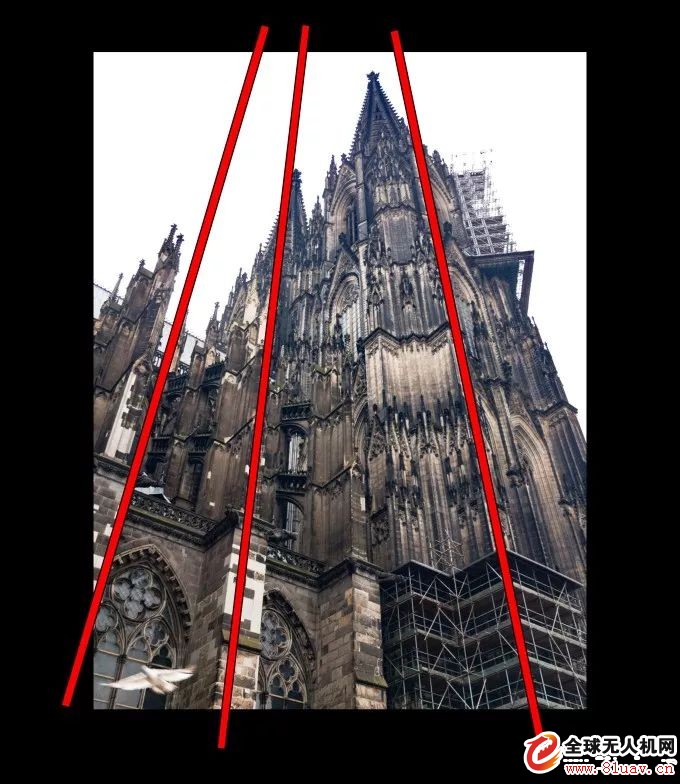
Convergence lines usually appear when we look at the ground scenes. For example, when we look up at the city's tall buildings, these buildings gradually narrow as the line of sight moves up, and the brain tells us that each floor is the same size. We rarely think about why the higher the distance, the more it will be concentrated.
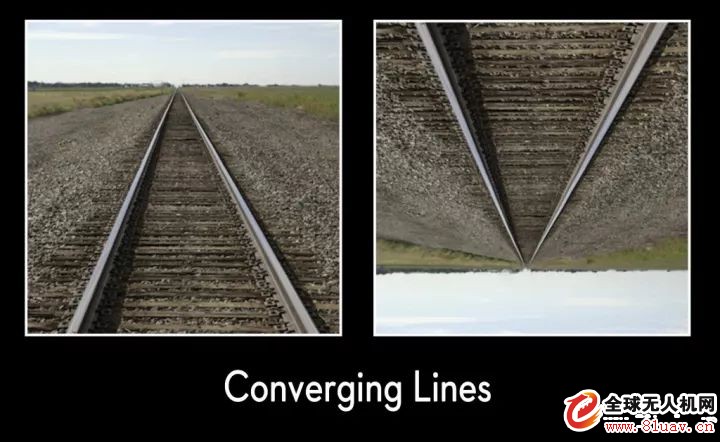
The same scene, after the reverse, our brains feel wrong.
When we look down from the heights, there will also be convergence. However, this top-down convergence will make the brain resist, because this is the opposite of the convergence line we are familiar with. This visual distortion can make us feel uncomfortable, unbalanced, and even dizzy. Using the example of the railway above, we feel weird when the lines converge from the top to the bottom of the photo.
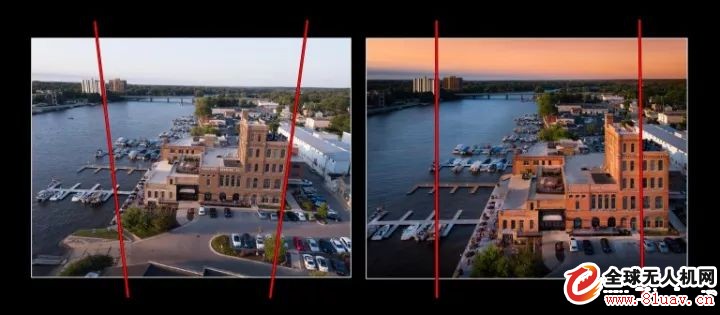
Pay attention to the buildings in the photo, the distortion on the left is from the inside to the outside.
As a user of the UAV drone and an aerial photographer, we are used to the convergence line opposite to the ground. Sometimes we correct this visual bias through post-processing before delivering the work to the customer.
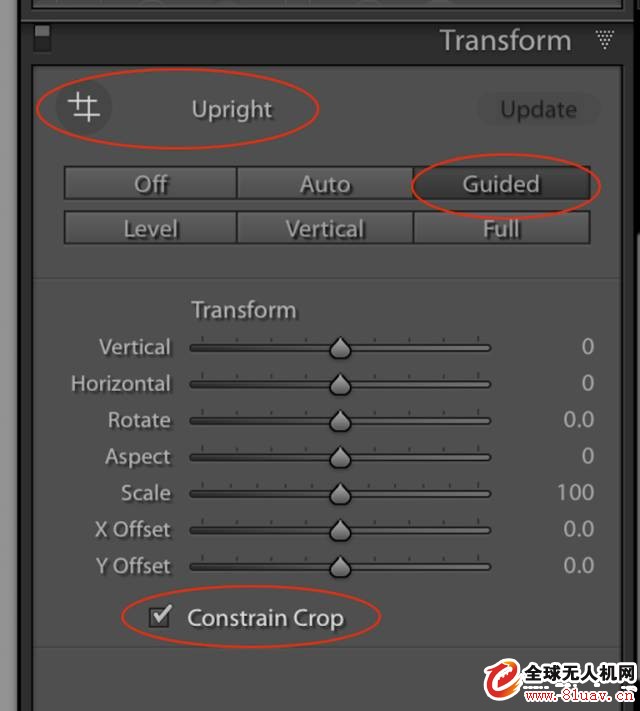
Adobe Lightroom's new guided upright feature is ideal for correcting distortion
How to fix it? One of our practices is to use Adobe Lightroom. This software has a feature that is rarely used for post-processing, but it is a rare retouching artifact for aerial photography. Open Adobe Lightroom and find the Guided Uprigh in the Transform Panel menu (not surprisingly based on its name.) See the comparison chart below to experience Adobe Lightroom corrections. The effect of distortion.

Use the Guided Upright feature to correct

After correcting with the Guided Upright feature
The eGo-t was one of the first innovative designs in electronic cigarettes, and still to this day highly favored even more so by new vapors for its simplicity and ease of operation. This ego t vape pen comes with tank cartridges, which hold 1.1ml of juice, drips e-juice directly into the atomizer without the need of traditional cartridge fillers. This process produces phenomenal vapor and maintains a strong taste for the user. This eGo Ecig is a must-have for a beginner or any person who vapes, at this price, even if you already own an electronic cigarette, it makes the perfect back up.
eGo Starter Kit,Disposable Vape, RECHARGE VAPE, REFILL VAPE
Shenzhen Essenvape Technology Co., Ltd. , https://www.essenvape.com
