How does the millet box connect TV to live show? Just as the author had a millet box in his hand, he simply taught us how to connect a TV. This series of articles will be in the form of graphic tutorial to specifically explain the millet box to connect the TV method, a friend in need to rush to join in a lively.

Today's TVs are generally divided into two types. One is a high-definition television with an HDMI interface, and the other is an ordinary TV with only an AV cable. For different TV sets, the method of connecting a TV box to a TV is also Different.


Before we talk about the method of connecting a TV box to a TV, we first come to understand the various interfaces of the Xiaomi box and the corresponding data lines. As an example, we start from the left to the right:

1, AV interface
2, OTG interface, also called Micro USB interface
3, network interface
4, HDMI interface
5, power interface
Next we enter the question and see how the box is connected to the TV.
The first step: Find your own TV interface, to see if the TV is equipped with the interface is HDMI interface, or AV interface (if both interfaces, the preferred HDMI interface);

Step 2: Use the HDMI cable to connect to the TV (If you don't have an HDMI connector, plug in the AV connector. The Xiaomi box does not come with an AV cable. You need to purchase it separately). Connect one end of the connector to the set-top box and the other end to the corresponding connector of the TV. ;


The third step: plug in the millet box power cord, millet box power indicator light;

Step 4: Turn on the TV and use the TV's own remote control to select the source (if the millet box is connected with the HDMI cable, select the HDMI source; if it is the AV cable, select the AV source)
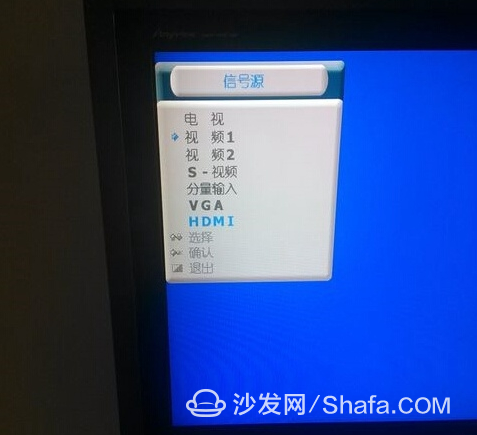
Step 4: Wait a moment, the millet box enters the splash screen;
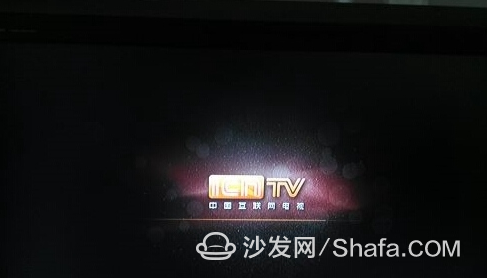
Step 5: After entering the millet box, the box will have network connection options. If necessary, the box can be connected to the box, and it can be wired or wireless (wirelessly requires a remote controller for the box to input the corresponding password for the LAN);

Today's TVs are generally divided into two types. One is a high-definition television with an HDMI interface, and the other is an ordinary TV with only an AV cable. For different TV sets, the method of connecting a TV box to a TV is also Different.

Millet box all accessories

AV line
Before we talk about the method of connecting a TV box to a TV, we first come to understand the various interfaces of the Xiaomi box and the corresponding data lines. As an example, we start from the left to the right:

1, AV interface
2, OTG interface, also called Micro USB interface
3, network interface
4, HDMI interface
5, power interface
Next we enter the question and see how the box is connected to the TV.
The first step: Find your own TV interface, to see if the TV is equipped with the interface is HDMI interface, or AV interface (if both interfaces, the preferred HDMI interface);

TV AV interface
Step 2: Use the HDMI cable to connect to the TV (If you don't have an HDMI connector, plug in the AV connector. The Xiaomi box does not come with an AV cable. You need to purchase it separately). Connect one end of the connector to the set-top box and the other end to the corresponding connector of the TV. ;


The third step: plug in the millet box power cord, millet box power indicator light;

Step 4: Turn on the TV and use the TV's own remote control to select the source (if the millet box is connected with the HDMI cable, select the HDMI source; if it is the AV cable, select the AV source)
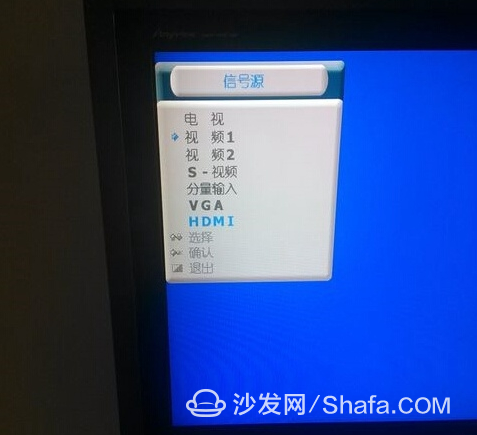
Step 4: Wait a moment, the millet box enters the splash screen;
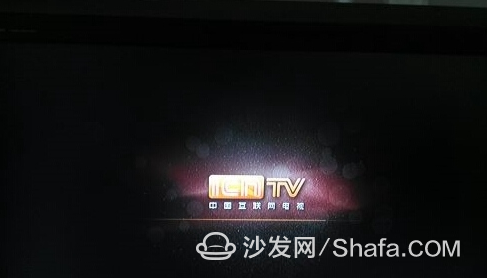
Step 5: After entering the millet box, the box will have network connection options. If necessary, the box can be connected to the box, and it can be wired or wireless (wirelessly requires a remote controller for the box to input the corresponding password for the LAN);
50L Agriculture Drone,Agriculture Electric Sprayer Uav,Agriculture Sprayer Fertilizer Drone,Drone Sprayer
Xuzhou Jitian Intelligent Equipment Co. Ltd , https://www.jitianequipment.com
