Some users feedback, TMB100C according to the tutorial Brush appears blue light no output problem, please brush friends attention!
Lynx Box TMB100C Please don't short the flashing machine, short circuit will be blue light no output.
Preparation tools:
(1) To be brushed box cat cat box TMB100a/c/e
(2) Phillips screwdriver
(3) sharp, hard crowbar (can be relatively hard, thin flat screwdriver)
(4) A TF card
(5) Card reader
(5) Display/TV
Firmware download address:
1. First of all, you need to make TF card boot disk first, this process is very simple, we have tools have been packaged to complete:
a. Downloaded toolkit tool (link: http://pan.baidu.com/s/1kUwcT2f)
b. Use a card reader to insert the TF card into the computer
c. Open SDcardMaker.exe (Start Card Maker)
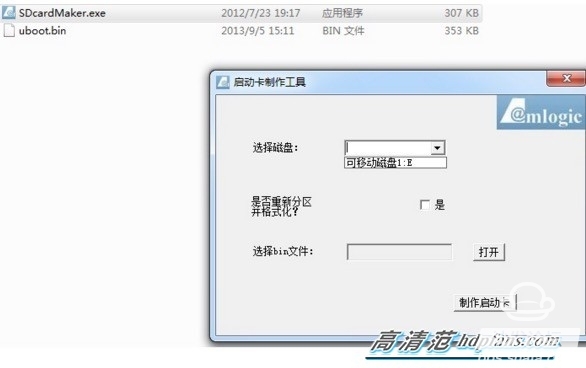
d. Click “Select Disk†to select the TF card (Removable Disk 1:E, as shown in the figure. It is recommended that you do not insert a USB flash drive, mobile hard disk, or mobile device).
e. Click the check box in the Yes box, then click the Open button to find the uboot.bin file and select it.
f. After the work needs to be completed, click on "Create Startup Card" and the prompt "The partition has been completed. Please use the format window."


g. Close the format window after the format is completed, and it will prompt "Complete"

h. After the startup card is successful, copy the recovery.img and the brush package shtourom_1.x.x_full_xxx in the toolkit to the root directory of the TF card.
i. Start the card is completed.
2. Power off the box and pry the bottom of the box with a crowbar. Open all four sides first, then you can remove the bottom.

3. Use a Phillips screwdriver to remove the metal plate.

4. Insert the TF card while the power is off.

5. Short-circuit the position of the figure with metal, keep it short, and plug the box into power. Tmall Box TMB100 has 3 models, short circuit method is different, the box model can be seen at the bottom of the box

TMB100E


TMB100A

TMB100C
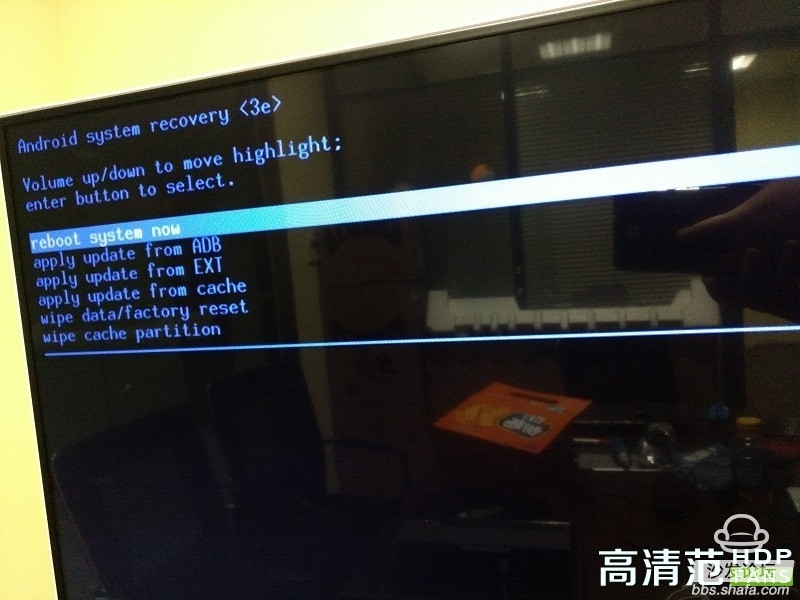
6. When the blue power light on the front of the box lights up, please quickly disconnect it. The box will enter RECOVERY. Select "apply update from EXT"
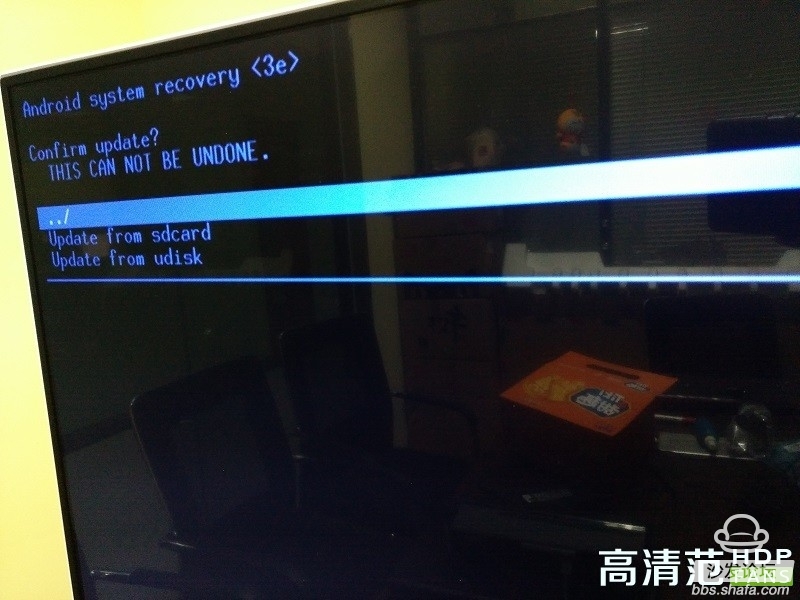
7. Select update from SDcard
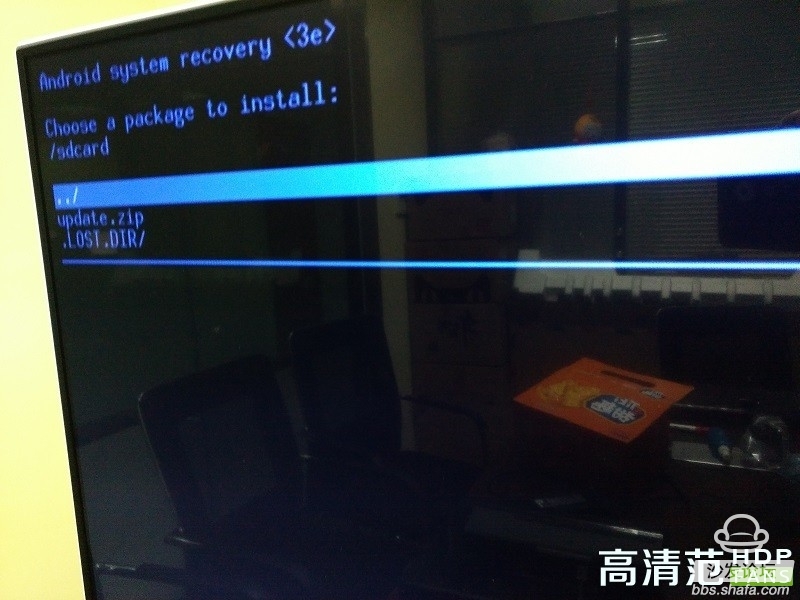
8. Select the flash package shitourom_1.x.x_full_xxx_zip that you just put in the USB flash drive to start the upgrade.
Lynx Box TMB100C Please don't short the flashing machine, short circuit will be blue light no output.
Preparation tools:
(1) To be brushed box cat cat box TMB100a/c/e
(2) Phillips screwdriver
(3) sharp, hard crowbar (can be relatively hard, thin flat screwdriver)
(4) A TF card
(5) Card reader
(5) Display/TV
Firmware download address:
1. First of all, you need to make TF card boot disk first, this process is very simple, we have tools have been packaged to complete:
a. Downloaded toolkit tool (link: http://pan.baidu.com/s/1kUwcT2f)
b. Use a card reader to insert the TF card into the computer
c. Open SDcardMaker.exe (Start Card Maker)
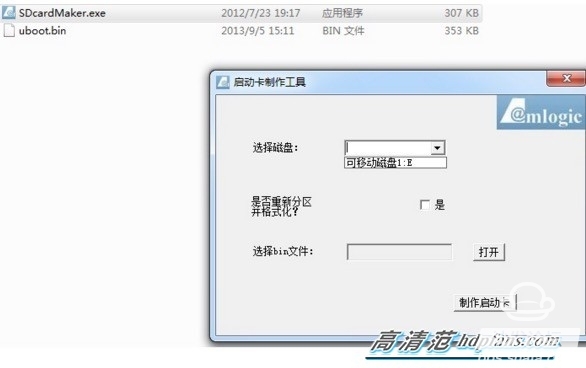
d. Click “Select Disk†to select the TF card (Removable Disk 1:E, as shown in the figure. It is recommended that you do not insert a USB flash drive, mobile hard disk, or mobile device).
e. Click the check box in the Yes box, then click the Open button to find the uboot.bin file and select it.
f. After the work needs to be completed, click on "Create Startup Card" and the prompt "The partition has been completed. Please use the format window."



h. After the startup card is successful, copy the recovery.img and the brush package shtourom_1.x.x_full_xxx in the toolkit to the root directory of the TF card.
i. Start the card is completed.
2. Power off the box and pry the bottom of the box with a crowbar. Open all four sides first, then you can remove the bottom.

3. Use a Phillips screwdriver to remove the metal plate.

4. Insert the TF card while the power is off.

5. Short-circuit the position of the figure with metal, keep it short, and plug the box into power. Tmall Box TMB100 has 3 models, short circuit method is different, the box model can be seen at the bottom of the box

TMB100E


TMB100A

TMB100C
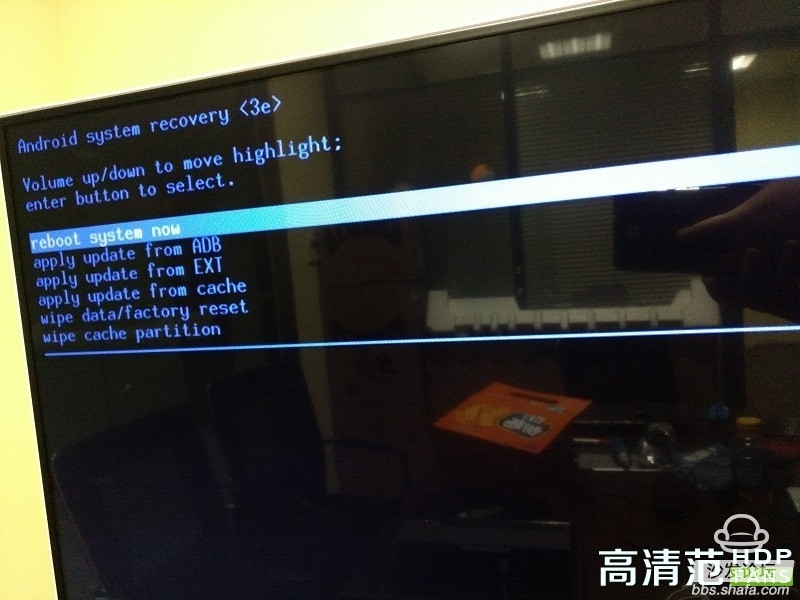
6. When the blue power light on the front of the box lights up, please quickly disconnect it. The box will enter RECOVERY. Select "apply update from EXT"
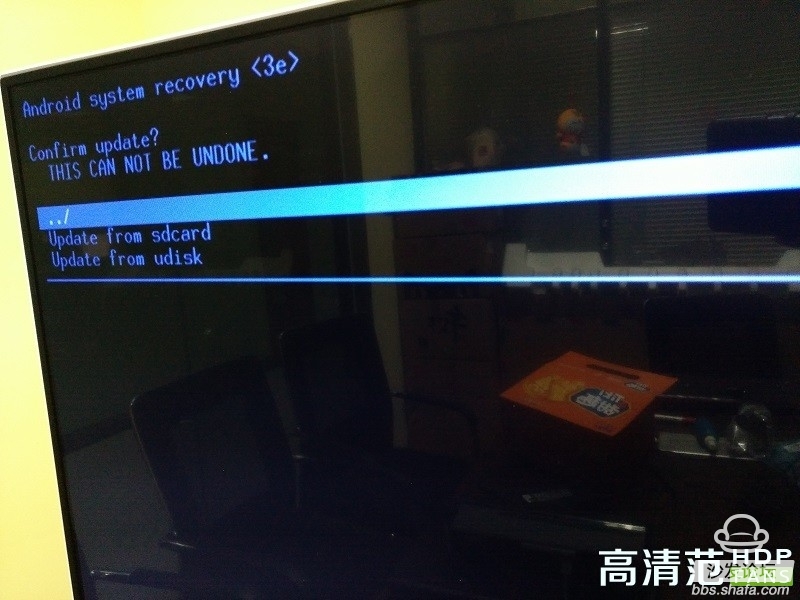
7. Select update from SDcard
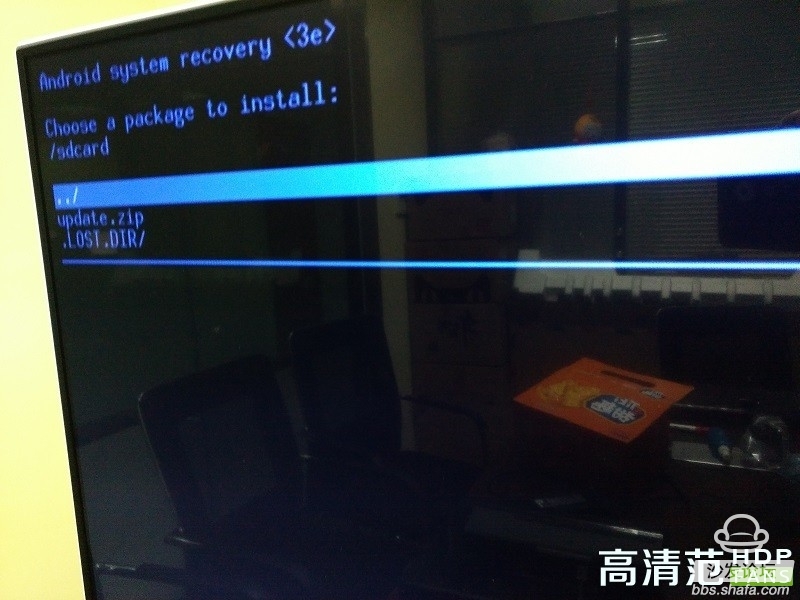
8. Select the flash package shitourom_1.x.x_full_xxx_zip that you just put in the USB flash drive to start the upgrade.
