
Recently, the veteran router manufacturer Netcore released a new N1 smart router, the parameters are not so stunning, even the 5G band is not, but this routing is a fever class people do not understand! At present, the landlord got this route for the first time. Let's take a look at where the fever is!
The outer packing box adopts more environmentally friendly materials and has a simple interface. It simply introduces some features behind it!

Out of the box, due to the use of four high-gain antenna can not be removed, so the N1's packaging looks a bit long, but fortunately the internal protection is not bad, but even a protective film is not, not afraid of the subject of the appearance of the process of shipping scratch it?
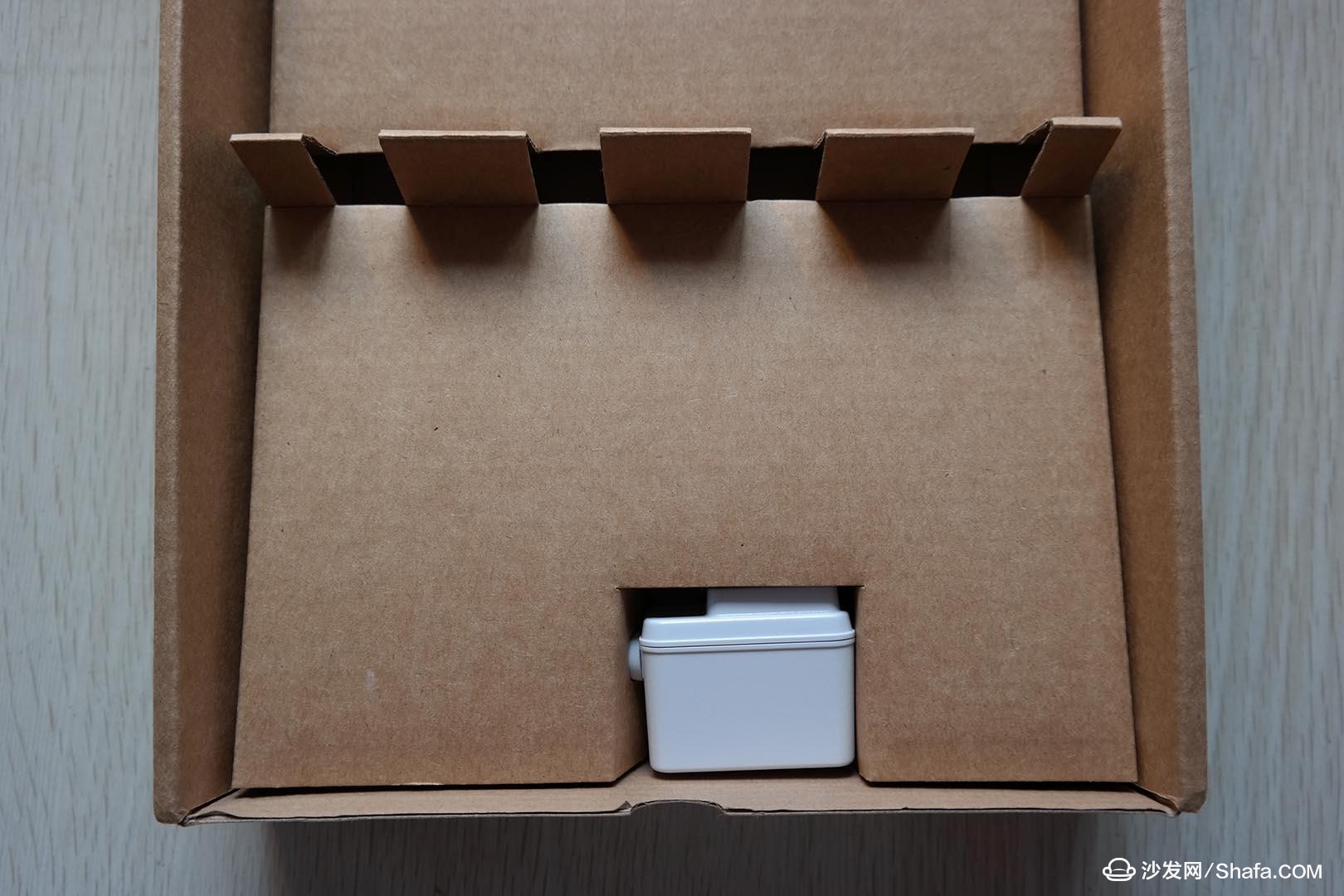
You can see the white power adapter by removing the route.

Netcore N1 package everything, a manual warranty card, power adapter and router itself!
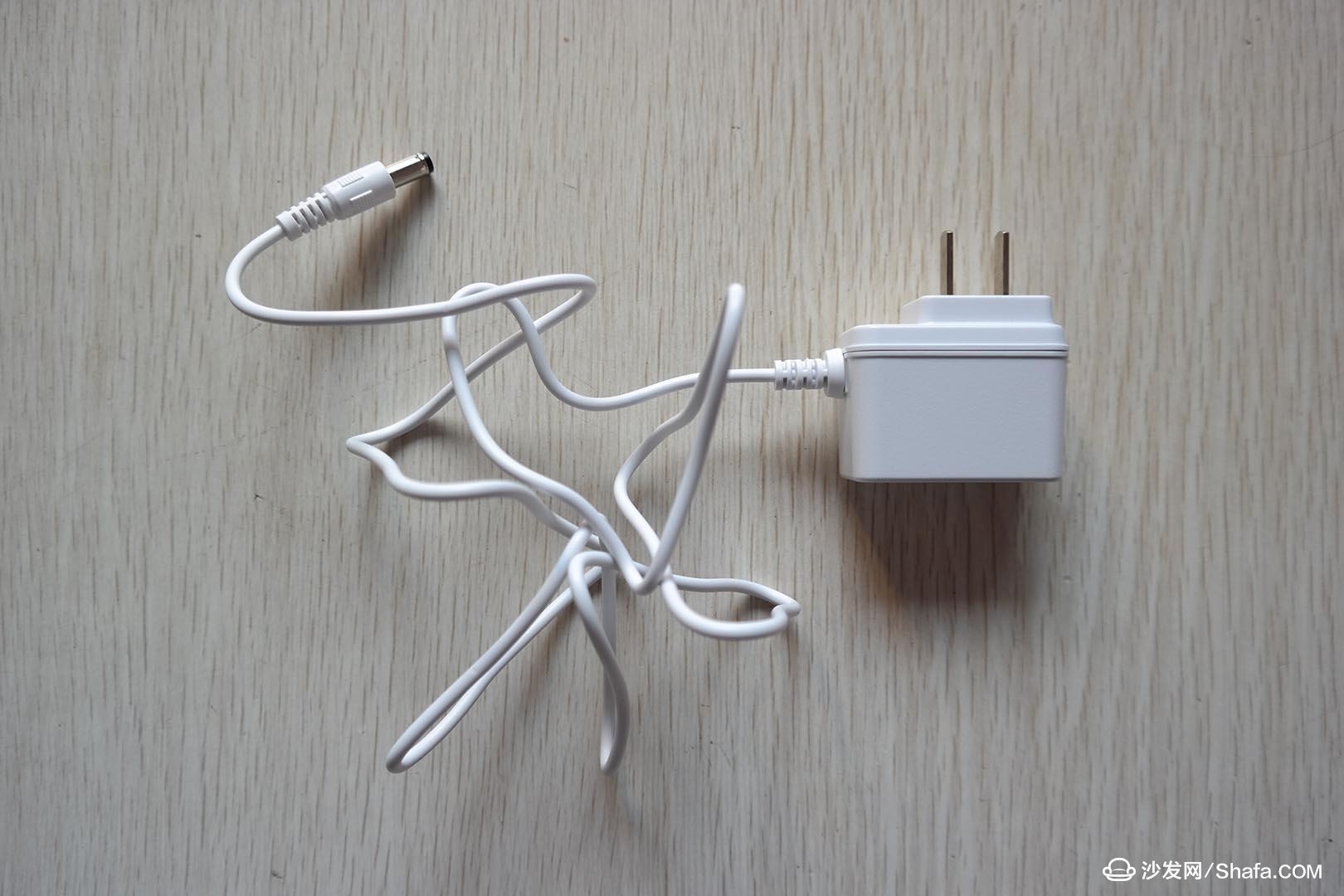
Although the power adapter uses a white and easy routing, but this modelling appearance is still a bit ugly, this is the era of the functional machine, the power adapter in the appearance of their own style is estimated to be better!

Power adapter parameters, input 200-240V, output 9V 0.5A~
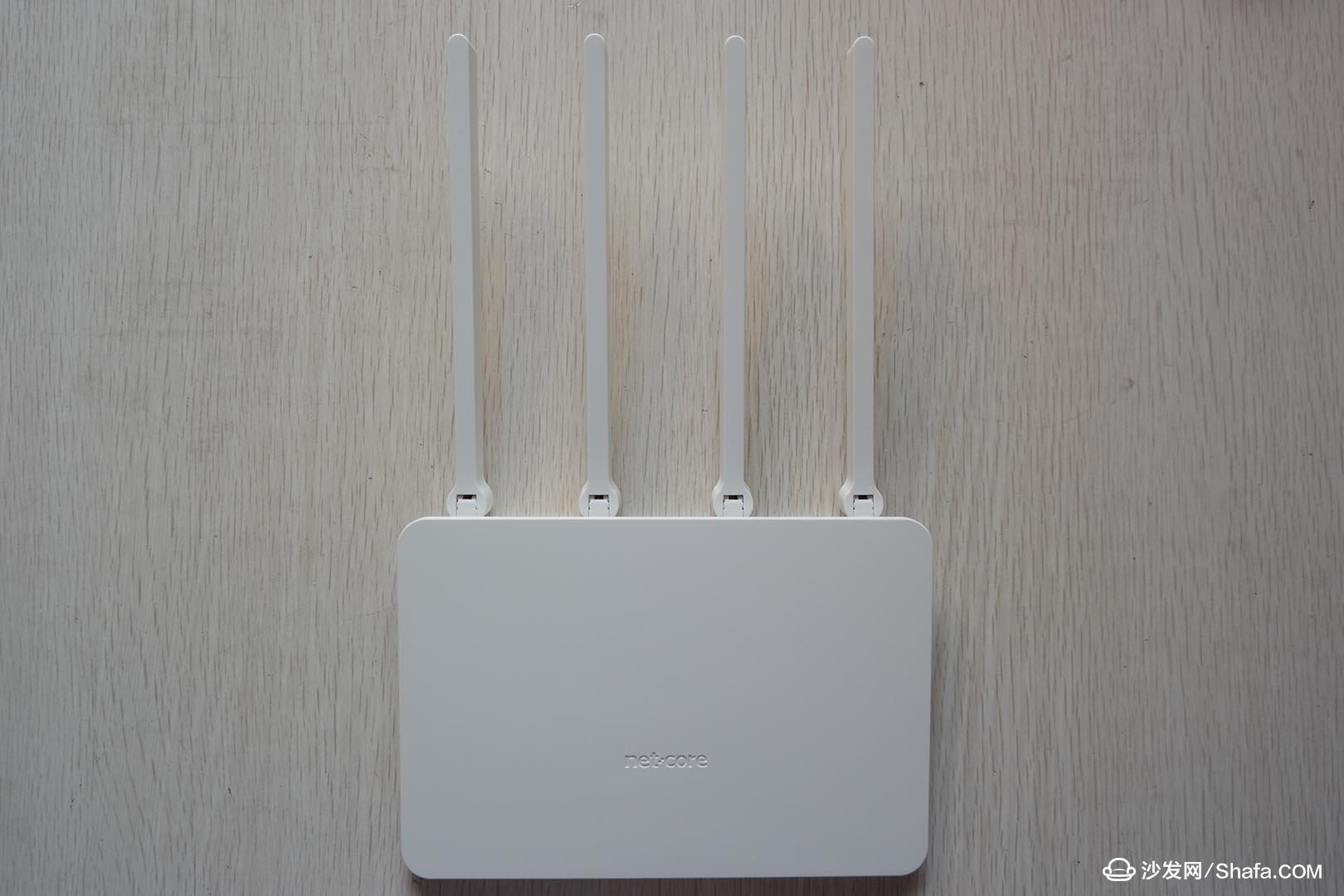
The four high-gain antennas are a bit cruel. How can the signal continue to look down!

Bottom vent
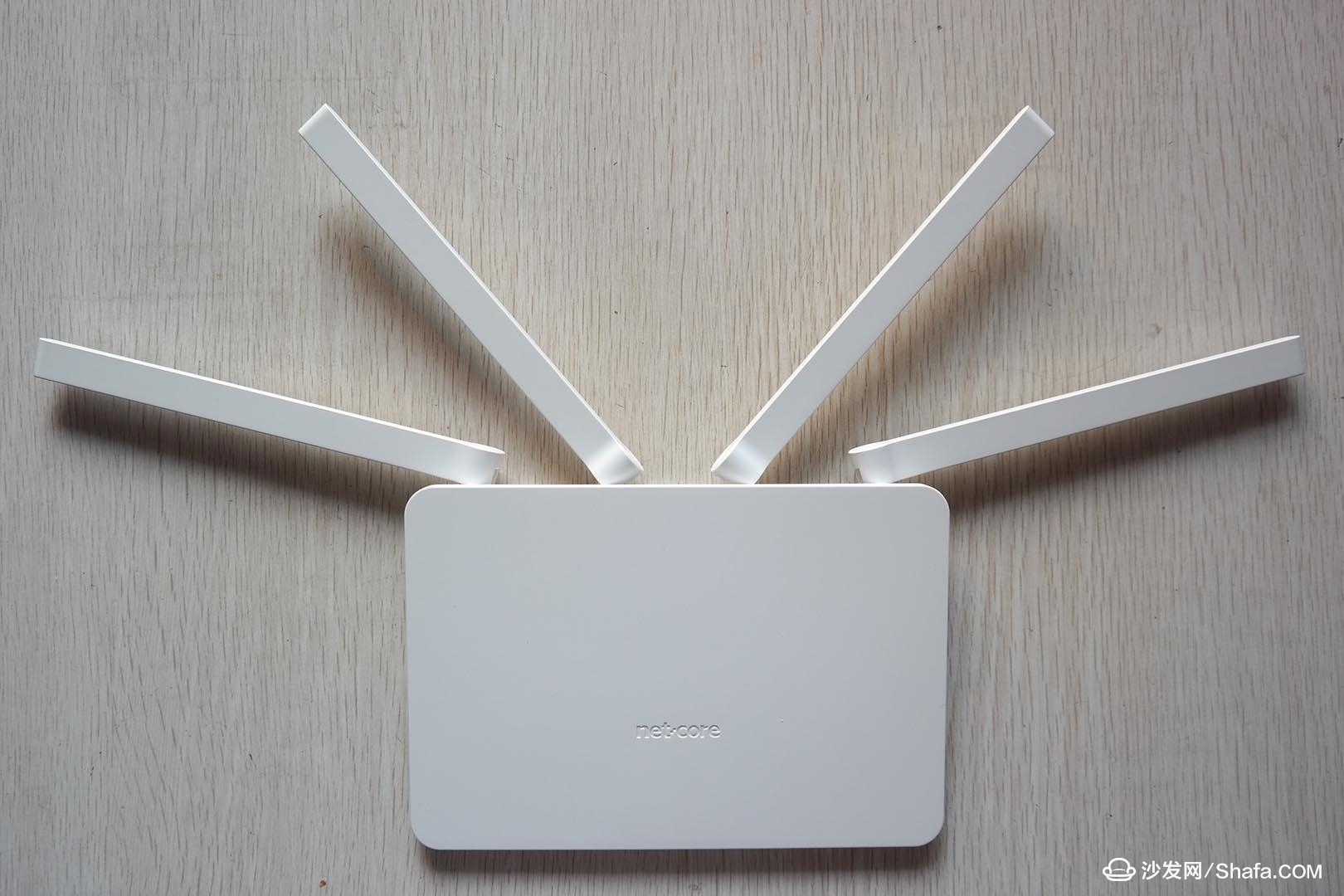
4 high-gain brass antenna, support up and down rotation, suitable for a variety of complex environments, after all, the antenna adjustment on the signal has a great help!
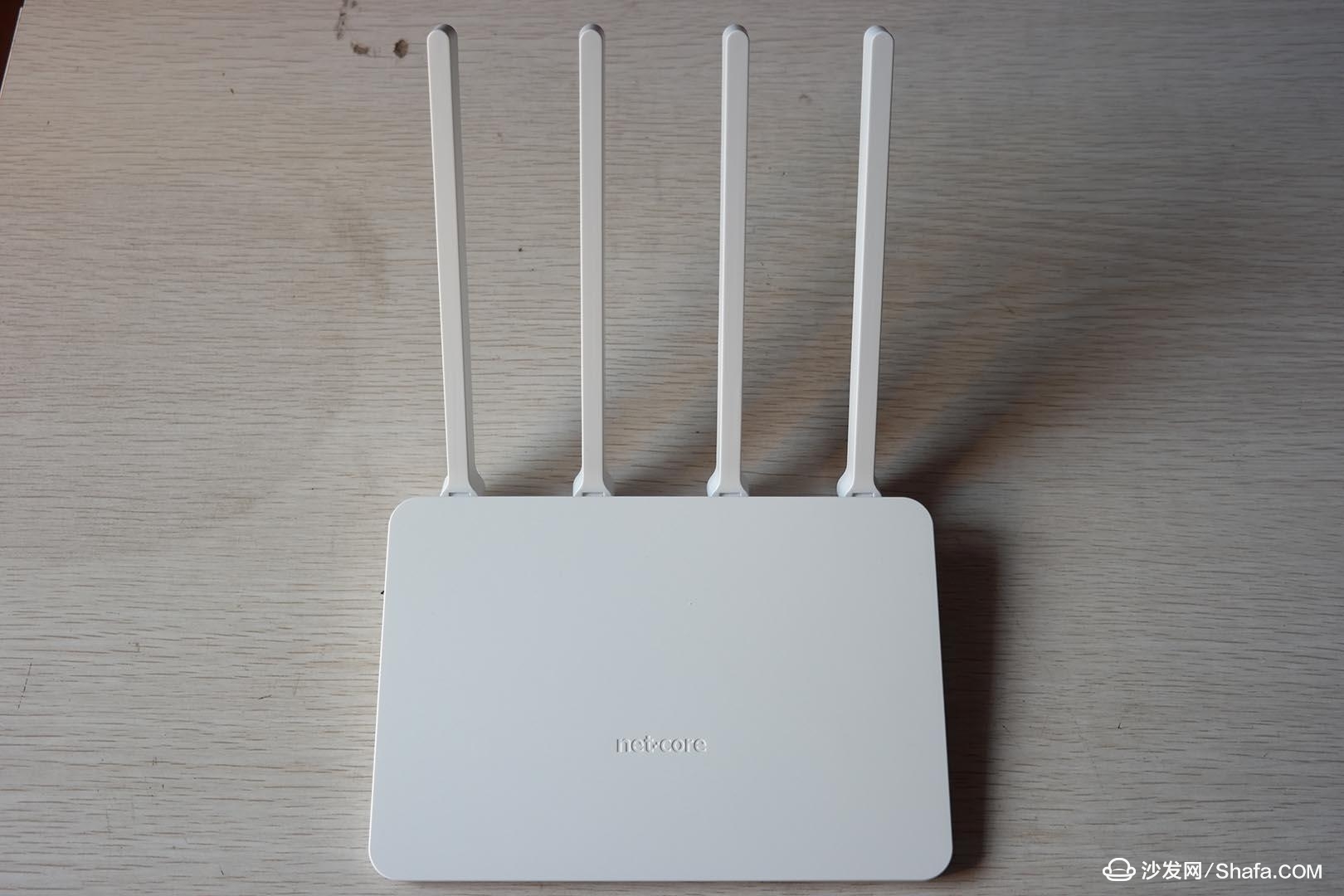

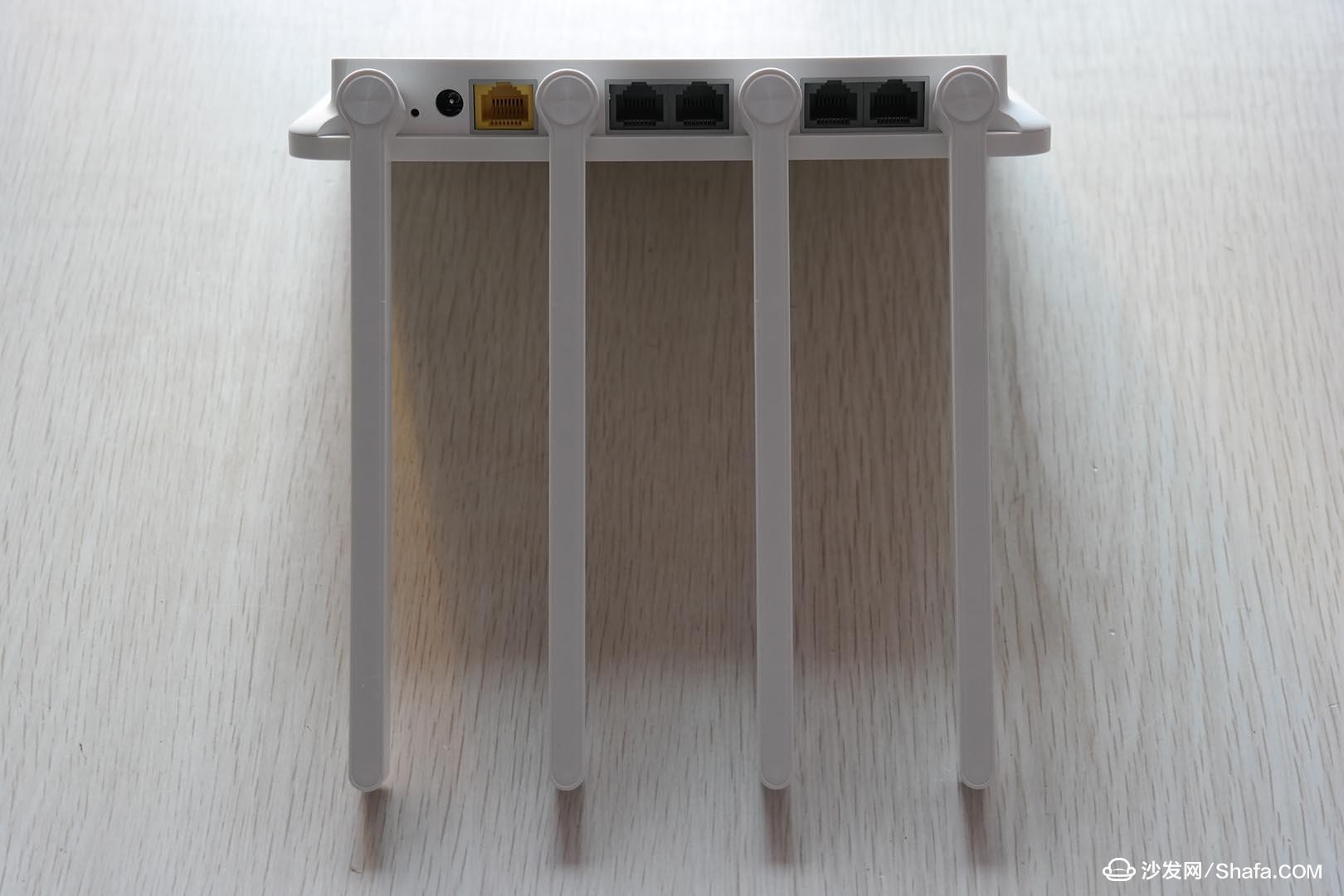
Appearance to appreciate, in fact, there are a variety of antennae in various shapes, see the details below do not play antenna!

The most common interface in the router, the reset button, power button, WAN WAN interface x1 and LAN LAN interface x4, have no bright spots!

Due to the lack of rubber pads, direct contact with the desktop with a plastic body, it took a picture of the effort to scratch!
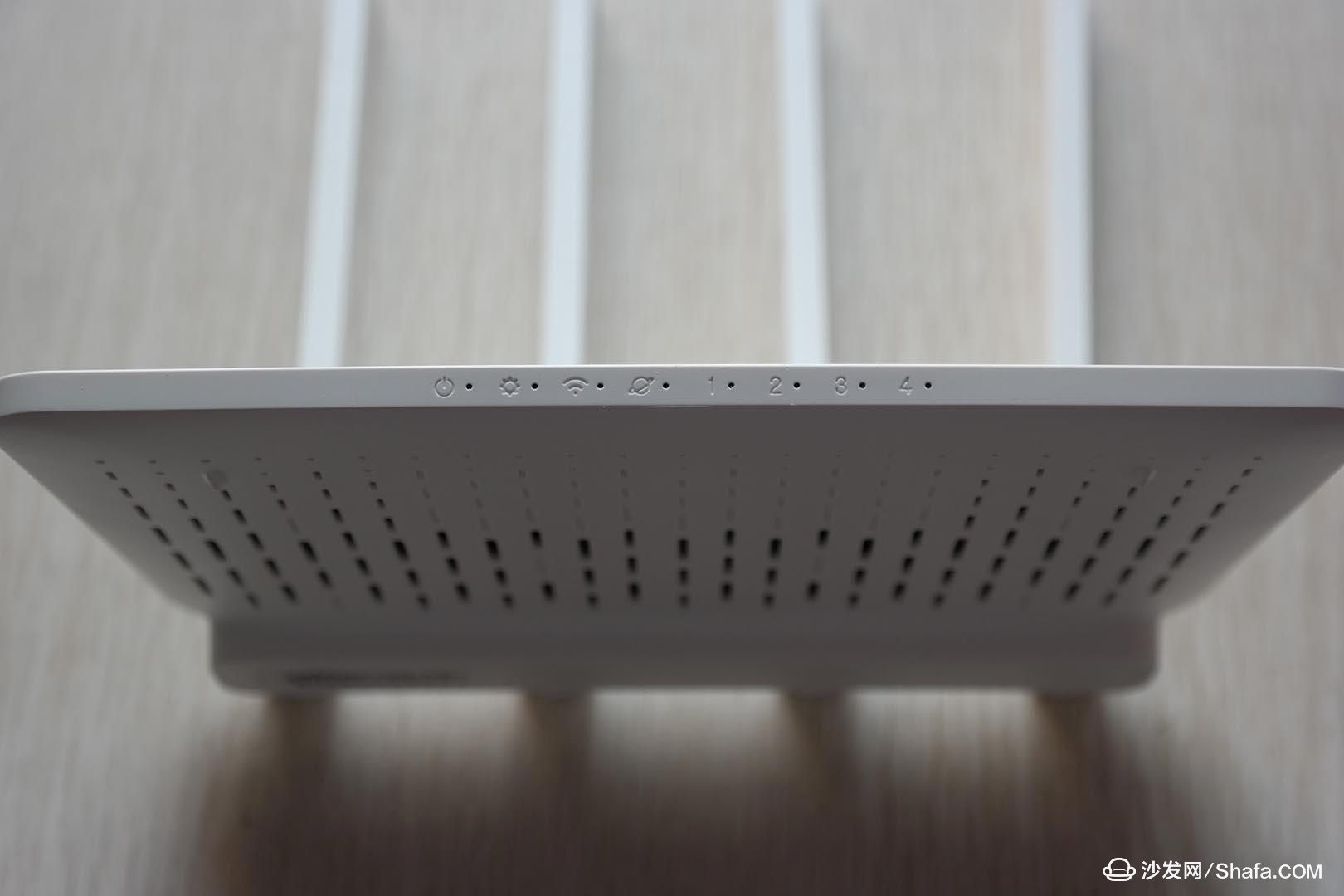
Router operation status light ~

Blue light
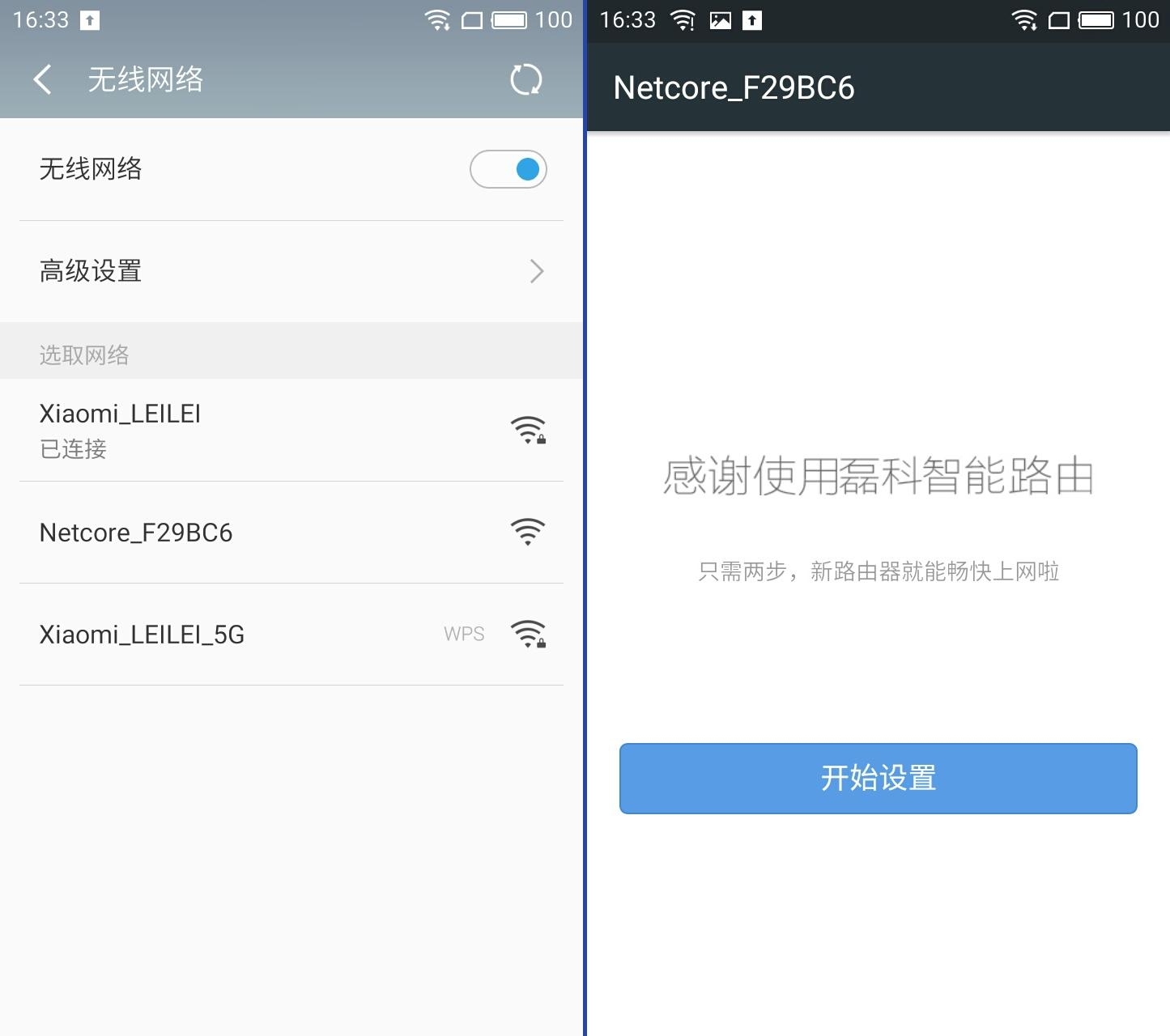
One of the benefits of a smart router is that it is simple to set up. After the router is ready, the temporary wifi connection will automatically jump to the setup screen!

Easy to a few can access the Internet, the first step you can choose to access the Internet, common are broadband account password login, you can also choose to relay and another router, and finally set the WiFi name and password on it!
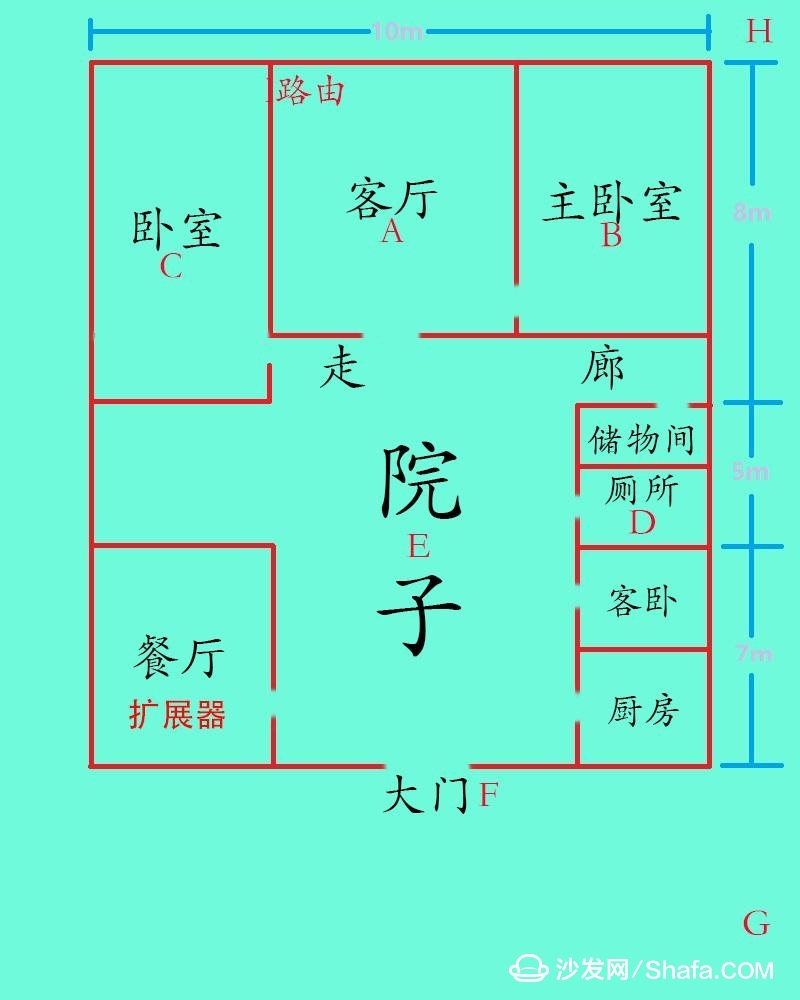
For the router, the signal is definitely the first element, so in practice, first test the signal! The above is the floor plan of the landlord. A total of eight locations A, B, C, D, E, F, G, and H are tested. The test focuses on the same point: test signal and speed!
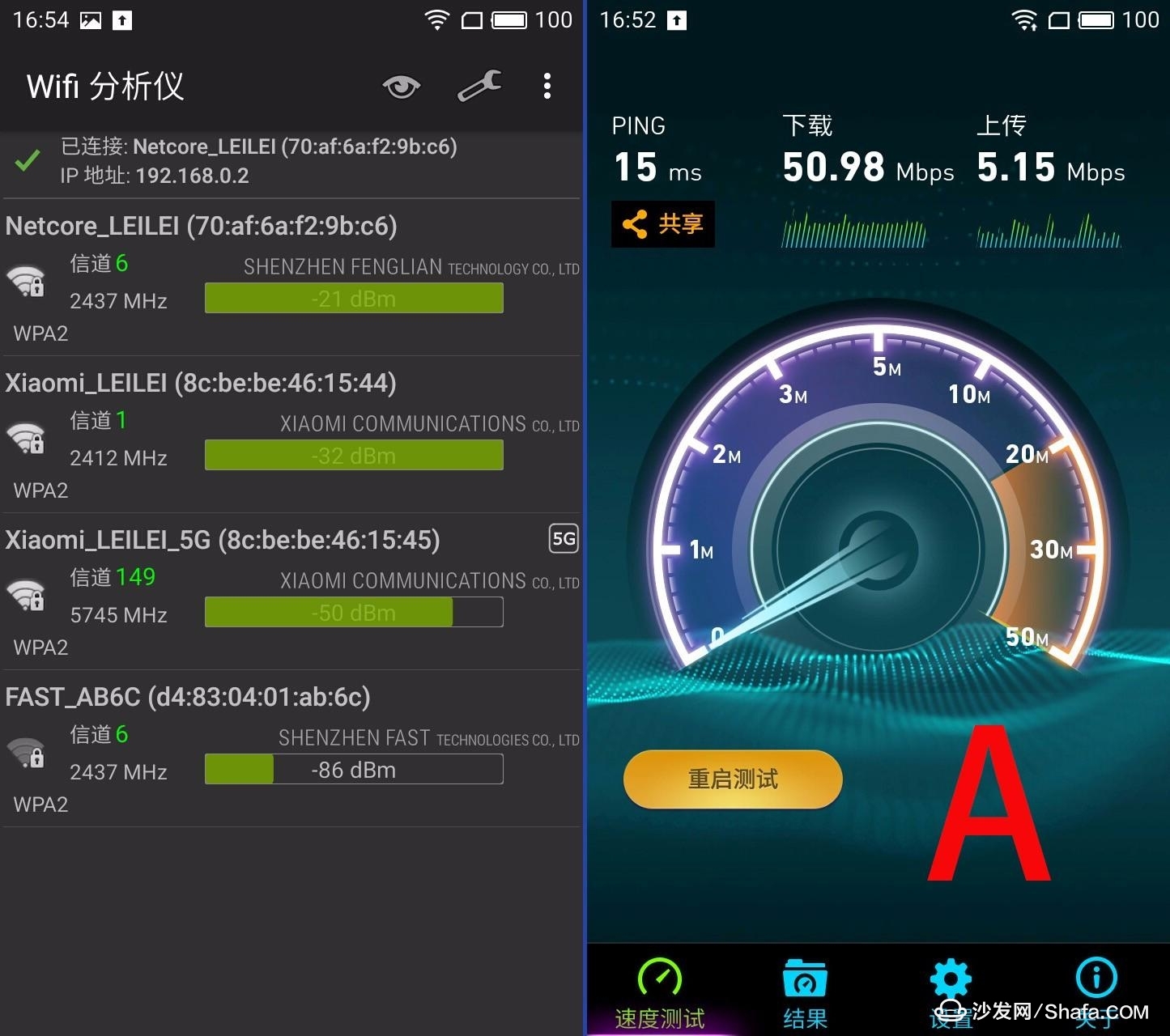
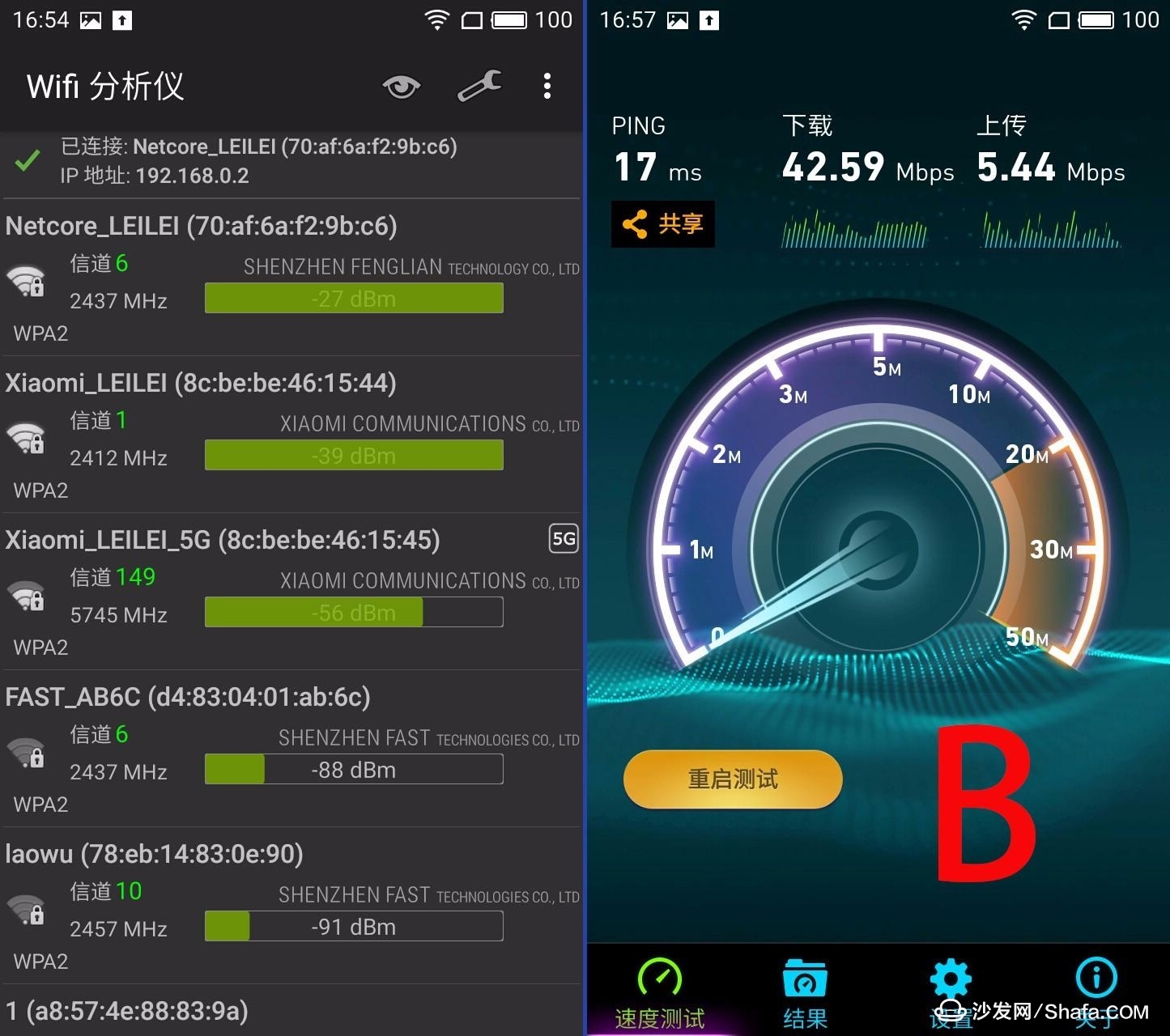
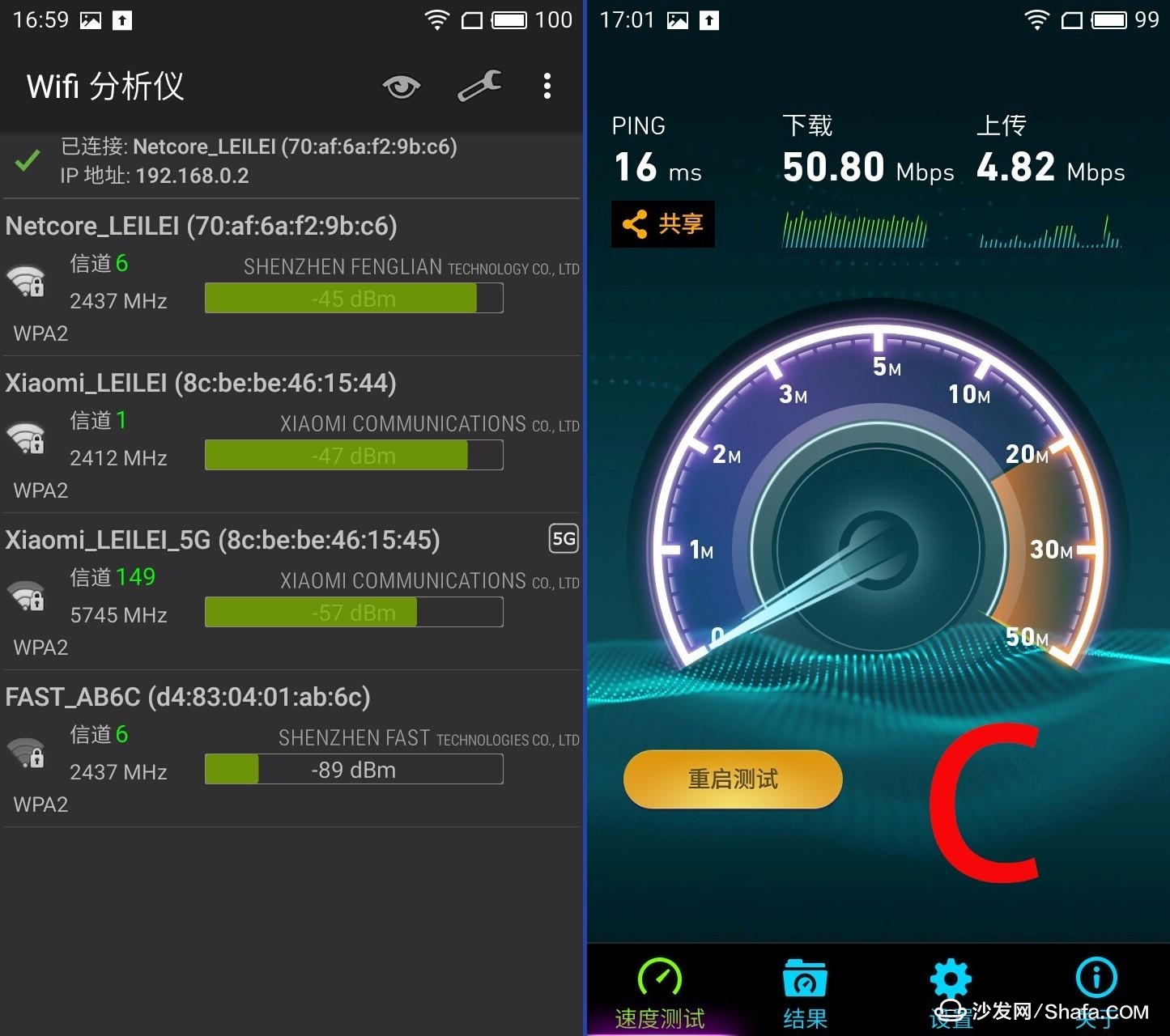
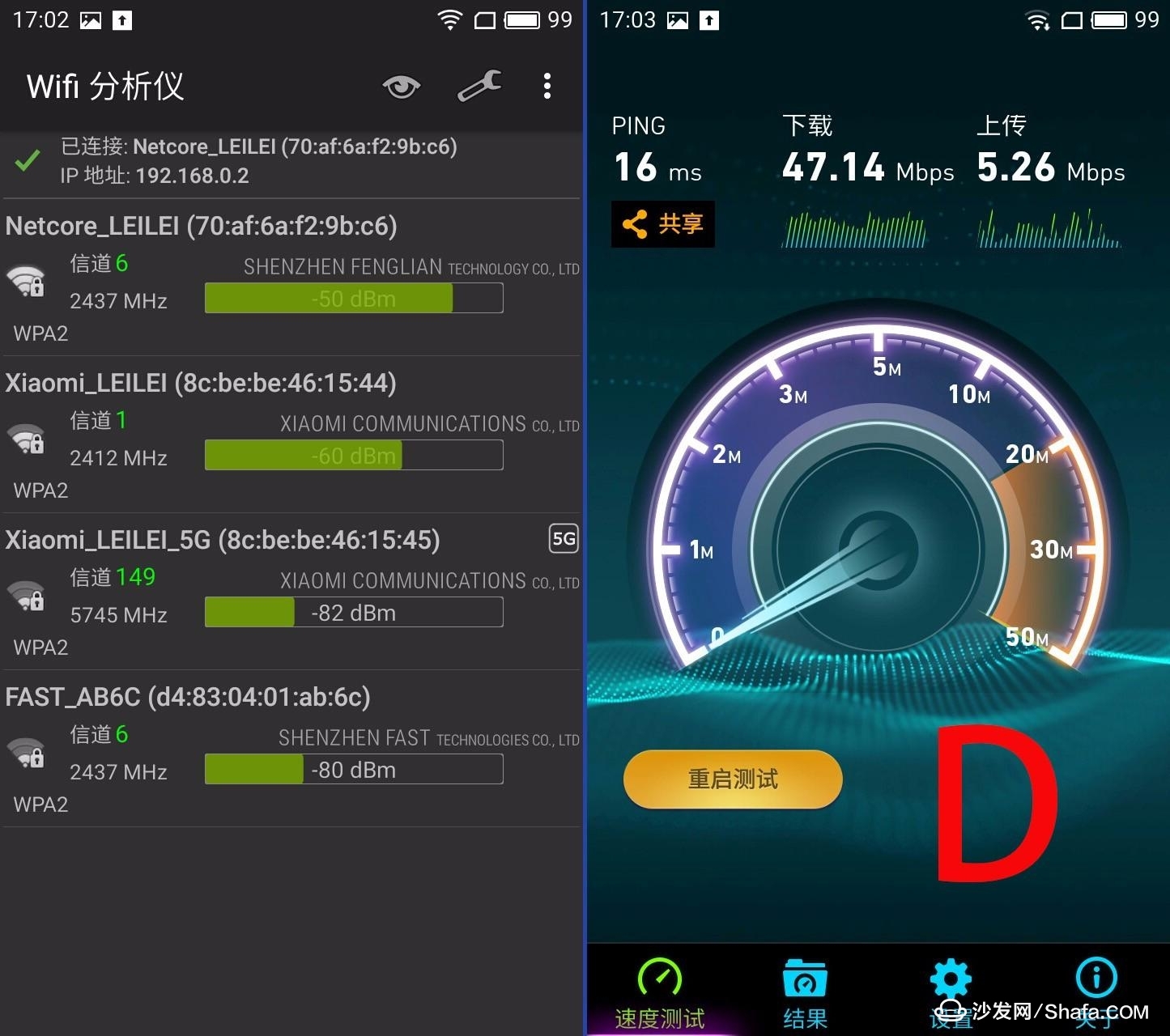



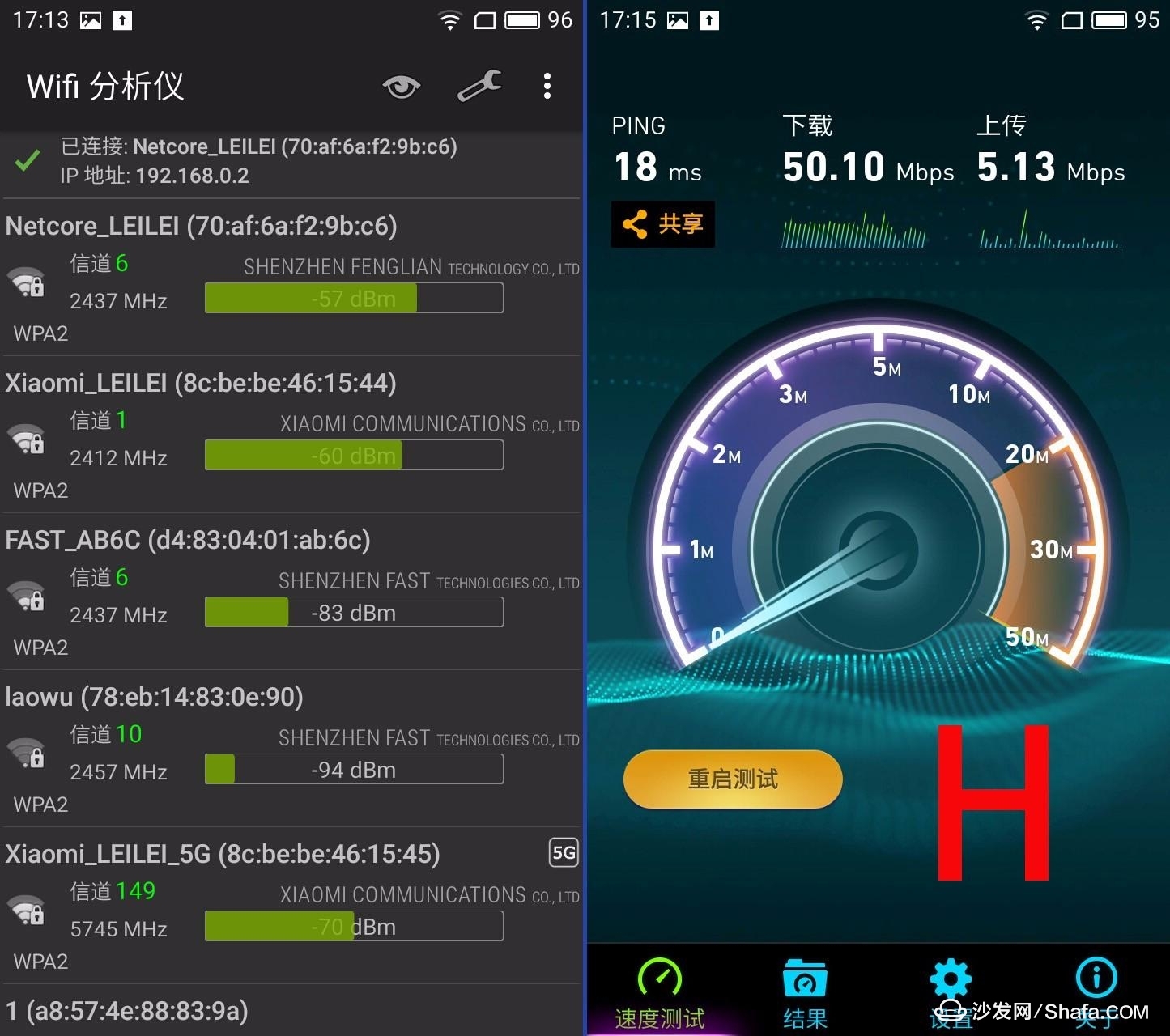
The above is the signal and speed test, the overall view of the NetEase N1 2.4G is slightly better than the mini-millet routing mini, because N1 does not have 5G band, so just look at 2.4G just fine! The speed is basically normal, loss is inevitable, it is acceptable!
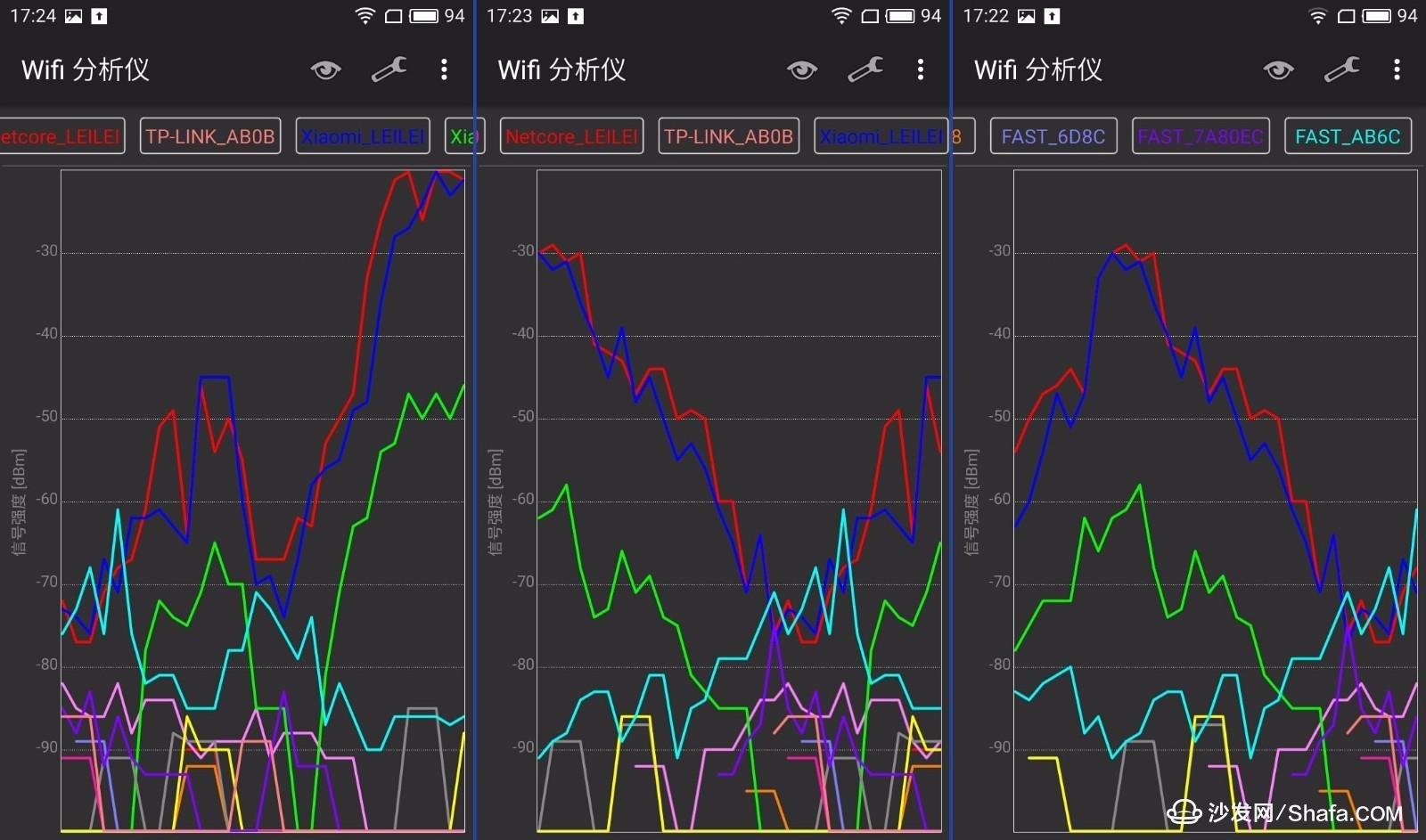
Let's take a look at the signal comparison chart. The red is the Netcore N1, and the blue is the mini route mini! It can be seen that the Netcore N1 signal is indeed a little better, the other two routes have opened the wall mode!

Now take a look at the essential features of the smart router, download 360 smart housekeeper, and then log in to the account you can add a router!

The main page is commonly used three functions, speed management can speed limit the device to pull black, broadband speed is very practical, light switch and signal conditioning will not be introduced!
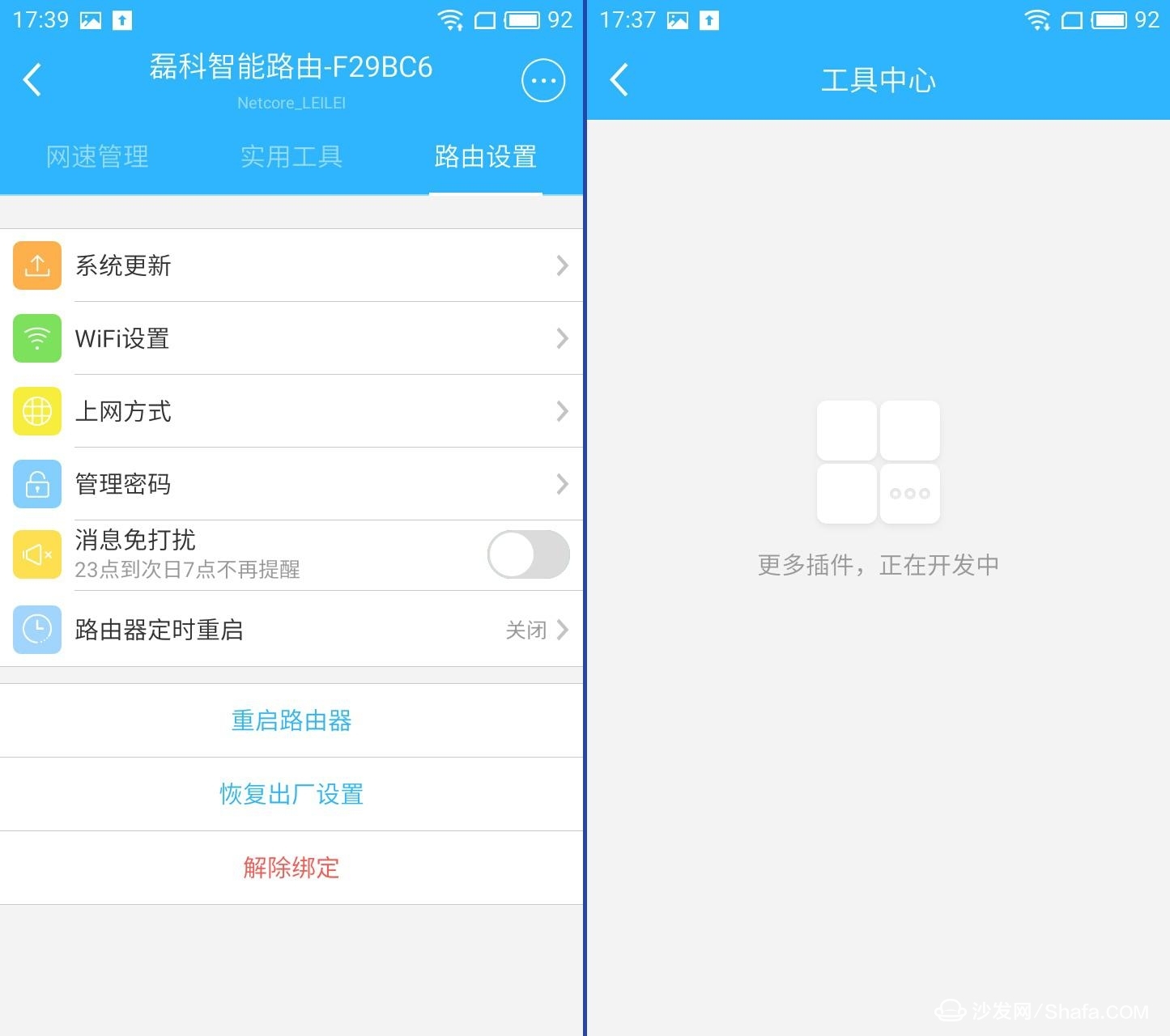
Functionally similar to the 360 ​​security routing, the landlord is more concerned about the plug-in function, but APP tips are under development, it does not matter to go look at the web version!

The Web version of Netcore's N1 user interface and mobile phone APP are much the same. As for the function, there is not much to say, and quickly go to the plug-in center!
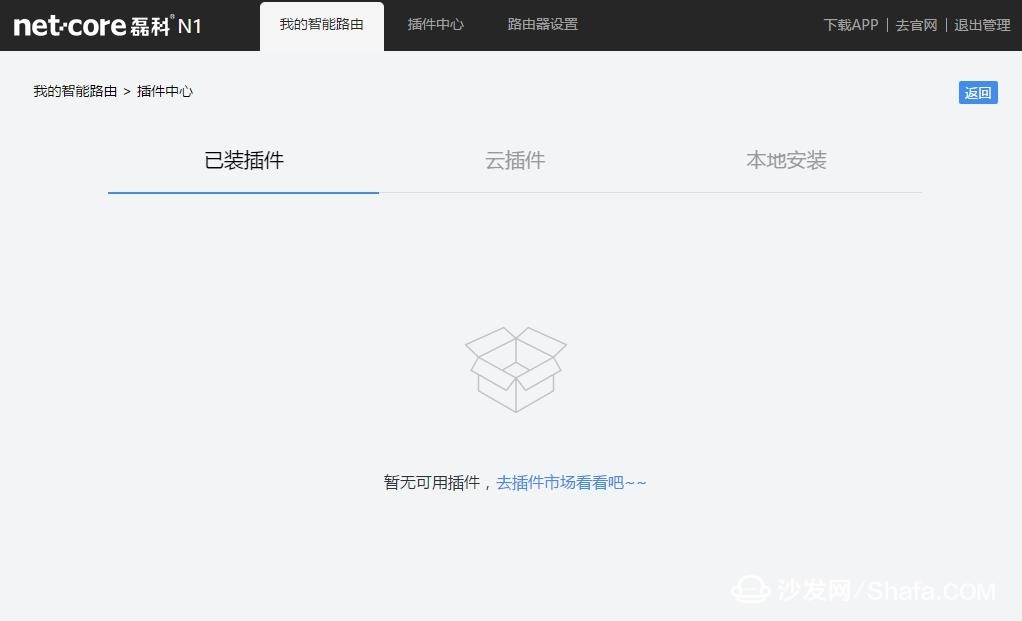
Sure enough, the plug-in was opened. There are two kinds of cloud plug-ins and local installations. The cloud plug-ins are basically official plug-ins, but they are not very useful, so install them directly!
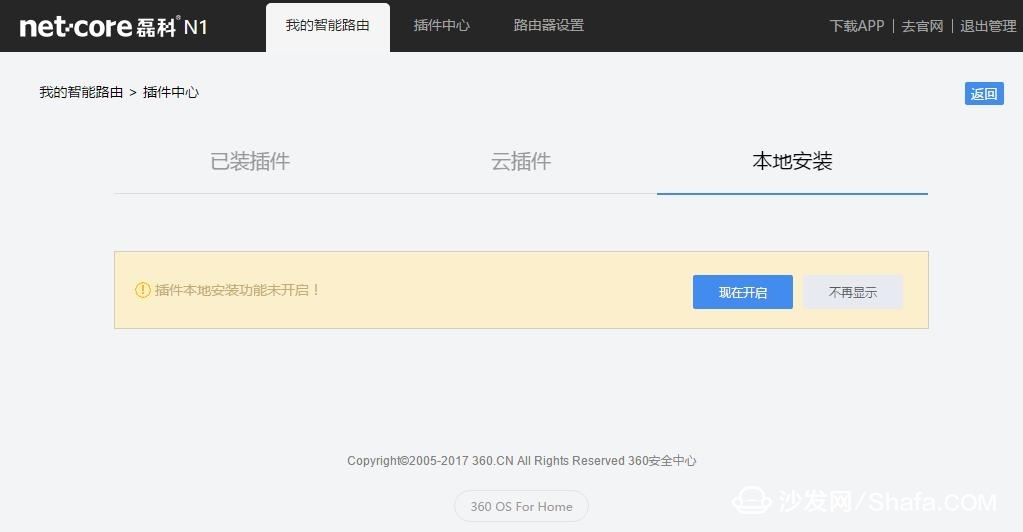
It's kind of like this, the local installation needs to be manually turned on!
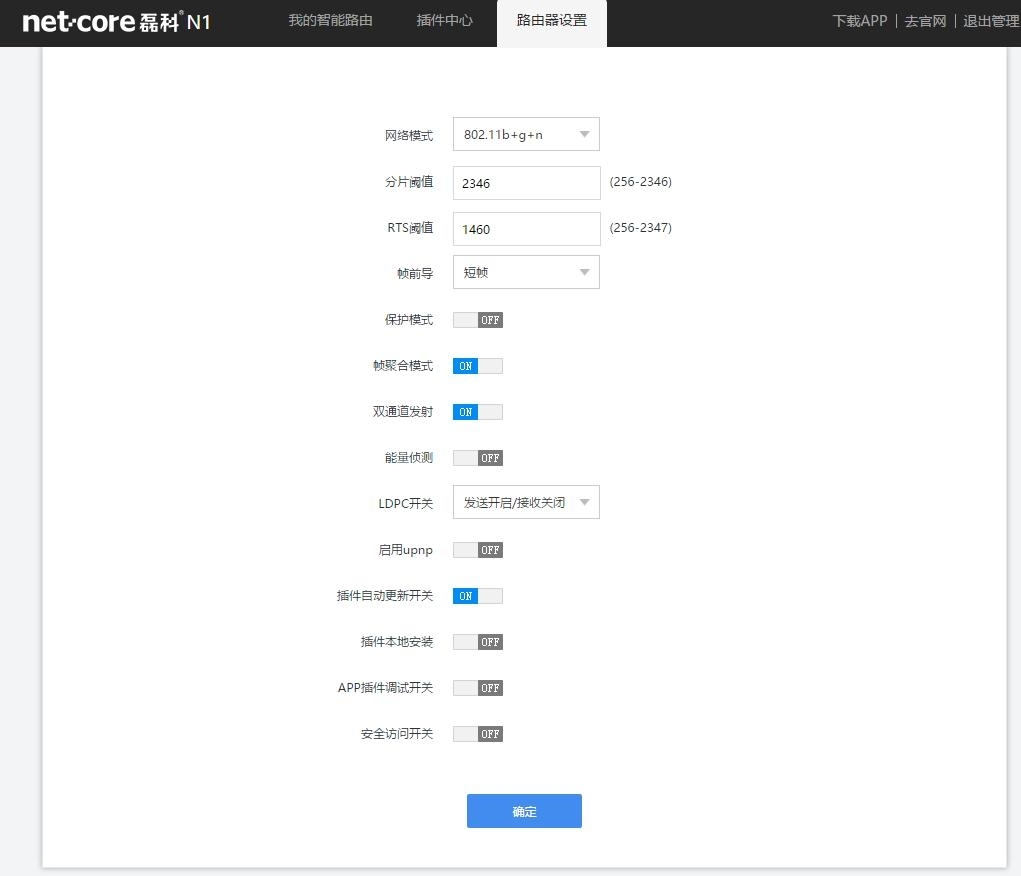
The above is the need to set the open, under normal circumstances do not move, the local installation of the plug-in directly ON open on the line!
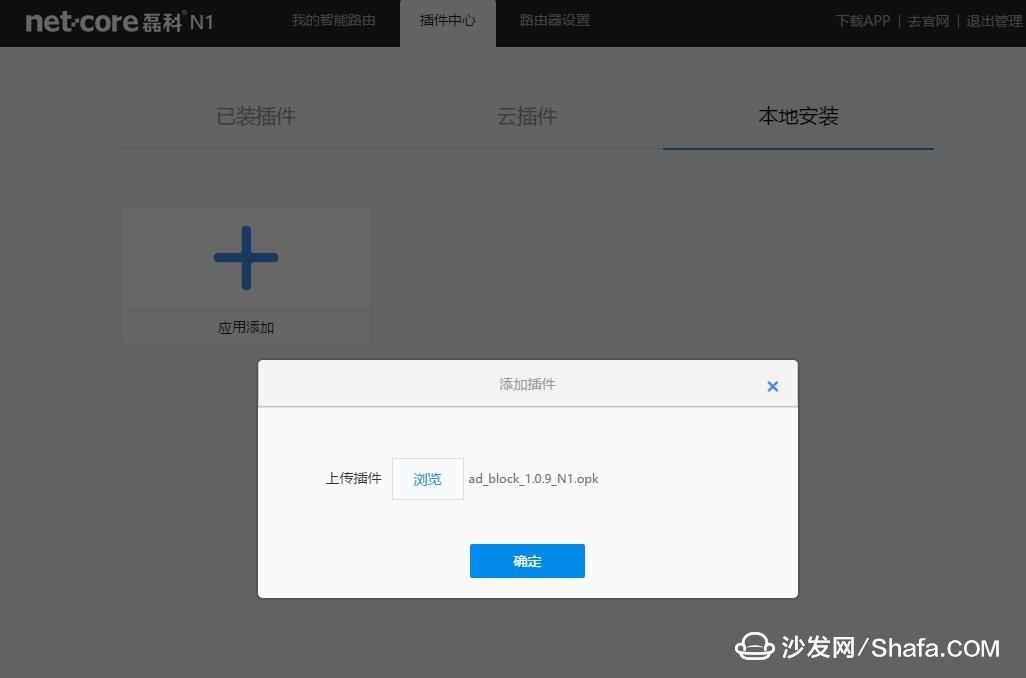
This plug-in is developed by a third party god. This is an artifact!
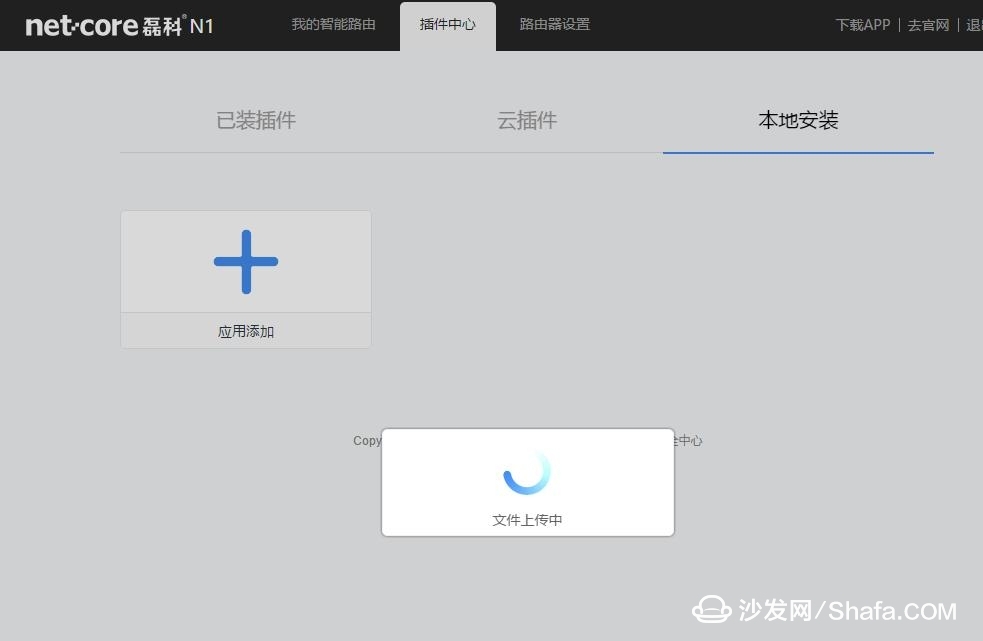
After the plug-in to be installed is determined, the entire process is automatically installed!

That's right, you know!
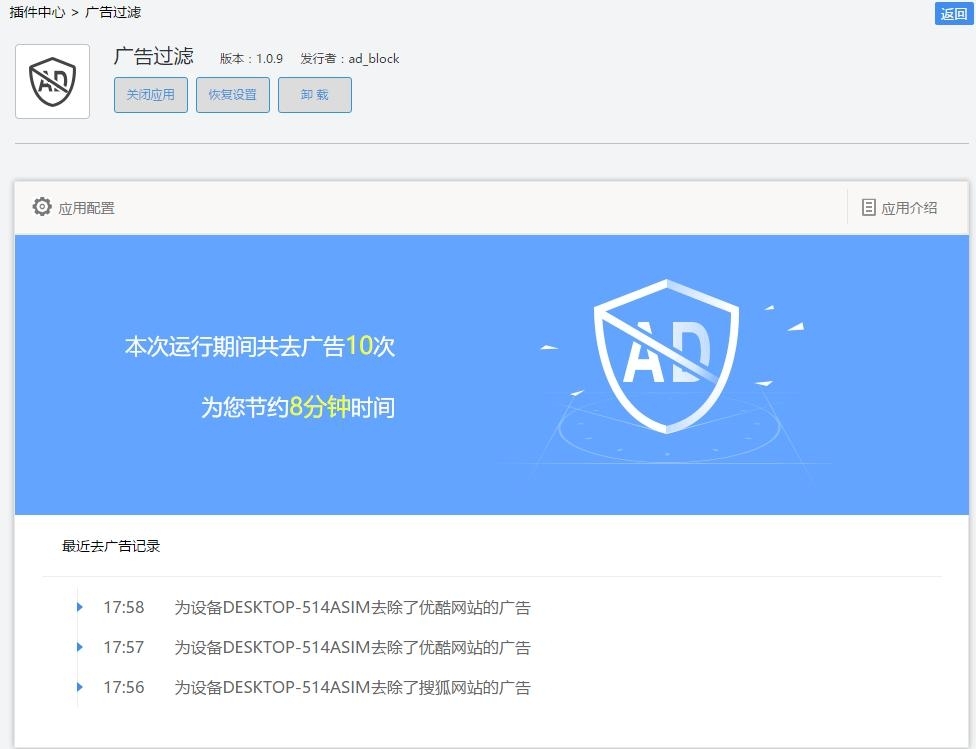
Try it out and find that you can indeed block the ads on mainstream websites, and start playing video directly!
Finally: Netcore N1 smart route fever is not a hardware configuration, but to provide users with better features, such as excellent signal and plug-in features! However, only 2.4G 300M can not be justified, and it does not support 5G band is flawed. For users, it is better than nothing! However, the price of 99 yuan does not require too much, and I still expect to increase the price increase 5G band. Also, the overall routing is not very sophisticated, such as no rubber pads, all plastic body looks cheap, power adapter appearance is generally lack of highlights! It's even better to perfect the details!
Silicone rubber insulation cover is an insulation safety protection product used for connecting terminals of power equipment such as transformer, lightning arrester and outdoor switch.
This product can effectively prevent the original bare power equipment wiring end, due to various reasons (human touch touch, power, small animals or other things, condensation flashover, flashing, salt fog, acid rain and chemical corrosion, etc.) damage to electric power equipment of the power outage and get an electric shock or personal injury accident, so as to avoid the resulting huge economic losses.
Applications:
Provide
insulation and protection for surger arrester.
Features:
1.Suitable for 1-35KV.
We are the professional manufacturer of Electrical Tapes,Insulating Tape and Bushing Cover in China for more than 25 years,if you want to know more information about our company and products, please visit our website.
2.Radiation cross linking materials (Polyolefin or EPDM rubber ).
3.Quick and easy installation.
4.Avoid short circuit and leakage.
5.Facilitate routine inspection and maintenance.
6.Resistant to moisture and dust.
7.Meet RoHS Stand.
8.Customized.
Bushing Cover For Clamps,Bushing Cover For Electrical Clamps,Insulation Protection Cover For Wire Clamp,Heat Shrinkable Insulation Protection Cover
CAS Applied Chemistry Materials Co.,Ltd. , https://www.casac1997.com
