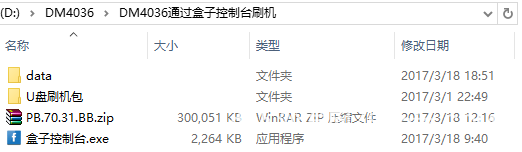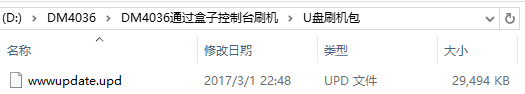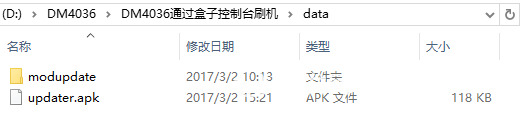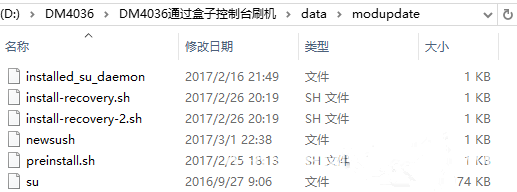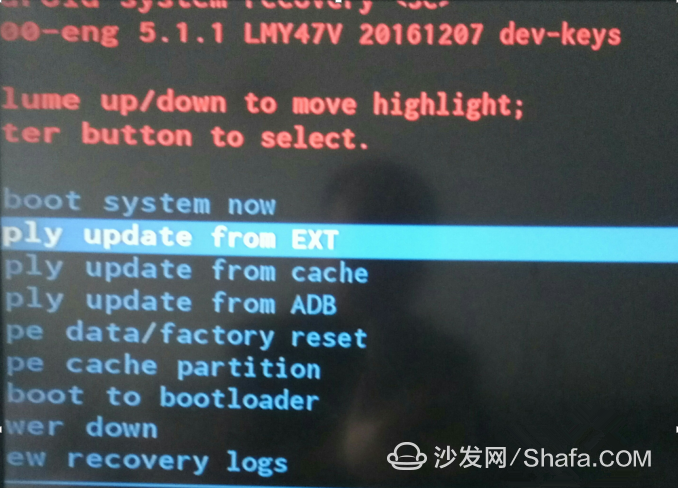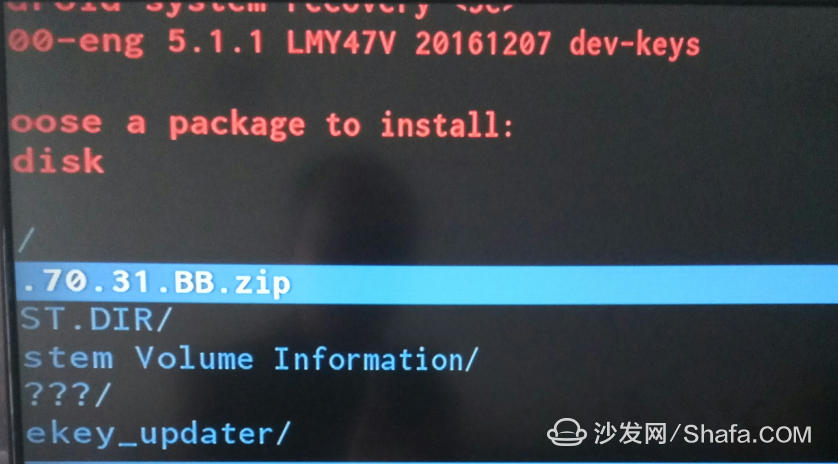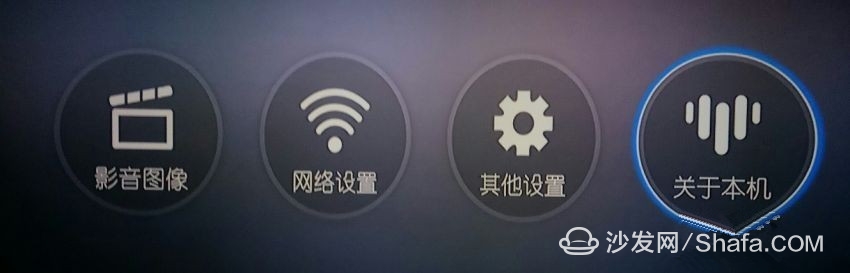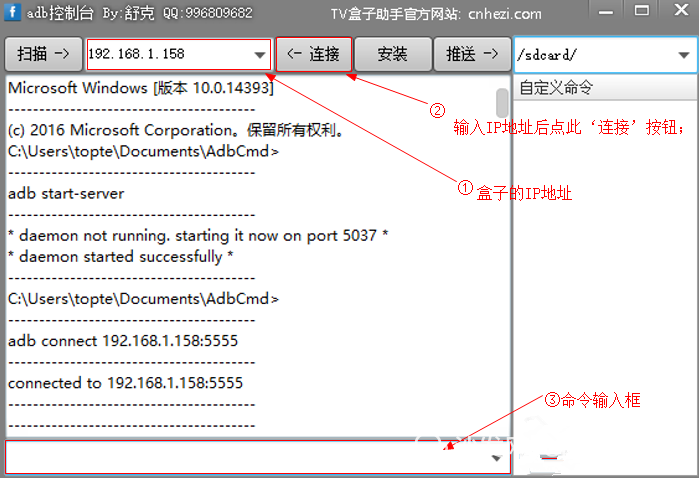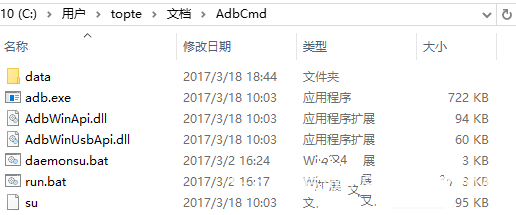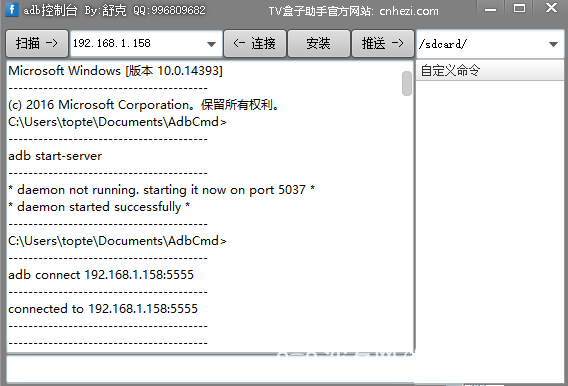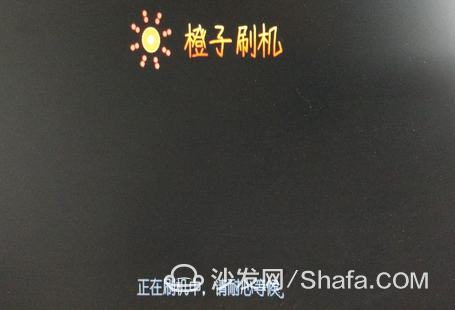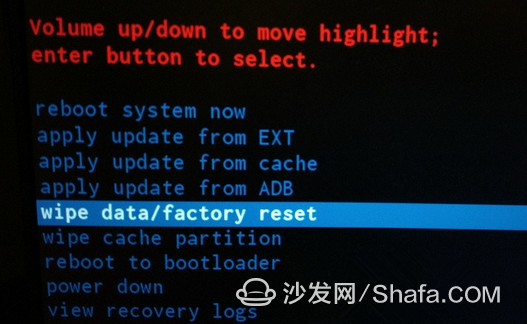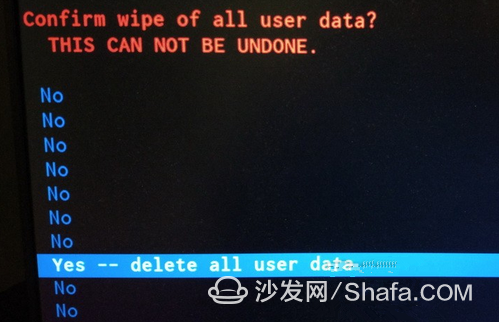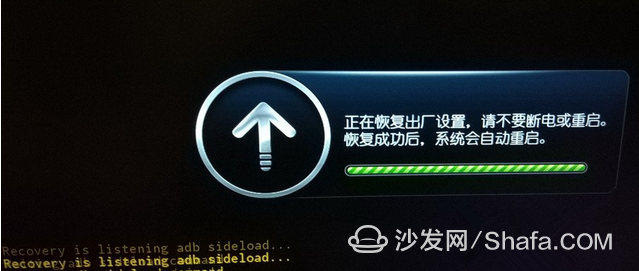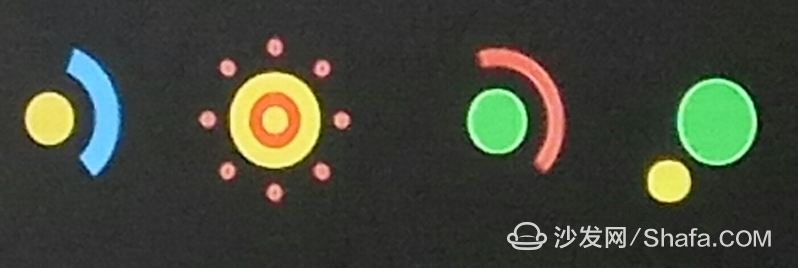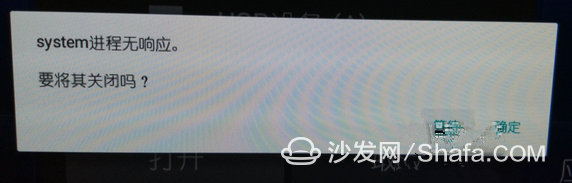In preparation, the software to use for the flash machine is as follows:
1. Brush firmware: PB.70.31.BB.zip
2, U disk brush package:
3, Root resource package: date.zip
Date directory of the file:
Files in the Modupdate directory:
4, the box console.exe
The above resources Baidu SkyDrive link: http://pan.baidu.com/s/1nvRqzdn
Brush process:
1. Copy the firmware PB.70.31.BB.zip and USB flash drive package to the U disk root directory, then insert the U disk into the DM4036 box USB interface;
2. Press the "Menu" key of the remote control to enter the recovery interface when you turn on the power, press the up/down arrow key to select "apply update from EXT", and then press the confirmation key in the middle of the remote control;
3, press the remote control up and down keys to select "updatefrom udisk", then press the middle remote control key;
4. Press the remote control up/down button to select the firmware “PB.70.31.BB.zipâ€, then press the confirmation button in the middle of the remote controller;
5, waiting for the upgrade to complete the restart;
5. After the box upgrade completes and restarts to the desktop, enter the system settings, enter About this machine, check the box IP address:
Click "About this machine", you can see the IP address in the picture below, my DM4036 box IP is: 192.168.1.158;
6, run the "box console.exe" in the following figure, enter the IP address: 192.168.1.158, click the "Connect" button:
6.1: After clicking the "Connect" button, the following message appears in the message box:
-------------------------------------------------- -------------------------------------------------- --------
Microsoft Windows [version 10.0.14393]
----------------------------------------
(c) 2016 Microsoft Corporation. all rights reserved.
C:\Usersopte\Documents\AdbCmd>
----------------------------------------
Adb start-server
----------------------------------------
* daemon not running. starting it now onport 5037 *
* daemon started successfully *
----------------------------------------
C:\Usersopte\Documents\AdbCmd> /*Note that the directory path here may not be the same for everyone. Please note the following when copying the data directory. */
-------------------------------------------------- -------------------------------------------------- -------------------------
6.2: Copy the data directory to: C:\Usersopte\Documents\AdbCmd\ directory;
6.3: In the command input box of the adb console, enter:
Adb shell
If the information box appears as follows:
----------------------------------------
Root@p200:/ #
----------------------------------------
Then the connection box DM4036 is successful, if it is not this information sheet, repeat steps 6.1 and 6.3;
6.4: In the command input box of the adb console, copy the command for inputting boldface (italic returns the information, do not copy the input) and press Enter:
Exit
Cd data
Adb shell su -c mount -o remount,rw /system
Adb push modupdate /mnt/shell/emulated/0/modupdate
-------------------------------------------------- -------------------------------------------------- ------------------------
Push:modupdate/su -> /mnt/shell/emulated/0/modupdate/su
Push:modupdate/preinstall.sh -> /mnt/shell/emulated/0/modupdate/preinstall.sh
Push:modupdate/newsush -> /mnt/shell/emulated/0/modupdate/newsush
Push:modupdate/installed_su_daemon -> /mnt/shell/emulated/0/modupdate/installed_su_daemon
Push:modupdate/install-recovery.sh ->/mnt/shell/emulated/0/modupdate/install-recovery.sh
Push:modupdate/install-recovery-2.sh ->/mnt/shell/emulated/0/modupdate/install-recovery-2.sh
6files pushed. 0 files skipped.
365KB/s (76684 bytes in 0.204s)
-------------------------------------------------- -------------------------------------------------- -------------------------
Adb shell su -c mount -o remount,rw /system
Adb shell su -c cp -rf /mnt/shell/emulated/0/modupdate/preinstall.sh /system/bin/preinstall.sh
Adb shell su -c chmod 0755 /system/bin/preinstall.sh
Adb shell su -c cp -rf /mnt/shell/emulated/0/modupdate/install-recovery.sh/system/bin/install-recovery.sh
Adb shell su -c chmod 0755 /system/bin/install-recovery.sh
Adb shell su -c cp -rf /mnt/shell/emulated/0/modupdate/install-recovery-2.sh/system/bin/install-recovery-2.sh
Adb shell su -c chmod 0755 /system/bin/install-recovery-2.sh
Adb shell su -c cp -f /mnt/shell/emulated/0/modupdate/su /system/xbin/su-new
Adb shell su -c chmod 06755 /system/xbin/su-new
Adb shell su -c chown root:shell /system/xbin/su-new
Adb shell su -c cp -f /mnt/shell/emulated/0/modupdate/su /system/xbin/daemonsu
Adb shell su -c chmod 06755 /system/xbin/daemonsu
Adb shell su -c cp -f /mnt/shell/emulated/0/modupdate/installed_su_daemon/system/etc/.installed_su_daemon
Adb shell su -c chmod 0644 /system/etc/.installed_su_daemon
Adb shell su -c cp -f /system/xbin/su /system/xbin/su-ori
Adb shell su -c chmod 06755 /system/xbin/su-ori
Adb shell su -c chown root:shell /system/xbin/su-ori
Adb shell su -c cp -f /system/xbin/su-new /system/xbin/su
Adb shell su -c chmod 06755 /system/xbin/su
Adb shell su -c chown root:shell /system/xbin/su
Adb shell rm -rf /mnt/shell/emulated/0/modupdate
Adb shell reboot
At this point the TV box DM4036 will restart, after restarting to the desktop, close the "box console.exe" and run "box console.exe" again;
6.5: Repeat steps 6.1 and 6.3;
The following message appears in the message box:
----------------------------------------
Root@p200:/ #
----------------------------------------
Then in the adb console command input box, copy and enter the bold part of the command (in italics is to return information, do not copy the input) and then press Enter:
Exit
Cd data
Adb shell su -c mount -o remount,rw /system
Adb push modupdate /mnt/shell/emulated/0/modupdate
-------------------------------------------------- -------------------------------------------------- --------------------------------------
Push:modupdate/su -> /mnt/shell/emulated/0/modupdate/su
Push:modupdate/preinstall.sh -> /mnt/shell/emulated/0/modupdate/preinstall.sh
Push:modupdate/newsush -> /mnt/shell/emulated/0/modupdate/newsush
Push:modupdate/installed_su_daemon ->/mnt/shell/emulated/0/modupdate/installed_su_daemon
Push:modupdate/install-recovery.sh -> /mnt/shell/emulated/0/modupdate/install-recovery.sh
Push:modupdate/install-recovery-2.sh ->/mnt/shell/emulated/0/modupdate/install-recovery-2.sh
6files pushed. 0 files skipped.
401KB/s (76684 bytes in 0.186s)
-------------------------------------------------- -------------------------------------------------- -----------------------------------------
Adb shell su -c mount -o remount,rw /system
Adb shell su -c cp -f /mnt/shell/emulated/0/modupdate/su /system/xbin/su-new
Adb shell su -c chmod 06755 /system/xbin/su-new
Adb shell su -c chown root:shell /system/xbin/su-new
Adb shell su -c cp -f /mnt/shell/emulated/0/modupdate/su /system/xbin/daemonsu
Adb shell su -c chmod 06755 /system/xbin/daemonsu
Adb shell su -c cp -f /mnt/shell/emulated/0/modupdate/newsush /dev/newsush
Adb shell su -c chmod 0755 /dev/newsush
Adb shell su -c /dev/newsush
Adb shell su -c cp -f /mnt/shell/emulated/0/modupdate/installed_su_daemon/system/etc/.installed_su_daemon
Adb shell su -c chmod 0644 /system/etc/.installed_su_daemon
Adb shell su -c cp -f /system/xbin/su /system/xbin/su-ori
Adb shell su -c chmod 06755 /system/xbin/su-ori
Adb shell su -c chown root:shell /system/xbin/su-ori
Adb shell su -c cp -f /system/xbin/su-new /system/xbin/su
Adb shell su -c chmod 06755 /system/xbin/su
Adb shell su -c chown root:shell /system/xbin/su
Adb shell rm -rf /mnt/shell/emulated/0/modupdate
Adb uninstall com.orange.
-------------------------------------------------- -------------------------------------------------- -------
Success
-------------------------------------------------- -------------------------------------------------- -------
Adb install updater.apk
-------------------------------------------------- -------------------------------------------------- -------
Pkg: /data/local/tmp/updater.apk
-------------------------------------------------- -------------------------------------------------- -------
Success
-------------------------------------------------- -------------------------------------------------- -------
599KB/s (120290 bytes in 0.196s)
-------------------------------------------------- -------------------------------------------------- -------
Adb shell am start -n com.orange.MainActivity
-------------------------------------------------- -------------------------------------------------- -------
Starting:Intent { cmp=com.orange.MainActivity }
-------------------------------------------------- -------------------------------------------------- -------
After this step, the screen is as follows:
After the brush machine is completed, the box will automatically restart to the recovery interface, select "wipe data/factory reset":
Then select "Yes - delete all user data":
When done, select "rebootsystem now" and restart again:
In the following interface, wait for 2 to 3 minutes to enter the 3rd party desktop:
If system does not respond, click OK to confirm:
Launch to sofa table:
Vapesoul Rechargeable Vape Kit
Vapesoul Rechargeable Vape Kit is so convenient, portable, and small volume, you just need to take them
out of your pocket and take a puff, feel the cloud of smoke, and the fragrance of fruit surrounding you. It's so great.
We are the distributor of the Vapesoul & Voom vape brand, we sell vapesoul disposable vape,vapesoul vape bar, voom vape disposable, and so on.
We are also China's leading manufacturer and supplier of Disposable Vapes puff bars, disposable vape kit, e-cigarette
vape pens, and e-cigarette kit, and we specialize in disposable vapes, e-cigarette vape pens, e-cigarette kits, etc.
vapesoul rechargeable vape starter kit,vapesoul rechargeable vape kit battery,vapesoul rechargeable vape kit pen,vapesoul rechargeable vape kit device,vapesoul rechargeable vape kit mod
Ningbo Autrends International Trade Co.,Ltd. , https://www.supermosvape.com