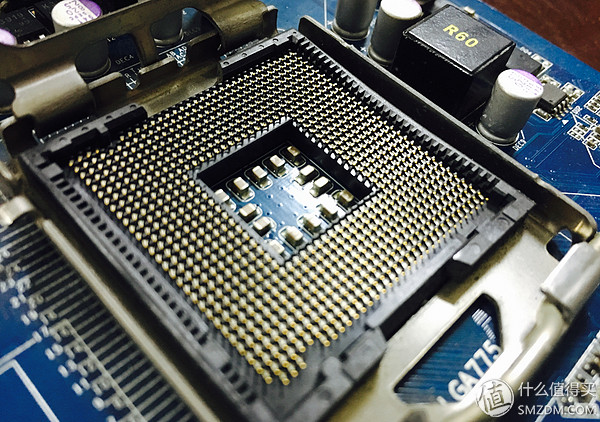Foreword: This original article is written entirely because the computer on the old 775 platform (supporting 45nm series CPU motherboard example: P43 P45 G41 and some P35 motherboards) happens to be on hand, and parents will also use this computer to stocks and see the website. , playing poker and the like, so throwing it feels pity, but when the holiday break back to their parents' home, at night playing a computer but found that even on the 11 platform and a friend to play a dota are feeling unbearable, so there is Under the upgrade (771CPU hard on the 775 platform). Here, it is recommended that the same value in the same hands in the hands of friends can upgrade the old platform in accordance with this method, but it is strongly recommended that the value of friends without the old platform to buy , buy new electronic products do not buy the old, and this configuration does not guarantee It is long-term stable so it is not worth buying the entire platform directly.
PS: This article is just an example of the 771-pin CPU used on the old 775 platform (on the one hand for the use of old things, on the one hand is also to play), the method is from Baidu Latin America. Not suitable for users who want to form a new platform. It is better to have a friend who wants to take the opportunity or a new platform on the present.
Let me talk about the configuration of my computer before the upgrade. Because there was no screenshot at the time, I just restored the original configuration picture by patching it together.
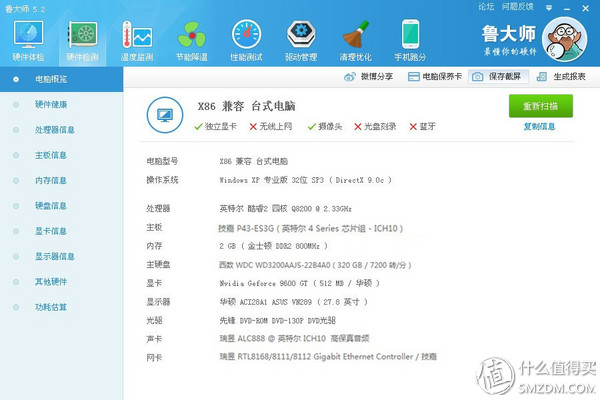 Q8200 screenshot before upgrading
Q8200 screenshot before upgrading
In fact, the earliest CPU configuration is not Q8200, but the Intel Core2 dual-core E8400 at that time, really think that E8400 is a piece of cow to the U, their high-frequency performance outstanding, for the game at that time can be said no problem. Afterwards, because the mouthwatering Intel family blew his own E8400 and changed the Q8200 from the 4 nuclear powers, this exchange could not be said to be a loss. But for me, I felt that this time the replacement was a failure because the Q8200 was 4 cores. Similar to the Intel Pentium D dual-core, this quad-core is a two-core processor spliced ​​glue 4 core, and because the Q8200's single-core frequency is only 2.33GHZ, so when playing the game experience completely inferior to the E8400. So I think that the friends who are still using the old platform E8400 have no need to upgrade the Q8200 for more than 2 cores. Instead, the Xeon E5450 recommended by this article will be directly upgraded to be much better.
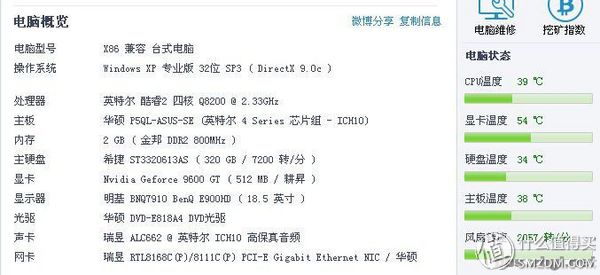 The old platform has not been upgraded before the configuration list
The old platform has not been upgraded before the configuration list
Having upgraded this time to my parents' computer was also due to the fact that I used a similar method in the upgrade of my office computer a long time ago (2013), so this time it was relatively easy to upgrade. The configuration at the time was as above, the same P43 platform. Among them, the CPU upgrade program comes from the map (it is really a master cloud), because the original paste I did not save here to give you an upgrade link at the time of Zhongguancun
The paper introduces the process and principle of this transformation in more detail, and through the evaluation can let everyone have a more intuitive promotion experience.
At the time, when the first computer was remodeled, it was because of the early use. The motherboard was cut by JJ, and the CPU attached and protected the Shubao patch to carry out the transformation. At that time, it was not displayed at this time, and this time the richest family was used. The hard-to-change 771CPU on the upgrade is very convenient and requires less hands-on capability, making it suitable for more people.
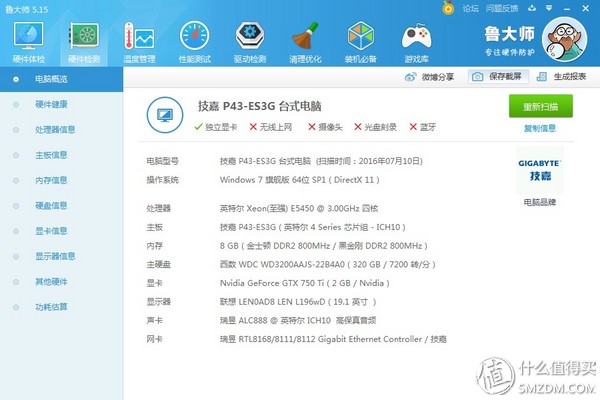 After the full upgrade platform snapshot screenshot upgrade screenshot        Â
After the full upgrade platform snapshot screenshot upgrade screenshot        Â
In fact, this upgrade is not complete, the entire platform still lacks an upgraded core SSD (I would say it would certainly be Tucao), but because there was no way to buy a solid solid disk that had to be replaced after the sale, there would be no Add it in.
The direction of this upgrade is actually focused on the CPU and the graphics card. The increase in memory from 2G to 8G is due to the lack of a friend's computer. I scraped together a few different brands of memory and put together an 8G. This will be followed later.
The upgrade list is as follows:
Cpu: Q8200 upgrade→E5450 graphics card: 9600GT upgrade→GTX750Ti memory: 2G DDR2 800 upgrade→8G ddr2 800
There should be an additional SSD, I use the ARC Trion 150, but the location of the new disc has been applied for after-sales replacement.
Before the upgrade because the CPU performance and memory is only 2G, so the use of the 32-bit XP system, and because after upgrading due to use the old platform suction butt for win7 64. Therefore, the corresponding increase in memory, if not usually playing games is only used Offices look at web pages, etc. The upgrade only needs to replace the CPU, add an SSD, and the memory has enough 4G, so the upgrade cost will be lower.
This upgrade costs:
 Q8200
Q8200
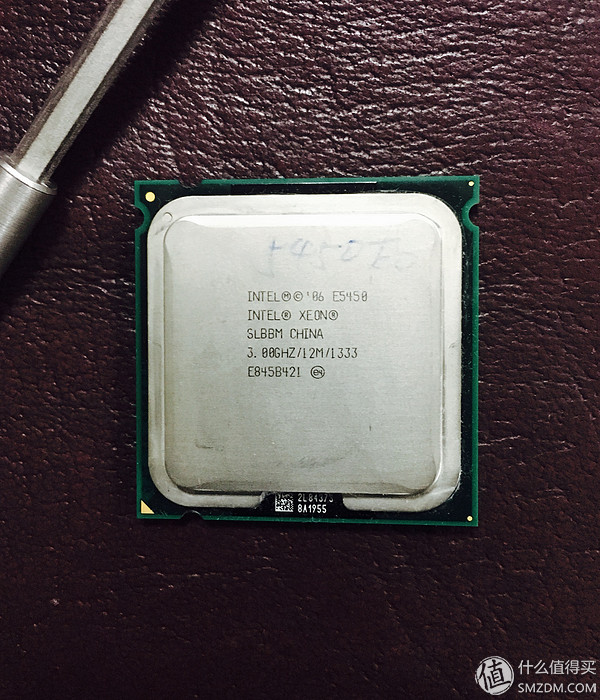
1. CPU: Because the Q8200 is the original 775CPU, although the performance is not as good as the E5450 but the price is the same, so when you change it is basically 0 yuan for the CPU, I was 100 in addition to the Q8200 and 100 pieces received a hard change to the E5450. And selling Q8200 in 2013 for E5450 can also make a small amount of money (cost: 0 yuan) (Source: old CPU and E5450 are bought and sold from salted fish.)
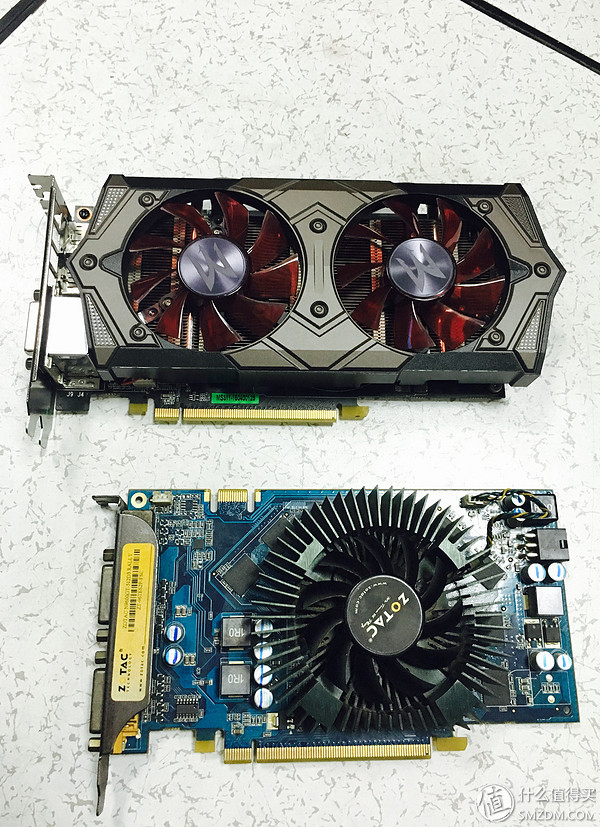

2. Graphics card: 9600GT is actually enough for the office to watch videos. If you don't need an upgrade, you can use it. This is the biggest expense for upgrading the graphics card. GALAXY 750Ti 2G gamer (cost: 500 yuan can be avoided) (Source: salted fish purchase) (Here to say about 750Ti as the reason for the graphics upgrade, the biggest reason is because the 750ti design TDP only 75W, non-public version although External 6pin power supply is needed, but in fact you can not use the power cable sometimes, which is very suitable for the old power users to upgrade. And the performance is not small compared to the GTX750.)
3. Memory: Memory I only had 2G at the beginning so I'm going to scrape together. If I can't add 4G myself (cost: 0 RMB) (Source: Keyou)
4.SSD: This is the biggest weapon for upgrading the old platform (unfortunately I did not use it) (cost: 260 yuan) (Source: JD)
(Now I don't know because of which particle plant exploded and caught fire. Since the 618th, both the MLC and the TLC's solid state have soared.)
Total cost: 760 yuan If the value of friends do not need to upgrade the graphics card then the entire platform upgrade is actually only SSD 260 or so. Memory, then 2G DDR2 800 memory because it is already very old memory, free fish on the price of 15 to 30 can buy To a single, adding a few more will not increase the cost.
Feeling the old man's broken ideas, the following hands-on part of the content and the use of the final ass:
 This is a picture taken before the machine was upgraded. At that time, in order to detect whether the memory was intact, it was inserted in advance.
This is a picture taken before the machine was upgraded. At that time, in order to detect whether the memory was intact, it was inserted in advance.
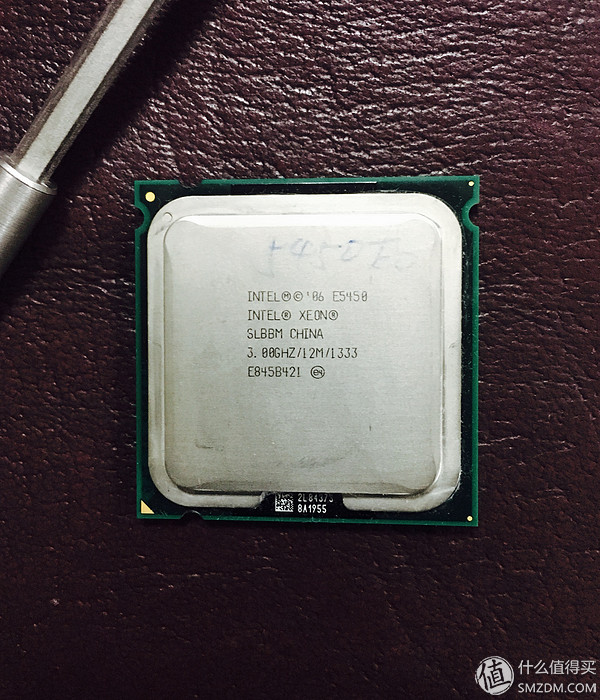
This one is the CPU we choose to upgrade, from the top cover we can see that origin China, silent frequency 3.0GHz, 12M secondary cache, support 1333 memory.
Here to say, because I chose to hard-revise the version of the 771CPU, and the previous cutting board JJ, U paste Shubao is very different, here to show you:
 This is an early mode of transfer by changing the CPU's foot contact through the patch. The fool-proof mouth needs to cut off the fool-proof card slot on the main board (the CPU says to the main board: come! hurt each other!).
This is an early mode of transfer by changing the CPU's foot contact through the patch. The fool-proof mouth needs to cut off the fool-proof card slot on the main board (the CPU says to the main board: come! hurt each other!).

And this is the hard-modifying E5450 that I chose. In the place where the pin needs to be changed is the patch that is welded up, which is safer than the way of “Chubaoâ€.
 The fool-proof mouth is also processed by the merchant, by cutting and doing insulation to artificially increase a depression, so that there is no need to injure the main board.
The fool-proof mouth is also processed by the merchant, by cutting and doing insulation to artificially increase a depression, so that there is no need to injure the main board.
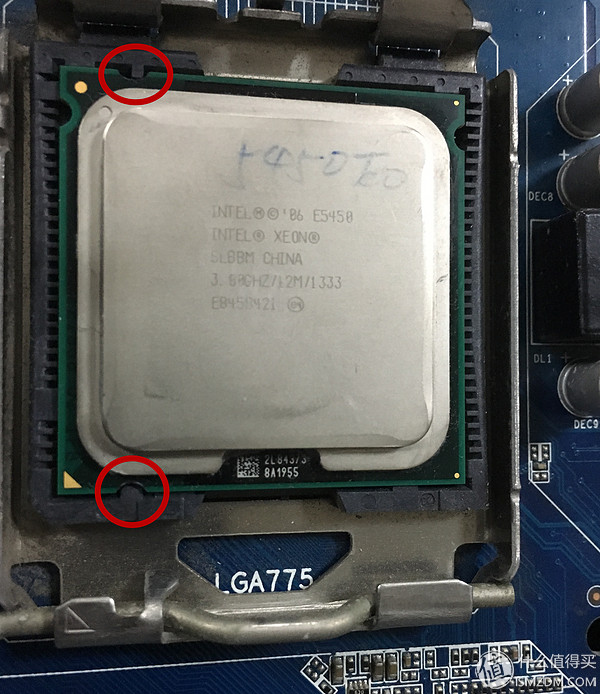 This hard-modified E5450 is the way it is when it is placed on the motherboard. Instead of hard-improving, the two anti-foul bumps at the circle are cut off. (This does not hurt more love).
This hard-modified E5450 is the way it is when it is placed on the motherboard. Instead of hard-improving, the two anti-foul bumps at the circle are cut off. (This does not hurt more love).


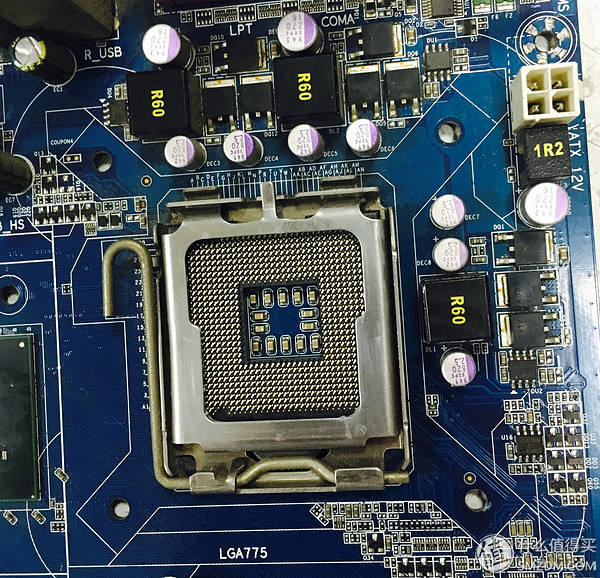
This is my motherboard, Gigabyte's P43ES3G, CPU power supply is only a poor 4pin interface, the CPU uses 3+1 power supply ~ how to look like a shrinking product, but in the words of Gigabyte is that we have twice the copper technology this I don't understand... The memory indicates support for 45nm CPU and DDR2 memory.
The figure also shows that I removed the heat from the North Bridge, because no matter what the previous Q8200 or the E5450 to be replaced, this generation of four-core glue should exchange a large amount of data with the memory, which will bring heavy to the North Bridge chip. Because of the burden, the North Bridge will be very hot, and while upgrading the platform, I will also change the temperature of the North Bridge. (Now the current platform has no Northbridge because the processor developers have integrated the management system of the entire Northbridge chip into the CPU.)
 Northbridge chip photo, Northbridge chip is mainly responsible for achieving data transfer between the CPU, memory, AGP interface, but also connected to the South Bridge chip through a specific data channel. Because of the large amount of data transmission, the North Bridge chip is extremely hot under the glue's quad-core abuse. Sometimes, it is afraid to touch the North Bridge heat sink. So in addition to renewing the grease on the Northbridge chip, I also tied a small fan with a tie and a wire on the Northbridge heat sink when upgrading the Q8200.
Northbridge chip photo, Northbridge chip is mainly responsible for achieving data transfer between the CPU, memory, AGP interface, but also connected to the South Bridge chip through a specific data channel. Because of the large amount of data transmission, the North Bridge chip is extremely hot under the glue's quad-core abuse. Sometimes, it is afraid to touch the North Bridge heat sink. So in addition to renewing the grease on the Northbridge chip, I also tied a small fan with a tie and a wire on the Northbridge heat sink when upgrading the Q8200.
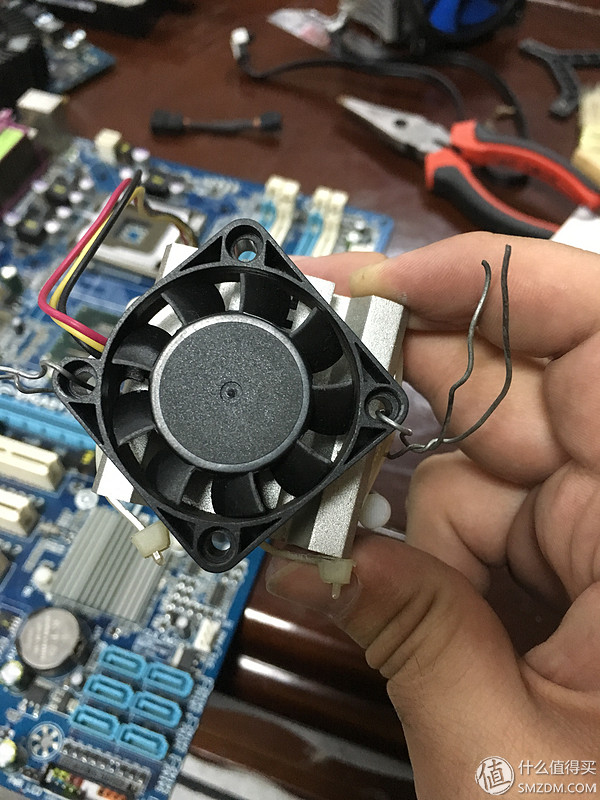 Work is really rough, hope everyone forgive Do not look at this small fan, the role is still very big, at least the heat sink is not hot.
Work is really rough, hope everyone forgive Do not look at this small fan, the role is still very big, at least the heat sink is not hot.
Of course, because of the reason that the wire is tied up, the power supply interface for the 3pin fan is fast, and a deceleration line is added to reduce the noise.

I can only be regarded as the simplest heat dissipation solution for North Bridge heat dissipation. Of course, some people are left alone. The final result is only BOOM! ~
Now let's take a look at the cooling scheme that the Big Gods have made for the North Bridge. I feel my LOW to burst instantly.


 This magical cooling + DIY ability, I wait and worship
This magical cooling + DIY ability, I wait and worship
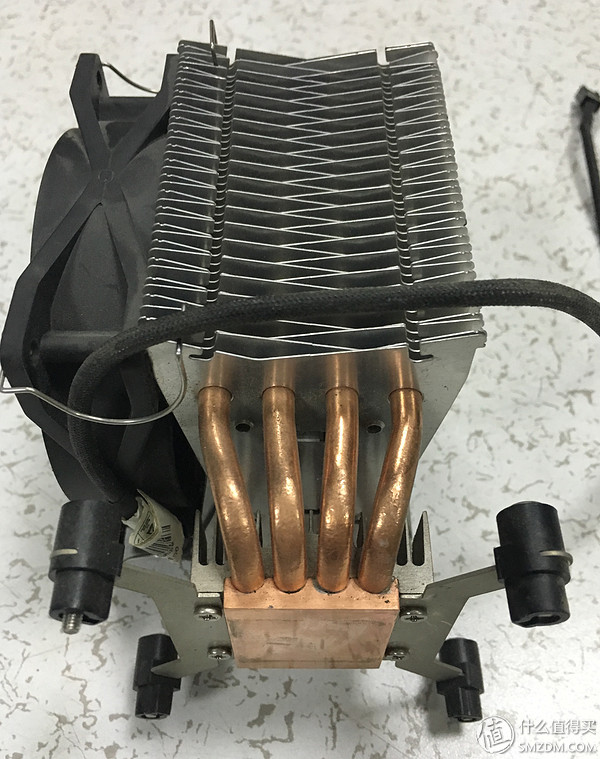 Another reason why I added a fan to the Northbridge heatsink is because I use a side-blown CPU to cool it. If it is a push-down type, I can provide a certain amount of wind to the Northbridge to help it dissipate heat. Add a small fan.
Another reason why I added a fan to the Northbridge heatsink is because I use a side-blown CPU to cool it. If it is a push-down type, I can provide a certain amount of wind to the Northbridge to help it dissipate heat. Add a small fan.
Here I recommend a few degrees under the Panlong cooling, the richest home for sale. Or this ID-COOLING push-type cooling.
Http://item.jd.com/1249845.html This cooling does not support the 775 platform requires a certain amount of hands-on ability ~
 After installing the heat, I got everything except my bitter B SSD. In order to code Qi 4 memory there is also a red and green with it ready to open!
After installing the heat, I got everything except my bitter B SSD. In order to code Qi 4 memory there is also a red and green with it ready to open!
The screwdriver set in the picture is the South Banner pushed by Aunt Zhang a few days ago.
The price is worth less than 50, although CRV material, but really enough.
 The memory is full and everyone feels comfortable
The memory is full and everyone feels comfortable
 Take a picture of the jumper below the jumper and wait until you get into the chassis and it's not easy to see.
Take a picture of the jumper below the jumper and wait until you get into the chassis and it's not easy to see.
 Well installed ~ haha, is not found to change the chassis and power supply, do not hit me I said, in fact, this is the last time when the public test chassis replaced, I think to throw in the corner to eat gray, so that the chassis is a little better cooling Therefore, it was used. The power supply was sent back to the repair shop before it was broken. The process of waiting for repair required a new power supply because it wanted to play the computer. Therefore, it was also used. However, because the chassis is a little big CX500 wire is still short, so I can only wayward soul line, hope not to hurt everyone's eyes.
Well installed ~ haha, is not found to change the chassis and power supply, do not hit me I said, in fact, this is the last time when the public test chassis replaced, I think to throw in the corner to eat gray, so that the chassis is a little better cooling Therefore, it was used. The power supply was sent back to the repair shop before it was broken. The process of waiting for repair required a new power supply because it wanted to play the computer. Therefore, it was also used. However, because the chassis is a little big CX500 wire is still short, so I can only wayward soul line, hope not to hurt everyone's eyes.
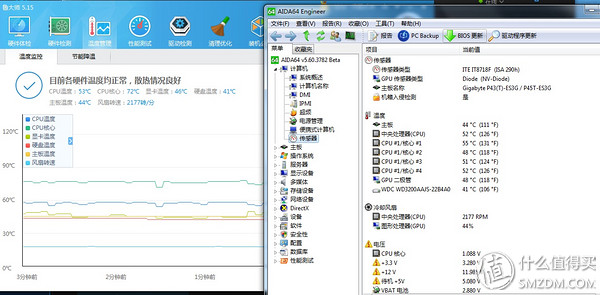 E54500 333 FSB OW temperature
E54500 333 FSB OW temperature
Successfully lit into the system, everything is fairly stable, the default FSB 333, measured with the entertainment master and aida64 about 40 ° standby temperature.
 After the upgrade to run sub-map entertainment master's running points ... before the configuration forget screenshots, before Q8200 is 4W7, 9600GT only 1W. Although the CPU performance seems to improve little, the experience of using a single real game is still a lot worse. 12M sophomore effect is actually quite large. The improvement of the graphics card is 6 times. The next time we are familiar with the ass time ~
After the upgrade to run sub-map entertainment master's running points ... before the configuration forget screenshots, before Q8200 is 4W7, 9600GT only 1W. Although the CPU performance seems to improve little, the experience of using a single real game is still a lot worse. 12M sophomore effect is actually quite large. The improvement of the graphics card is 6 times. The next time we are familiar with the ass time ~
 E5450 OW video setting This is my video setting in OW, in which the picture quality is set to 100% rendering, when the setting is high, the frame number is reduced by about 10 frames on average. Although the same play, but still hope to be more smooth, after playing it Change to medium. Then follow E5450's high frame count, average frame count and low frame count at 333 FSB.
E5450 OW video setting This is my video setting in OW, in which the picture quality is set to 100% rendering, when the setting is high, the frame number is reduced by about 10 frames on average. Although the same play, but still hope to be more smooth, after playing it Change to medium. Then follow E5450's high frame count, average frame count and low frame count at 333 FSB.
 E5450 333 FSB High Frames
E5450 333 FSB High Frames
 E5450 333 FSB Average Frames
E5450 333 FSB Average Frames
 E5450 333 FSB Low Frame Shots 2 Before uploading, I forgot that the site's compression ratio was a bit large, and the number of frames in the screenshot was not clear. The highest number of frames is around 70. The majority of the game process is around 50 frames. The minimum number of frames in a team battle is between 25 and 30 frames. If the picture quality is high, it will drop about 10 frames, which will greatly affect the experience during the team fight.
E5450 333 FSB Low Frame Shots 2 Before uploading, I forgot that the site's compression ratio was a bit large, and the number of frames in the screenshot was not clear. The highest number of frames is around 70. The majority of the game process is around 50 frames. The minimum number of frames in a team battle is between 25 and 30 frames. If the picture quality is high, it will drop about 10 frames, which will greatly affect the experience during the team fight.
 E5450 333 FSB screenshot After the game is cut out, you will see that at 333 FSB, the CPU temperature will be about 55° when playing OW. The temperature is still relatively good. My Q8200 needs dota to this temperature.
E5450 333 FSB screenshot After the game is cut out, you will see that at 333 FSB, the CPU temperature will be about 55° when playing OW. The temperature is still relatively good. My Q8200 needs dota to this temperature.
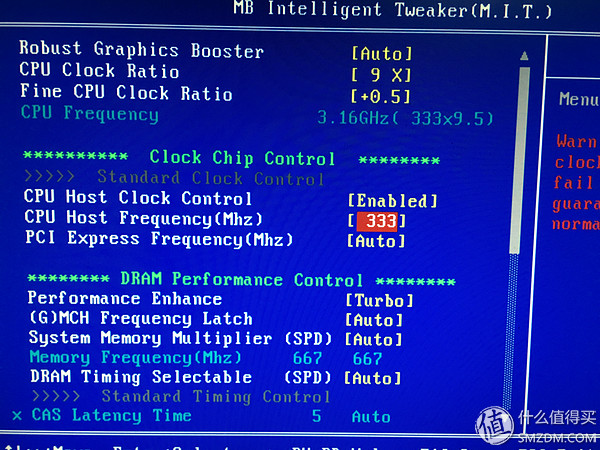
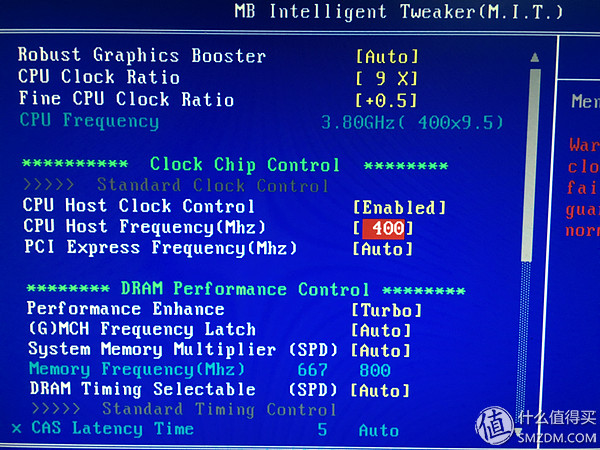 So how can we not overclock the E5450? Between my board's power supply and the stack are generally so I do not exceed the 450 FSB, I set the FSB to 400, can stabilize 3.6Ghz without pressure is already very satisfied.
So how can we not overclock the E5450? Between my board's power supply and the stack are generally so I do not exceed the 450 FSB, I set the FSB to 400, can stabilize 3.6Ghz without pressure is already very satisfied.
This is followed by the game experience after the overclocking:
 E5450 400 FSB OW high frame rate screenshot
E5450 400 FSB OW high frame rate screenshot
E5450 400 FSB OW high frame rate screenshot
 E5450 400 FSB OW average number of frames
E5450 400 FSB OW average number of frames
E5450 400 FSB OW average number of frames
 E5450 400 FSB low frame rate screenshot
E5450 400 FSB low frame rate screenshot
E5450 400 FSB low frame rate screenshot
After overclocking, the game experience has also increased. The highest frame rate is between 80 and 90 frames. The average number of game frames is about 60 frames. The lowest frame number is 40 frames.
 E5450 400 FSB OW temperature
E5450 400 FSB OW temperature
E5450 400 FSB OW temperature, the maximum temperature of 68 °, but Master Lu's core temperature has 81 °, only use aida64 see only 65 °
After I had finished the upgrade, I enjoyed the night ass. I was very happy to play on the old 775 platform. Not to mention feeling very smooth.
to sum up:
1. This upgrade made me insist that the CPU can be directly and cheaply replaced and feel cost-effective. Another 771 change 775 platform I am not the first time to use, my personal feeling is that although not the original 775 CPU but there is no instability, in the case of doing a good job of cooling I use 1 month without restart crash phenomenon .
2. In most of the P45 G41 platform directly on the hard-modified 771CPU such as E5450 E5440 L5420 X5460 U when the general micro-code is complete and occasionally in the P43 P35 platform micro-code incomplete situation, this time to the motherboard BIOS to brush Into the corresponding microcode, or will affect performance. (You can find the corresponding motherboard BIOS and microcode in the picture, if you do not find the universal TB can get 2 dollars.)
3. Look at such a bitter force to use the 775 platform to suck the ass, I hope everyone can not whine!