Abstract: With the development of smart phone platforms, Android platform applications are becoming more and more abundant, and user experience requirements are becoming higher and higher. The Android platform captures user messages mainly divided into three types: buttons, touch screen and trackball. At this stage, touch response is a trend. This article mainly studies the message response mechanism of the Android platform, focusing on the implementation and optimization of the touch screen response in game applications. The optimized touch interface avoids various problems in the touch process and has a better user experience.
0 Preface
In recent years, with the large-scale construction of 3G networks and the rapid popularization of smart phones, the mobile Internet era has arrived. As an operating system introduced by Google, Android has attracted widespread attention since its inception, and has been favored by many manufacturers and developers. Android is an open, complete, and free mobile phone platform. The powerful open source features have attracted more and more developers. The version of Android has now been upgraded from the original 1.1 to the latest 4.0. The better, the more colorful the application products released on the Android platform.
There are more and more applications on the Android platform, and people have higher and higher requirements for applications. At present, touch screen mobile phones are a trend. Touch is the mainstream way for people to interact with applications. People have higher and higher requirements for touch sensitivity, simplicity and convenience. It is necessary to optimize the touch effect of applications.
1 Android platform touch mechanism
In general, events are actions triggered when the user interacts with the UI (graphical interface). For example, touching a specific area on the mobile phone screen will trigger the corresponding event. In Android, these events will be transmitted to the event handler, which is a method that specifically accepts event objects and translates and processes them.
In Android, user event response is very important. User messages mainly come from three hardware external devices: touch response (ONTouch series method), key response (onKey series method), and trackball (Trackball). Whether we are interacting with the screen by touch or using a trackball, any screen-related interaction is with the view control at the corresponding position on the screen. At present, almost all mobile phones of the Android system are touch screens, and there are fewer and fewer basic buttons. The touch screen response has become a general trend of development. Therefore, the application of the design mainly considers the effect of touch and focuses on optimizing the user's touch response.
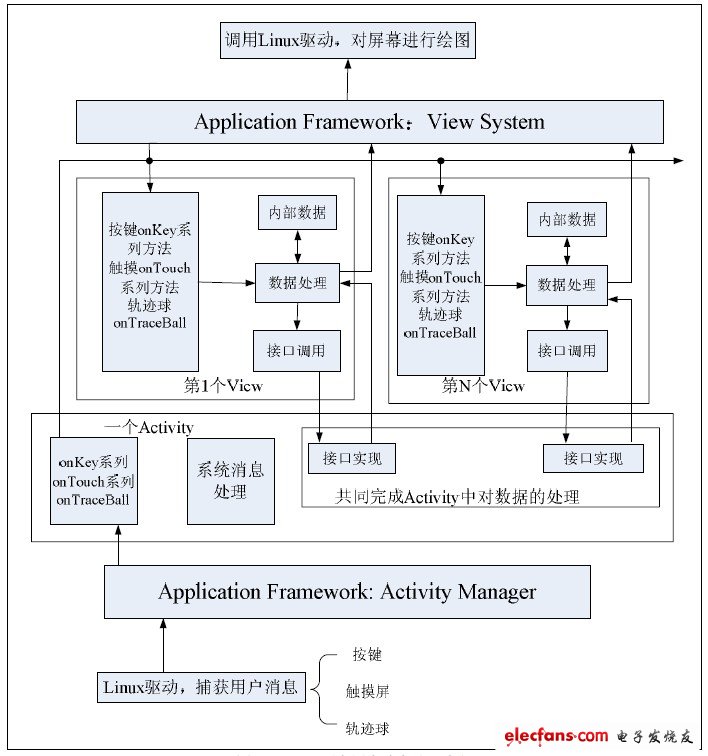
Figure 1 Android platform user message processing flow
Figure 1 details the process by which various user actions are captured by the system. After the system captures the user's response, the Linux driver captures the user's message, passes it to the system method in AcTIvity through the role of AcTIvity Manager in the Android framework layer, and updates the View class by executing the corresponding system method, and the message is passed to the ApplicaTIon Framework layer. Call the Linux driver to control the drawing and updating of the interface. In the Android project, touch-related interface functions are mainly encapsulated in the android.view.KeyEvent class. When writing touch-screen controls, first import the package of this class, and the method can be described in the subclass of AcTIvity. Android's event handling mechanism is relatively simple. You do not need to understand the event handling mechanism in detail. You only need to implement each method when implementing various responses. The specific implementation of each method is performed in the View class. The following focuses on the implementation of the Android platform touch response .
IEEE 1394/Firewire Connector Overview
The IEEE 1394 Connector series is capable of accommodating data rates up to 400 megabytes per second for serial transmission-consists of six-position connectors (for connections of computers to peripherals), and four-position connectors (for connections of digital AV equipment. We offer a screw thread size of M1.6 and two types of headers: dual inline package (DIP) and surface-mount technology (SMT). These four-position connectors help us manage a wide range of device designs and are suitable for DVD, set-top box, etc. The cable assemblies are also available with four-position to four-position type, for connection of AV equipment; four-positions to six-positions of transition type, for connections of PC and AV equipment; and six-position to six-position type for connections of PC and peripherals.
Ieee 1394 Connectors Product Features
Conforms to IEEE 1394 standard
Easy connections for plug and play devices
Available for wide range of connectors
DIP and SMT types available for PCB side
For 0.8mm and 1.6mm PC boards, M1.6 and M2.1 (4-position) panel mounting screw thread sizes
Use for automatic mounting machines with embossed tapes (4-position)
Fire Wire (IEEE 1394) Connector Wire to Borad Connectors
No of Contacts 4, 6, 9
Type
4pin IEEE 1394 Connector Female PCB Mounting Straight
4pin IEEE 1394 Connector Female PCB Mounting Right Angle
6pin IEEE 1394 Connector Female PCB Mounting Straight
6pin IEEE 1394 Connector Female PCB Mounting Right Angle
4pin IEEE 1394 Connector Male Wire Moulding type
6pin IEEE 1394 Connector Male Wire Moulding type
9pin IEEE 1394 Connector Male Wire Moulding type
9pin IEEE 1394 Connector Female PCB Mounting Right Angle
IEEE 1394 Connector With Female SMT 04P
IEEE 1394 Connector With Female SMT 09P

IEEE 1394 Connector Application:
IEEE1394 (Firewire) interface, IEEE1394 is a serial standard. .Like USB, IEEE1394 also support hotplug peripherals and can provide power for peripherals,
eliminating the need for built-in power supply. IEEE1394 supports multiple devices as well as synchronous data transmission.
Cameras
Camcorders
Scanners
Printers
DVD Players
Set-Top Boxes
Computer Monitors
Audio Video Receivers
Hard Drives
Audio Recording Devices
1394 Connector,Ieee 1394 Connectors,1394 Usb Connector,1394 Pcb Connector,Firewire Connector,IEEE 1394 USB Connector,1394 Firewire Connector
ShenZhen Antenk Electronics Co,Ltd , https://www.antenk.com
