There’s nothing quite like listening to music or your favorite podcasts in clear and crisp audio with a high bitrate. However, it is just as important to understand how to navigate a potentially confusing world of audio and audio formats and why converting an audio file to MP3 is a good option for individuals looking to save time and maximize their experience.Â
This is especially true if you’re addicted to using some seriously top-notch headphones or microphones such as the LARK M2 by Hollyland. In light of this, we’re going to take a deep dive into the types of audio formats commonly used, the pros and cons of MP3 conversions, and how you can convert files using various platforms.Â
Understanding Some Common Audio Formats in a Nutshell
Before knowing the different tools and software for MP3 conversions, it is a good idea to understand other types of audio file formats that are also typically used when MP3 is not an option.Â
AAC File Format
AAC is short for “Advanced Audio Coding†and is a pretty solid option if you’re looking for alternatives to MP3. However, know that AAC files are compressed just like MP3 but they provide a top-notch sound quality owing to their cutting-edge coding. Â
FLAC File Format
Free Lossless Audio Code or FLAC for short is a particularly produced audio format that works especially well for audio files. The only drawback of using FLAC is that you need expensive and complicated software to convert audio files to this format.Â
WAV File Format
Last but not least, the WAV or Waveform Audio File is a more general kind of uncompressed file for audio conversions that is very commonly used. One of the best things about WAV is that the format copies both the precise data and its quality.Â
Looking At Some Pros and Cons of Converting an Audio File to MP3
Unless you don’t have to worry about a low bitrate, the MP3 format is an excellent way to enjoy quality sound and music, especially if the file you are converting has a high bitrate. While it can be argued that MP3 is less superior than the formats we just mentioned above, it is still well-suited for most people.Â
Pros
- What’s great about MP3 is that it compresses the total size of the original file while retaining its quality.Â
- You can share MP3-converted audio files much more easily across different devices.Â
- You will never have to worry about patents, royalties, or licensing fees.Â
ConsÂ
- Because MP3 conversions utilize lossy data compression, you may have to contend with a slightly degraded sound quality.Â
Looking At Some Audio Conversion Tools and Software You Can UseÂ
Mentioned below are some types of MP3 conversion tools you can use for different types of devices.Â
Software Options for DesktopÂ
Audacity
Audacity is a very easy-to-use and arguably one of the best free sources of audio file conversion software available. In addition, the platform also offers tools for editing audio files as well as recording podcasts.Â
Whether you’re an avid music listener, a professional sound engineer, or a producer, Audacity can be a jack-of-all-trades when it comes to audio conversion. Plus, the tool can convert files in a variety of formats including MP3, WAV, FLAC, AAC, and tons more. It is a desktop software that can be used by Windows, Linux, and MacOS users.Â
Freemake Audio Converter
Another free-to-use desktop tool for quick MP3 audio conversions is the Freemake Audio Converter. A relatively new addition to the world of audio conversion software, Freemake can be an excellent and fast tool for converting music, podcasts, and other types of audio files, preparing them for use across multiple devices including mobile phones and other gadgets.Â
In addition, FAC offers 40+ audio formats, covering all major and common types of files and formats, making it possible for users to enjoy their audio however they prefer.Â
Online MP3 Conversion Platforms
CloudConvert
CloudConvert is a subscription-based audio conversion platform developed by Microsoft. The software provides users with 200+ audio formats to choose from, which also includes options for converting ebooks, documents, excel sheet presentations, podcasts, and much more.Â
While the service is not exactly free, the platform does offer users the opportunity to convert 25 audio files per day, this, of course, will also depend on the size of your file. Â
But in all, it is a very easy way to convert your audio files into MP3 by simply uploading the file or exporting it to CloudConvert.Â
Online Audio Converter
Similarly, Online Audio Converter is a web-based conversion platform that offers multiple audio formats for users to convert their songs, podcasts, etc. However, OAC is a free tool and is a very good way to optimize your file conversion without having to install the platform on your browser.
Another great thing about OAC is that it offers more than 300 formats such as WAV, FLAC, MP3, M4R, AMR, and much more. Moreover, it also features tools to help users extract and convert songs or music from a video file.Â
Mobile Apps for Audio Conversion
Audio ConverterÂ
When it comes to ease of use and versatility, especially for converting audio files to MP3 on mobile phones, it doesn’t get any better than Audio Converter. Not only is the app compatible for use on both Android and iOS devices, but it takes a mere three steps to convert your files into multiple audio formats such as MP3, OGG, M4A, FLAC, WAV, and much more.Â
Important Things to Keep In Mind When Converting Your Audio Files to MP3Â
Ensure All Your Original Files are Backed UpÂ
When using online platforms and web-based tools for converting audio files to MP3, it is important to make a backup of your original file in case something goes wrong with the conversion such as if the website experiences downtime, crashes in the middle of the conversion, or if your internet disconnects. Â
Check Whether You Have Selected the Right Audio Format and QualityÂ
Online tools for MP3 audio conversions also provide numerous other formats. So, if you want to convert your file into MP3 format, be sure to select the same format. Plus, also ensure you have chosen the best bitrate for the audio conversion. A 320 Kbps bitrate is ideal for MP3 conversions.Â
Software installation or website selection
Some desktop or web-based conversion platforms may require you to install the tool on your device. Apart from choosing a secure tool, it is also important to follow the instructions mentioned by the platform to correctly install the tool.Â
A Step-By-Step Guide to MP3 Audio Conversions Using Different Online Tools
H3 Using Audacity (A Desktop Software)
Step 1: Go to the website and click on File, then click on Open.Â
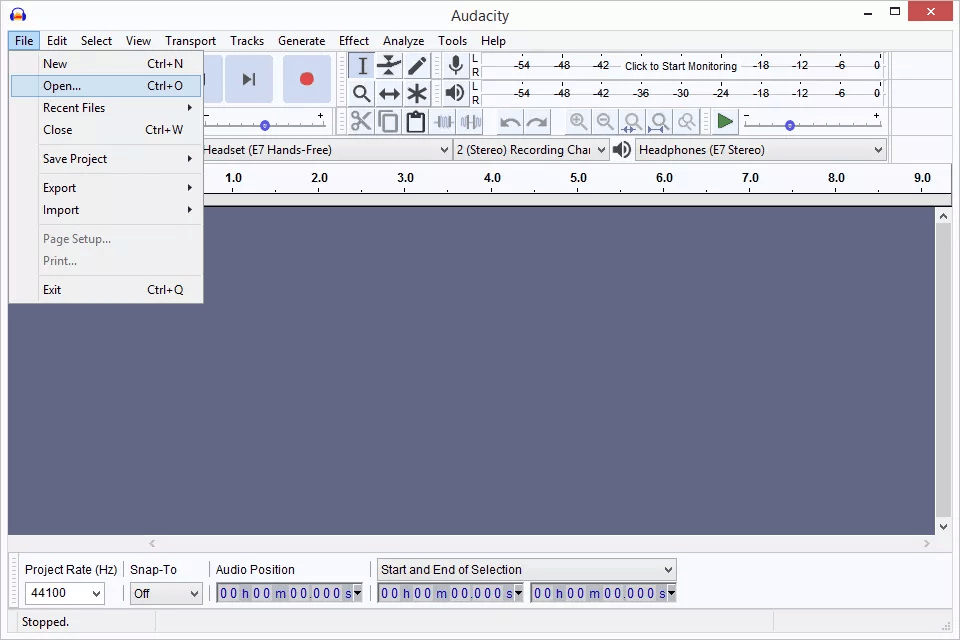
Step 2: Select any file you wish to convert to MP3 (a WAV file for example), and click on “Openâ€.
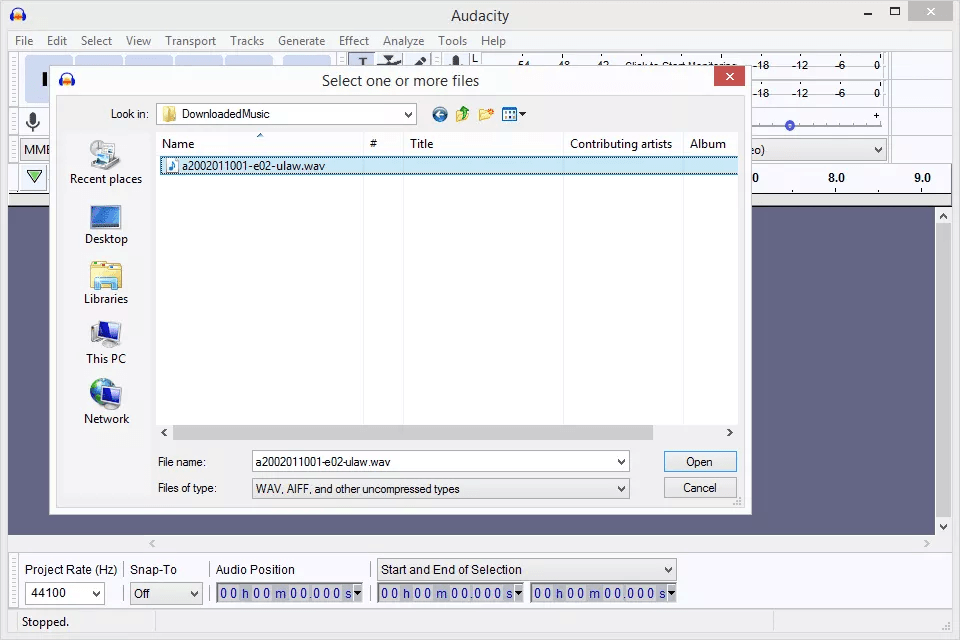
Step 3: Next, click on “File†and select “Export†from the drop-down menu, and click on “Export as MP3â€.
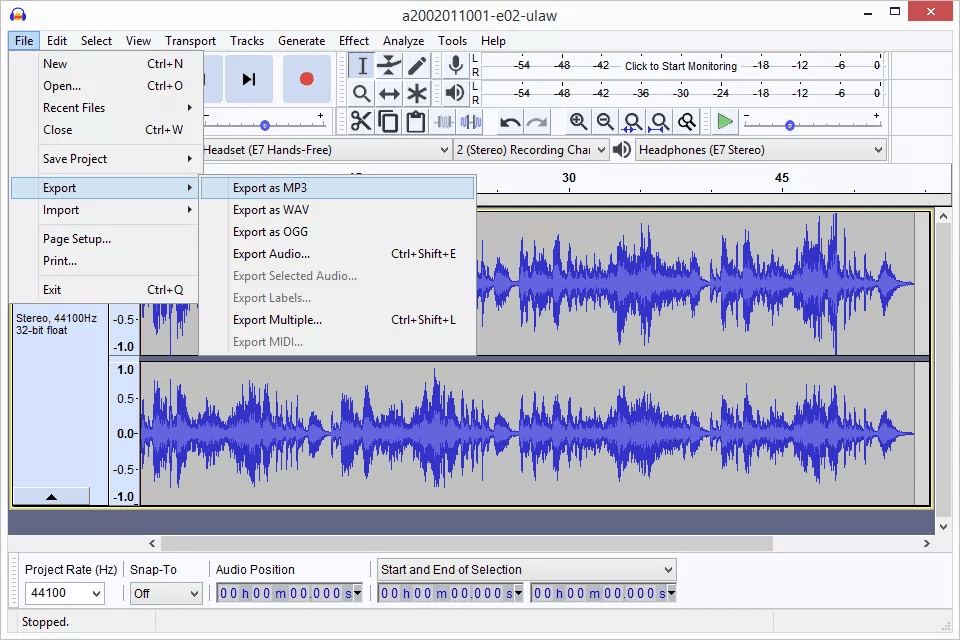
Step 4: Choose where you wish to save the converted file on your desktop and click “Saveâ€. You can also rename the file.Â
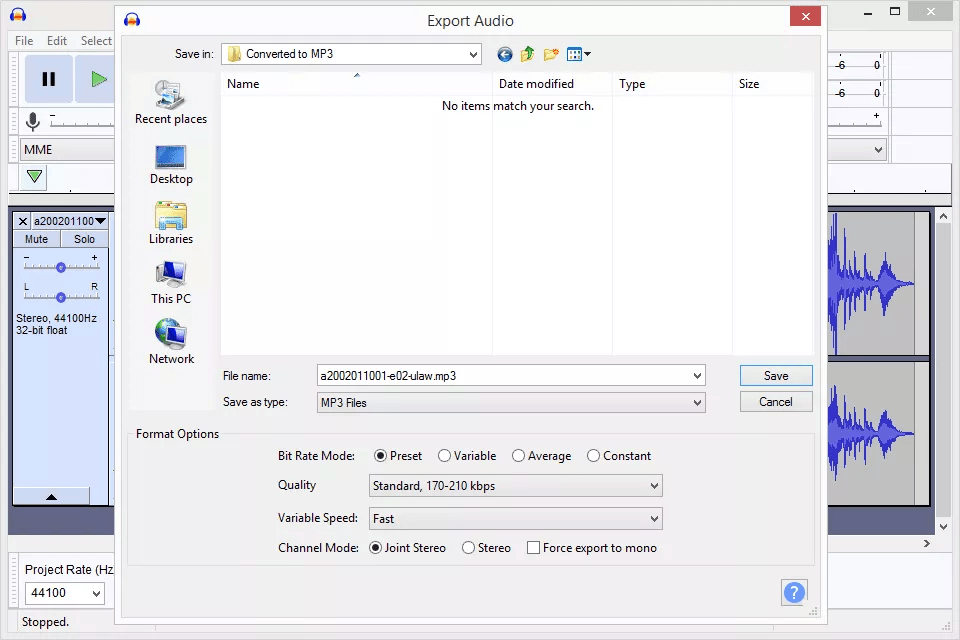
Using CloudConvert (Online Conversion Tool)
CloudConvert offers an online dashboard system that allows users to convert their audio files to MP3 format.Â
It is a very straightforward system where you can choose which file you want to convert by clicking on “Select File†and uploading the file then making any changes and modifications as illustrated in the below image.Â
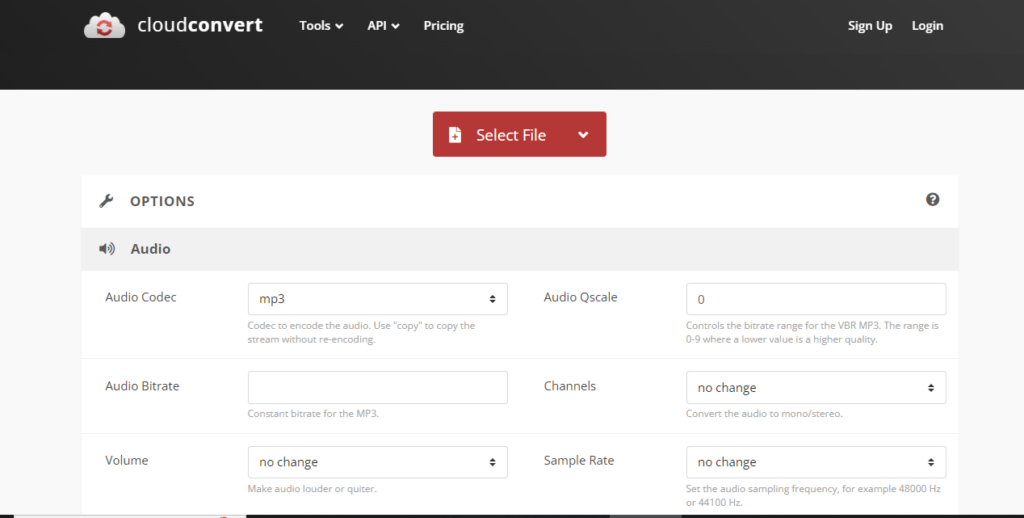
H3 Online Audio Converter (Online Conversion Tool)
OAC also being an online tool, you can directly use the platform’s dashboard to convert your audio files to MP3.Â
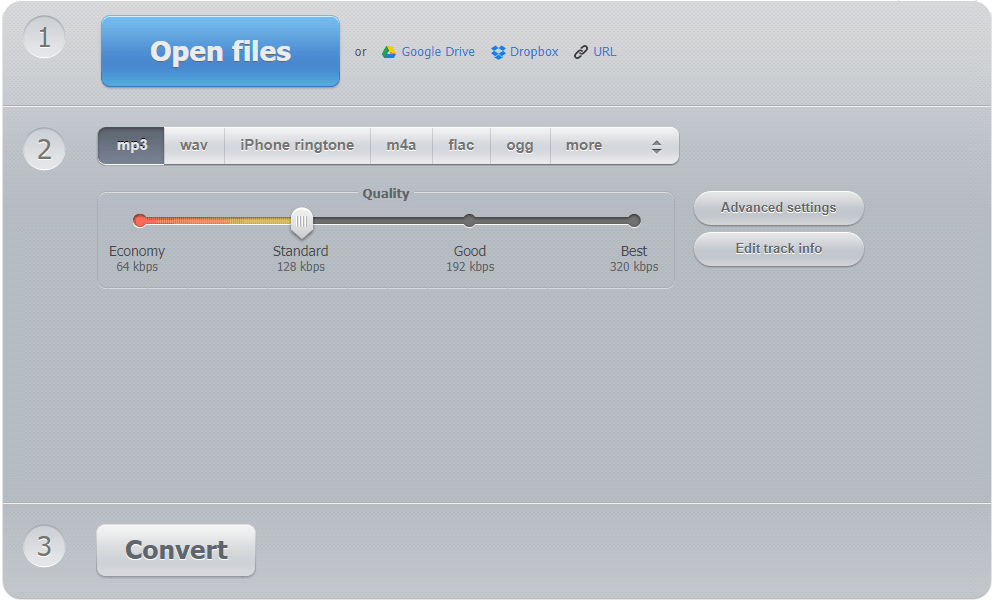
Step 1: Click on “Open Fileâ€, and upload your chosen audio file.
Step 2: Choose what type of quality you want the conversion in.Â
Step 3: Click on “Convert†and save the converted file anywhere on your desktop
Using Audio Converter (Mobile Phone App for MP3 Conversions)
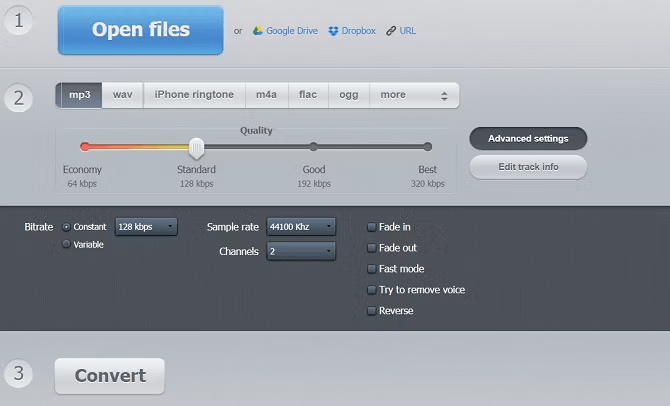
Step 1: Download the Audio Converter app and install it on your phone.Â
Step 2: Open the app
Step 3: Choose the quality of the bitrate and select the MP3 format.
Step 4: Click on “Convertâ€
Step 5: When the file is done converting, click on “Downloadâ€.Â
Important Post-Conversion Tips to KnowÂ
Verifying the Quality of Your Converted File
When it comes to MP3 conversions, there is no real way of authenticating the real quality of the file other than to convert the file with a 320 Kbps bitrate.Â
Renaming the File
After you are done converting the file, before downloading the audio, it is a good idea to rename the file by adding .MP3 after the name of the song.Â
Storage and Backup
Always make a backup of the original file and separately store the MP3 converted file.Â
Troubleshooting Common Issues
Conversion Failure of If Taking Too LongÂ
If the conversion process stops abruptly, check if your internet is working. If it is and the problem persists, reload the website and start the conversion process again. In the event it is taking too long to convert, it is possible that the file size may be a bit larger.Â
The Audio Quality is Subpar
One of the most important things to ensure while converting audio files in MP3 is to select a high bitrate. Always choose a 320 Kbps bitrate when converting an audio file into MP3.Â
Frequently Asked QuestionsÂ
1. What is the best bitrate for MP3 conversion?
The best bitrate for converting an audio file into MP3 format is 320 Kbps as this bitrate offers consistent and high-quality sound per bit rate.Â
2. Can I convert an audio file to MP3 without losing quality?
Unfortunately, no. This is because MP3 files are converted using lossy data compression, which slightly decreases the quality of the audio. For better quality, it is optimal to convert an MP3 file to a WAV or FLAC format.Â
3. How can I convert a large number of files to MP3 at once?
To convert multiple audio files to an MP3 format, you would have to use software that provides you a feature to merge all the files so that you can select and simultaneously upload the files and then convert them into MP3. A good example of a tool like that is MP3 Joiner.Â
4. Are online audio converters safe to use?
Generally, desktop or online converters (which are tools that don’t require the user to download the software) are safe to use for MP3 conversions.Â
battery pack current sensor,battery current sensor function,battery current sensor test,allegro current sensor
Shanghai Zhilong Electronic Technology Co.,Ltd , https://www.zhilongsensor.com
