Recently, Xiaomi Company released a new smart hardware product - Xiaomixiaoxiao, which is only as large as an ordinary socket. It is the world's smallest HD network set-top box, priced at 199 yuan, equipped with an HDMI high-definition interface. Does anyone have to ask such a small box to connect the TV? Let's let the author tell you how Xiaomi's box is connected to the TV.

Before telling Xiaomi how to connect a TV box, first you have to confirm what interface your TV has, whether it is HDMI high-definition interface, or AV interface, or VGA interface, if not HDMI interface need to buy auxiliary, such as the corresponding Conversion line.
Preparation conditions
1, wireless router
2, a high-definition television (old-fashioned TV)
3, HDMI to AV cable, HDMI to VGA cable

The first step: connect to connect the TV
The accessories for the Xiaomi box are very simple. Apart from the host computer, there is only one HDMI cable and a remote controller. The host uses a retractable plug design. First of all, you can directly connect both ends of the HDMI high-definition video cable to the Xiaomi box and On the TV, as shown below.

Connect millet box

Connect TV

Plug the small box plug of the millet into the power and then the millet box will start automatically. At the same time, turn on the TV and turn on the power.
Step 2: Remote Control Pairing
Different from the general infrared remote control, the remote control of Xiaomi's small box uses a Bluetooth 4.0BLE ultra-low-power remote controller. It is necessary to remove the insulating film of the TV according to the prompts.
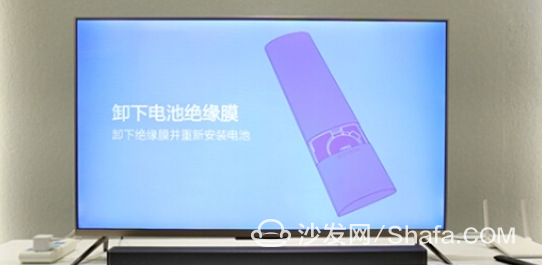

Then follow the prompts to pair the Bluetooth remote control.

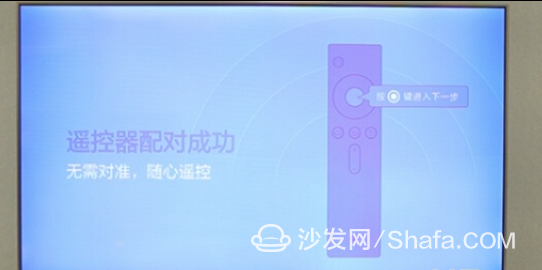
Step 3: Connect Wireless WIFI Network
Since Xiaomi's small box has only one HDMI interface, the operation of the entire Xiaomi box needs to be used in a WiFi environment. After pairing the Bluetooth remote control, turn on the wireless router to enter the WiFi settings.
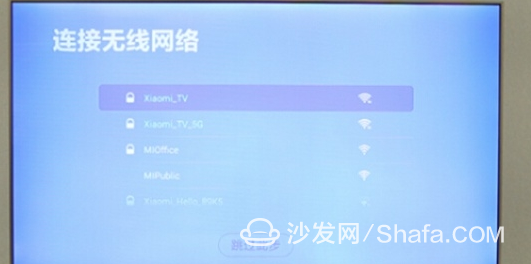

After completing the steps, all settings are completed. Press the OK key to enter the Xiaomi Box Contents page.
The above content explains how to connect the HDTV to the Xiaomi Box. If your TV is not an HDTV and you do not have an HDMI HD interface, you can purchase HDMI to AV cable or HDMI to VGA on a certain Treasure. Line, then insert the corresponding head (HDMI) on the small box and the other head (AV or VGA, depending on what interface your TV is) on the TV, then follow the second and third steps above Continue to connect the TV successfully.

Before telling Xiaomi how to connect a TV box, first you have to confirm what interface your TV has, whether it is HDMI high-definition interface, or AV interface, or VGA interface, if not HDMI interface need to buy auxiliary, such as the corresponding Conversion line.
Preparation conditions
1, wireless router
2, a high-definition television (old-fashioned TV)
3, HDMI to AV cable, HDMI to VGA cable

The first step: connect to connect the TV
The accessories for the Xiaomi box are very simple. Apart from the host computer, there is only one HDMI cable and a remote controller. The host uses a retractable plug design. First of all, you can directly connect both ends of the HDMI high-definition video cable to the Xiaomi box and On the TV, as shown below.

Connect millet box

Connect TV

Plug the small box plug of the millet into the power and then the millet box will start automatically. At the same time, turn on the TV and turn on the power.
Step 2: Remote Control Pairing
Different from the general infrared remote control, the remote control of Xiaomi's small box uses a Bluetooth 4.0BLE ultra-low-power remote controller. It is necessary to remove the insulating film of the TV according to the prompts.
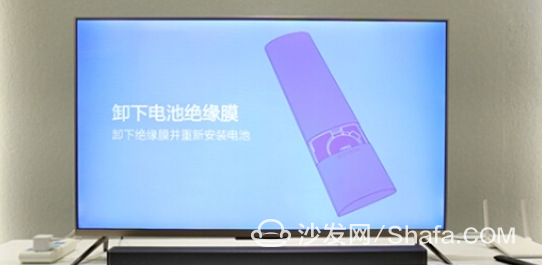

Then follow the prompts to pair the Bluetooth remote control.

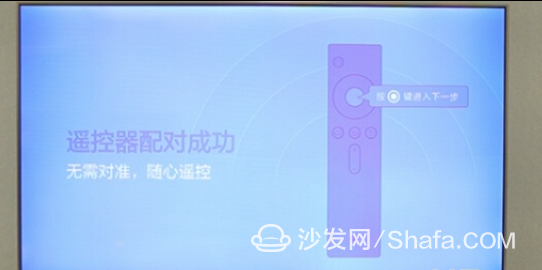
Step 3: Connect Wireless WIFI Network
Since Xiaomi's small box has only one HDMI interface, the operation of the entire Xiaomi box needs to be used in a WiFi environment. After pairing the Bluetooth remote control, turn on the wireless router to enter the WiFi settings.
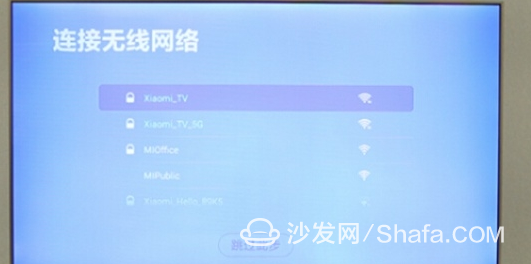

After completing the steps, all settings are completed. Press the OK key to enter the Xiaomi Box Contents page.
The above content explains how to connect the HDTV to the Xiaomi Box. If your TV is not an HDTV and you do not have an HDMI HD interface, you can purchase HDMI to AV cable or HDMI to VGA on a certain Treasure. Line, then insert the corresponding head (HDMI) on the small box and the other head (AV or VGA, depending on what interface your TV is) on the TV, then follow the second and third steps above Continue to connect the TV successfully.
Sensor Kit,Sensors Modules Kits,Sensor Test Kits,Sensor Electronic Kit
Cixi Zhongyi Electronics Factory , https://www.zypcbboards.com
