Introduction
On April 21st, the CANTV brand officially announced its Chinese brand name “Look at Shangâ€, and also released its new flagship model W55 at the scene, priced at 4,599 yuan. Through the understanding of the scene that day, we know that this W55 uses RGB 4K screen, hardware configuration, W55 uses a MStar 6A828 64-bit CPU, with Mali450 MP4 GPU and 2GB DDR3 memory, not currently in the flagship TV type Leading but sufficient. (MStar 6A928 is currently used in mainstream products, and a small number of flagship models are equipped with the updated 6A938 chip)
Today, the Wisdom Watch W55 TV came to our evaluation room, and then let us experience what the actual experience of this TV is. (The W55 prototype won this time is not a mass production version.)

However, prior to this, we started with a simple brand introduction. The brand is still a brand new Internet TV brand reliant on the CIBN Internet TV platform. It has been established for a year now. Although the establishment time is not long, it is still a product detail. Has its own characteristics.

Appearance overview
Let's talk about appearance first. As mentioned in the title, the market is still considered a niche minority brand. After the rise of the Internet TV brand, the author also touched many niche brands. After opening the packaging, the materials and texture of the W55 are considered to be Recently praised in the new products, metal base, metal frame, large area of ​​metal wire drawing backplane stand on the overall momentum, the details of the work did not find obvious flaws. (Here by the way, defying the new products that are still using large-area plastic parts in the near future, why then?)

You are not mistaken. Let's take a look at the pedestal this time. Why? Because of the large plastic base of another product not long ago, the author wanted to cry, but on the W55, we are pleased to find that the eye is still using the metal base.



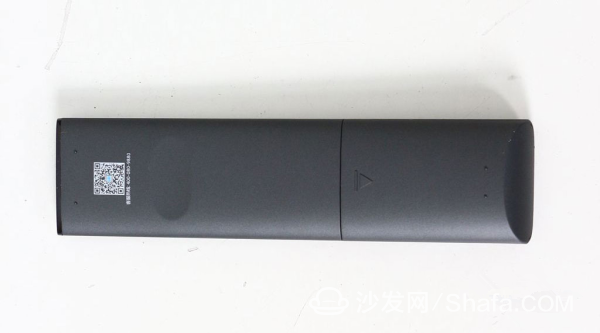
In addition to the power button in the remote control, you can also see the independent source button, setting button, audio button, image button, home button, mute button, and voice button, and the independent "CAN button" will be directly Take the user into the carousel interface.

In terms of texture, this remote control is a pleasant surprise for the author. It does not have the strong plastic feel of some TV remote controls. The author's initial contact also thought that he has added a coating that mimics the texture of the skin, and there is no press on the keys. The kind of "squeaky" sound of plastic would only have a relatively crisp key tone.
Body: Full metal wind
Let's look at the fuselage, see the whole body of the W55 is full of metal wind, everywhere you can see the silver metal material, the front of the metal frame is not wide, with a metal brushed handle.



Half of the space on the back of the TV is made of metal. Silver and black look good.

Two kinds of interface areas are integrated behind the screen. The physical buttons of the TV are also designed on the side of the interface. The modeling reminds the author of the gamepad.


The thickness of the entire screen is not too thick, comparable to the thickness of an ordinary mobile phone, and the edges are sleek.

Four-step boot setup
Boot trial: four-step boot setup boot time 30 seconds
After turning on the W55 for the first time, the TV will display the four-step power-on boot setting. The operation is more intuitive. After connecting to the network, users need to register and activate the membership package to complete the initial setup. Among them, the user registration method supports scanning of two-dimensional code, user name login and message activation; and package activation is not mandatory, if the user does not want to activate the package can directly select "skip".




After completing the above settings, the W55 will automatically enter the TV's recommended interface.

The interface is difficult to get started
Boot trial: the interface is difficult to get started
After entering the W55's TV interface, we can see the left side of the design of the "signal source, recommendation, classification, carousel, entertainment, applications, settings," these interfaces, the user can switch through the remote control's up and down arrow keys Interface, and in each interface, users can use the left and right arrow keys to browse more of each interface.


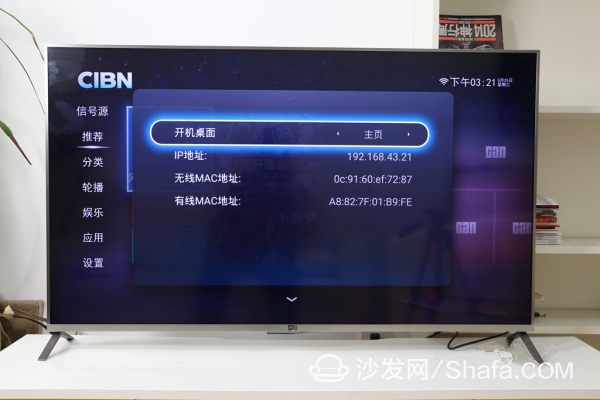
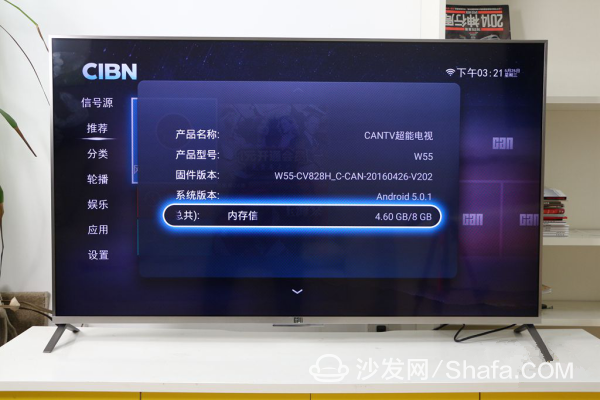









In addition, in the "Settings" interface, the user can enter the general settings to set the boot interface, video default definition, backlight brightness.
There are good hardware and display effects, of course, with a rich content resources, the combination of software and hardware can play the greatest value of a TV. In terms of content, it is recommended to install a sofa butler - the sofa butler is a third-party app store designed specifically for smart TVs, Android box users, carefully providing television, box users with high-quality television exclusive version of the application, including with live Or on-demand video and audio and video software, various types of recreational competitive video game software and daily office entertainment management system management tools. Users can refer to the tutorial: CAN TV W55 Installation Method Install a sofa butler to extend third-party applications.

Remote control operation demonstration
Boot trial: remote control operation demonstration
After understanding the operation interface of the W55, we look at the way the remote control operates on the W55. Here, we don't introduce the remote control functions one by one, and only select individual representative functions for demonstration.


The first is the sound/image button on the remote control. In fact, it is the sound/image mode switching button. The reason why these two buttons are put together is because the usage and effect of these two buttons are exactly the same.


After clicking the sound effect or image button once, you will see that the current mode is displayed in the upper left corner of the TV screen. The user only needs to repeatedly click until he/she wants to switch to the desired mode.
The next thing to say is the voice button located below the home button of the remote control. The user can hold the voice button and control the TV directly with voice.


The last thing to say is the CAN button in the remote control. Click the CAN button to directly call out the W55's carousel channel.


Basic test
Performance Test: Basic Test
Next we do some basic tests on the W55 to see how the picture quality of this TV.
First of all, through the common solid color display to understand the lower screen's expression of color, as well as whether the screen leaks.



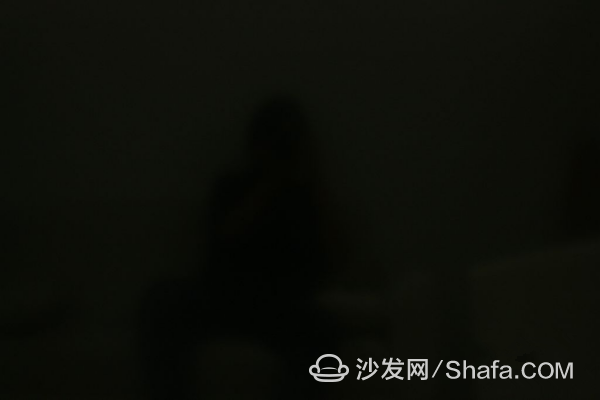
Through the above test, W55 is good for light leakage control, there is no obvious light leakage or uneven backlight phenomenon, there is a higher saturation for solid colors.
In the aspect of color transition, it can be seen that the picture of W55 is natural and there is no problem of hard transition between colors.


In the text test, we magnified the text on some screens, and saw that the screen's performance on the text was clear under 4K resolution, and there was no phenomenon of text lumping.

Performance Test: Image Test
In addition to the basic tests, we used a few 4K images to see how the images were displayed.


Next, let's take a look at how the W55 performs on video.

In the classic video of this beautiful woman and roast duck, the W55 has a good performance for the dark part of the left vase position in the video. It can be seen that although the overall tone is very dark, the detail lines in the dark can still be seen.

In the portrait video, the skin color of the characters, the large red clothing, and the bright and dark background form a relatively stark contrast, and most of the area's details are clearly visible.
Evaluation summary: Niche brand also has a fine picture
In the end, we still have to return to one of the key points highlighted at the beginning of the text, namely niche brands. Yes, it is still a niche brand. Of course, all brands come from niche brands. However, due to the current status of being a niche player in TV brands, we decided to put today’s W55 on the market. Look at other emerging Internet brands. After a few days of trials, we felt that the W55 was very kind in terms of materials and work, and did not use plastic materials to reduce costs.
In terms of picture quality, the W55 has a good performance compared with the same price for Internet brands, especially in terms of backlight control and suppression of smearing. In fact, during the trial period, we also communicated with industry peers. Some of our peers felt that the W55's performance in the picture quality was even better than some traditional brand TVs in the same price range in the store.
Another point is that we are impressed by this trial, that is, "sound effects." Of course, as the built-in audio W55, the sound quality will not be more powerful than the external independent audio, but the W55's surround sound is indeed very obvious in the same price product, when we switch from ordinary sound effects to surround sound, obviously can feel The sound seems to be emitted from behind, and the surround sound is very significant.
On April 21st, the CANTV brand officially announced its Chinese brand name “Look at Shangâ€, and also released its new flagship model W55 at the scene, priced at 4,599 yuan. Through the understanding of the scene that day, we know that this W55 uses RGB 4K screen, hardware configuration, W55 uses a MStar 6A828 64-bit CPU, with Mali450 MP4 GPU and 2GB DDR3 memory, not currently in the flagship TV type Leading but sufficient. (MStar 6A928 is currently used in mainstream products, and a small number of flagship models are equipped with the updated 6A938 chip)
Today, the Wisdom Watch W55 TV came to our evaluation room, and then let us experience what the actual experience of this TV is. (The W55 prototype won this time is not a mass production version.)

However, prior to this, we started with a simple brand introduction. The brand is still a brand new Internet TV brand reliant on the CIBN Internet TV platform. It has been established for a year now. Although the establishment time is not long, it is still a product detail. Has its own characteristics.

Appearance overview
Let's talk about appearance first. As mentioned in the title, the market is still considered a niche minority brand. After the rise of the Internet TV brand, the author also touched many niche brands. After opening the packaging, the materials and texture of the W55 are considered to be Recently praised in the new products, metal base, metal frame, large area of ​​metal wire drawing backplane stand on the overall momentum, the details of the work did not find obvious flaws. (Here by the way, defying the new products that are still using large-area plastic parts in the near future, why then?)

Base: Designed with simple material
You are not mistaken. Let's take a look at the pedestal this time. Why? Because of the large plastic base of another product not long ago, the author wanted to cry, but on the W55, we are pleased to find that the eye is still using the metal base.


As for modeling, it seems that more and more new products in the past two years tend to use this compact Y base. Perhaps some netizens will feel that this style is somewhat lack of design sense, but when you put the TV in your home It can be understood on the TV cabinet that such a compact base is really practical and does not occupy too much space in the TV cabinet.

A pair of bases is fixed to the bottom of the screen with four screws. If there is anything to be said to be hard, if the edge of the base can be processed into a round chamfer, of course, the author specifically tried it, the current right-angle edge The process does not have the problems of burrs and rough, do not worry about scratching the fingers when installing, but the rounded edges of the chamfer will make the feel smoother.
Remote control: feel good
Looking at the remote control, the design style of the remote control is simplistic now. Remote control devices with dozens of keys like traditional TV have long been abandoned, but on the other hand, it is not that fewer buttons are better, only the least Pressing the button to achieve the purpose of operation in the fastest way is a better design.

At first glance the W55's remote control is not special, a total of 13 keys plus the middle of the navigation keys constitute all the keys, all physical buttons, in fact, through a variety of product trials, we feel that physical buttons are more convenient to operate, The chance of misoperation is also smaller. Remote control: feel good
Looking at the remote control, the design style of the remote control is simplistic now. Remote control devices with dozens of keys like traditional TV have long been abandoned, but on the other hand, it is not that fewer buttons are better, only the least Pressing the button to achieve the purpose of operation in the fastest way is a better design.

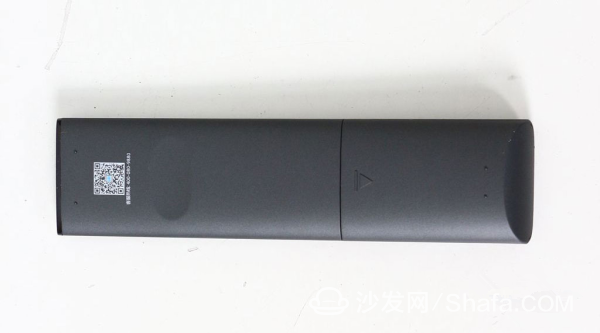
In addition to the power button in the remote control, you can also see the independent source button, setting button, audio button, image button, home button, mute button, and voice button, and the independent "CAN button" will be directly Take the user into the carousel interface.

In terms of texture, this remote control is a pleasant surprise for the author. It does not have the strong plastic feel of some TV remote controls. The author's initial contact also thought that he has added a coating that mimics the texture of the skin, and there is no press on the keys. The kind of "squeaky" sound of plastic would only have a relatively crisp key tone.
Body: Full metal wind
Let's look at the fuselage, see the whole body of the W55 is full of metal wind, everywhere you can see the silver metal material, the front of the metal frame is not wide, with a metal brushed handle.

The frame at the bottom of the screen is slightly wider than the other borders, and the metal framed brand logo is also on the frame just below.


Half of the space on the back of the TV is made of metal. Silver and black look good.

Two kinds of interface areas are integrated behind the screen. The physical buttons of the TV are also designed on the side of the interface. The modeling reminds the author of the gamepad.


The thickness of the entire screen is not too thick, comparable to the thickness of an ordinary mobile phone, and the edges are sleek.

Four-step boot setup
Boot trial: four-step boot setup boot time 30 seconds
After turning on the W55 for the first time, the TV will display the four-step power-on boot setting. The operation is more intuitive. After connecting to the network, users need to register and activate the membership package to complete the initial setup. Among them, the user registration method supports scanning of two-dimensional code, user name login and message activation; and package activation is not mandatory, if the user does not want to activate the package can directly select "skip".




After completing the above settings, the W55 will automatically enter the TV's recommended interface.

In addition, we also specifically tested the W55 from the boot to the display interface "boot time", you can see through the video, starting from the boot light screen, after the boot video, until the menu interface is displayed, about 30 seconds .
The interface is difficult to get started
Boot trial: the interface is difficult to get started
After entering the W55's TV interface, we can see the left side of the design of the "signal source, recommendation, classification, carousel, entertainment, applications, settings," these interfaces, the user can switch through the remote control's up and down arrow keys Interface, and in each interface, users can use the left and right arrow keys to browse more of each interface.

First, click on the remote control's setup button in any menu to call out the TV setup menu. You can see that most functions are well understood. In the “Systemâ€, users can set the boot to automatically enter the homepage interface or enter the TV interface.

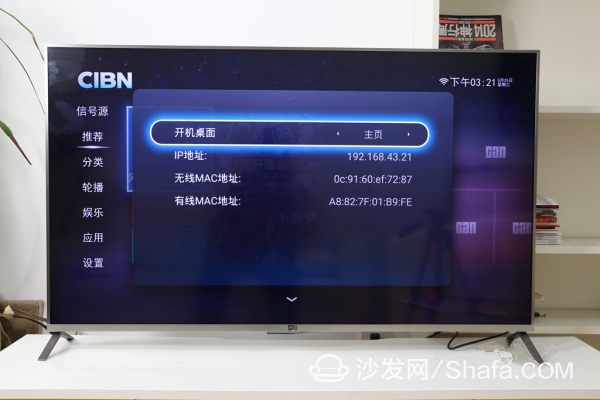
In "About TV", we also saw that this W55 system is based on the Android 5.0.1 system.
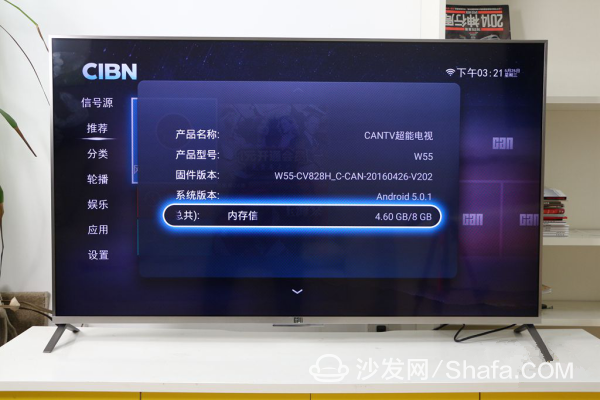
In addition to the settings menu, we then browse through the various interfaces on the left. The "Recommendation" interface is to see various videos or areas that are still pushed for users; the "Category" interface is classified and summarized according to TV dramas, movies, variety shows, animations, etc.; the "Carousel" interface is to see all kinds of videos provided to users. Real-time playback of movies and TV drama videos; "entertainment" interface shows a number of recommended applications; "application" interface can see the built-in application mall, application management, and file managers that can browse external device files; The "Settings" screen allows you to make general settings on your TV, allowing you to customize the background image of the interface.






Here, we focus on the functions of the "application" and "settings" interfaces.

In the “Applications†interface, we enter the App Store and we can see that apps such as games and software are available for download. In the final management function, we see that TV acceleration, garbage cleanup, software uninstallation, updates, and viruses can be performed here. Killing and other functions.

The media center in the "Application" interface can also browse TV or U disk files. The TV will automatically reclassify the files for music, video, and pictures. Of course, the file manager function can also be used to browse menus. file.

In addition, in the "Settings" interface, the user can enter the general settings to set the boot interface, video default definition, backlight brightness.
There are good hardware and display effects, of course, with a rich content resources, the combination of software and hardware can play the greatest value of a TV. In terms of content, it is recommended to install a sofa butler - the sofa butler is a third-party app store designed specifically for smart TVs, Android box users, carefully providing television, box users with high-quality television exclusive version of the application, including with live Or on-demand video and audio and video software, various types of recreational competitive video game software and daily office entertainment management system management tools. Users can refer to the tutorial: CAN TV W55 Installation Method Install a sofa butler to extend third-party applications.

Remote control operation demonstration
Boot trial: remote control operation demonstration
After understanding the operation interface of the W55, we look at the way the remote control operates on the W55. Here, we don't introduce the remote control functions one by one, and only select individual representative functions for demonstration.


The first is the sound/image button on the remote control. In fact, it is the sound/image mode switching button. The reason why these two buttons are put together is because the usage and effect of these two buttons are exactly the same.


After clicking the sound effect or image button once, you will see that the current mode is displayed in the upper left corner of the TV screen. The user only needs to repeatedly click until he/she wants to switch to the desired mode.
The next thing to say is the voice button located below the home button of the remote control. The user can hold the voice button and control the TV directly with voice.


The last thing to say is the CAN button in the remote control. Click the CAN button to directly call out the W55's carousel channel.


Basic test
Performance Test: Basic Test
Next we do some basic tests on the W55 to see how the picture quality of this TV.
First of all, through the common solid color display to understand the lower screen's expression of color, as well as whether the screen leaks.



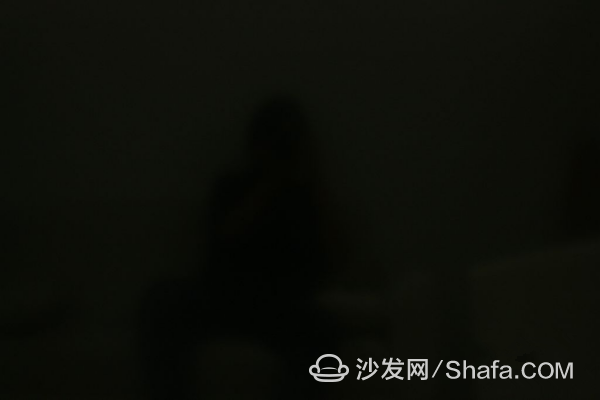
Through the above test, W55 is good for light leakage control, there is no obvious light leakage or uneven backlight phenomenon, there is a higher saturation for solid colors.
In the aspect of color transition, it can be seen that the picture of W55 is natural and there is no problem of hard transition between colors.

In the color scale test, we can see that most of the color blocks are clearly visible.

In the text test, we magnified the text on some screens, and saw that the screen's performance on the text was clear under 4K resolution, and there was no phenomenon of text lumping.

Image test
Performance Test: Image Test
In addition to the basic tests, we used a few 4K images to see how the images were displayed.


Through the portrait image, you can see the W55's screen performance for the skin is still good, natural skin color, enlarge the details of the face, the texture of the screen on the face hair or have a good expression.
Next, let's take a look at how the W55 performs on video.

In the classic video of this beautiful woman and roast duck, the W55 has a good performance for the dark part of the left vase position in the video. It can be seen that although the overall tone is very dark, the detail lines in the dark can still be seen.

In the portrait video, the skin color of the characters, the large red clothing, and the bright and dark background form a relatively stark contrast, and most of the area's details are clearly visible.
Evaluation summary: Niche brand also has a fine picture
In the end, we still have to return to one of the key points highlighted at the beginning of the text, namely niche brands. Yes, it is still a niche brand. Of course, all brands come from niche brands. However, due to the current status of being a niche player in TV brands, we decided to put today’s W55 on the market. Look at other emerging Internet brands. After a few days of trials, we felt that the W55 was very kind in terms of materials and work, and did not use plastic materials to reduce costs.
In terms of picture quality, the W55 has a good performance compared with the same price for Internet brands, especially in terms of backlight control and suppression of smearing. In fact, during the trial period, we also communicated with industry peers. Some of our peers felt that the W55's performance in the picture quality was even better than some traditional brand TVs in the same price range in the store.
Another point is that we are impressed by this trial, that is, "sound effects." Of course, as the built-in audio W55, the sound quality will not be more powerful than the external independent audio, but the W55's surround sound is indeed very obvious in the same price product, when we switch from ordinary sound effects to surround sound, obviously can feel The sound seems to be emitted from behind, and the surround sound is very significant.
Solar Generator,Wind Power Generator,Home Generators,Solar Generator
Shaoxing AnFu Energy Equipment Co.Ltd , https://www.sxanfu.com
